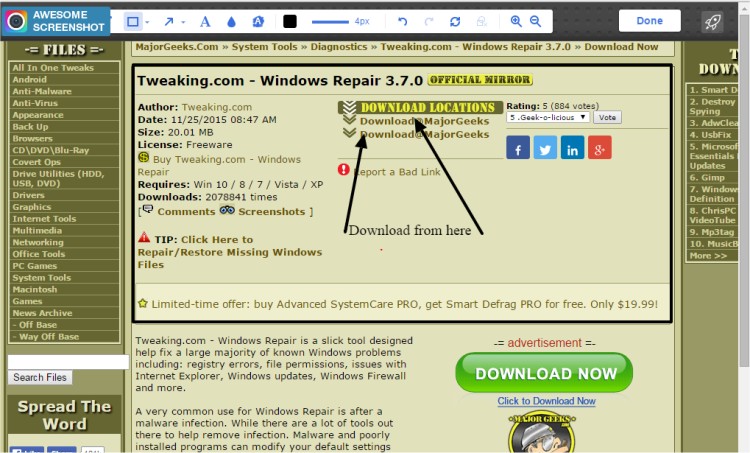The recent release of Awesome Screenshot & Screen Recorder version 4.4.33 for Chrome and Firefox enhances the user experience by enabling easy capture of web pages. Users can capture the entire page or a selected area and have access to a suite of features for annotating images, including adding comments, blurring sensitive information, and one-click sharing options. This tool streamlines the screenshot process, eliminating the need for multiple applications to achieve professional results.
However, users have noted a minor issue with the placement of annotations, such as arrows and highlights, which may not align precisely with the intended location. This requires some adjustment but does not detract significantly from the overall functionality.
Key features of Awesome Screenshot & Screen Recorder include:
- The ability to capture specific areas or entire pages.
- Support for PNG format.
- Horizontal scrolling for capturing content that extends beyond the visible area.
- Desktop screen capture capabilities.
- Annotation tools including rectangles, circles, arrows, lines, and text.
- The option to crop images and display crop area dimensions.
- The ability to blur sections to protect sensitive information.
- Easy sharing to platforms like Gmail, Facebook, and Twitter.
- Compatibility with Windows and Linux operating systems.
In addition to its current capabilities, future updates could benefit from addressing the annotation alignment issue for a more seamless user experience. Further enhancements might include more annotation options, improved sharing integrations, and support for additional file formats to cater to a broader user base. Overall, Awesome Screenshot & Screen Recorder remains a robust and user-friendly tool for anyone needing to create and share screenshots efficiently
However, users have noted a minor issue with the placement of annotations, such as arrows and highlights, which may not align precisely with the intended location. This requires some adjustment but does not detract significantly from the overall functionality.
Key features of Awesome Screenshot & Screen Recorder include:
- The ability to capture specific areas or entire pages.
- Support for PNG format.
- Horizontal scrolling for capturing content that extends beyond the visible area.
- Desktop screen capture capabilities.
- Annotation tools including rectangles, circles, arrows, lines, and text.
- The option to crop images and display crop area dimensions.
- The ability to blur sections to protect sensitive information.
- Easy sharing to platforms like Gmail, Facebook, and Twitter.
- Compatibility with Windows and Linux operating systems.
In addition to its current capabilities, future updates could benefit from addressing the annotation alignment issue for a more seamless user experience. Further enhancements might include more annotation options, improved sharing integrations, and support for additional file formats to cater to a broader user base. Overall, Awesome Screenshot & Screen Recorder remains a robust and user-friendly tool for anyone needing to create and share screenshots efficiently
Awesome Screenshot and Screen Recorder for Chrome and Firefox 4.4.33 released
Awesome Screenshot & Screen Recorder for Chrome and Firefox allows you to easily capture all or part of any web page with the ability to add annotations, comments, blur sensitive info, and share with one-click uploads.
Awesome Screenshot and Screen Recorder for Chrome and Firefox 4.4.33 released @ MajorGeeks