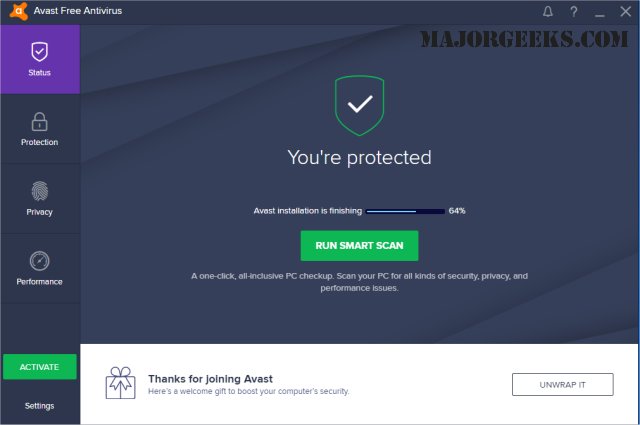Avast Free Antivirus has recently released version 25.9.10453, catering to users who frequently send emails and browse the web while seeking robust protection against malware and other online threats. This free application is designed for Windows systems, providing comprehensive security without the performance drawbacks typically associated with heavier antivirus suites.
Key features of Avast Free include real-time protection that actively scans files and downloads, ensuring that users remain safe from potential threats without experiencing lag during other activities, such as gaming. The Smart Scan feature allows for a quick and thorough check for malware, outdated software, and unsafe browser add-ons, helping users maintain an optimized system.
One of the standout additions in this version is the Scam Guardian, which enhances the free version’s capabilities by providing protection against phishing attempts and fraudulent websites. This includes features like Avast Assistant, which offers straightforward guidance when users encounter suspicious sites, and Web Guard, which employs AI to assess the safety of visited websites in real time.
The interface of Avast Free is user-friendly and streamlined, making it accessible even for those with limited technical knowledge. It's designed to have minimal impact on system resources, which is especially beneficial for older computers or budget-friendly devices.
While the free version offers essential protection, additional features such as Email Guard, a firewall, and sandboxing are available in the paid versions, providing options for users who require more comprehensive security measures.
In summary, Avast Free Antivirus remains a strong contender in the realm of free security software, delivering effective protection without unnecessary bloat. Its recent updates, particularly the integration of Scam Guardian, enhance its appeal, making it a suitable choice for everyday users seeking reliable antivirus solutions. For those needing more advanced features, upgrading to Avast Pro or Avast Internet Security is an option worth considering
Key features of Avast Free include real-time protection that actively scans files and downloads, ensuring that users remain safe from potential threats without experiencing lag during other activities, such as gaming. The Smart Scan feature allows for a quick and thorough check for malware, outdated software, and unsafe browser add-ons, helping users maintain an optimized system.
One of the standout additions in this version is the Scam Guardian, which enhances the free version’s capabilities by providing protection against phishing attempts and fraudulent websites. This includes features like Avast Assistant, which offers straightforward guidance when users encounter suspicious sites, and Web Guard, which employs AI to assess the safety of visited websites in real time.
The interface of Avast Free is user-friendly and streamlined, making it accessible even for those with limited technical knowledge. It's designed to have minimal impact on system resources, which is especially beneficial for older computers or budget-friendly devices.
While the free version offers essential protection, additional features such as Email Guard, a firewall, and sandboxing are available in the paid versions, providing options for users who require more comprehensive security measures.
In summary, Avast Free Antivirus remains a strong contender in the realm of free security software, delivering effective protection without unnecessary bloat. Its recent updates, particularly the integration of Scam Guardian, enhance its appeal, making it a suitable choice for everyday users seeking reliable antivirus solutions. For those needing more advanced features, upgrading to Avast Pro or Avast Internet Security is an option worth considering
Avast Free Edition 25.9.10453 released
Avast! Free Antivirus is the perfect package of applications for people who send e-mails and surf popular websites to protect their computers from a virus infection or other malware threats. Be sure to see How to Install Avast as a Lightweight Antivirus.