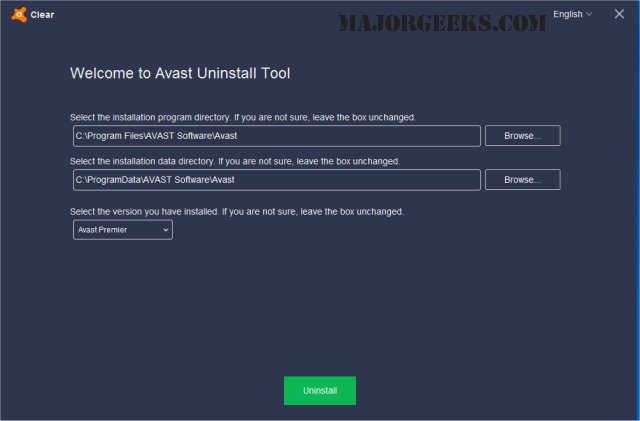Avast Clear version 25.4.10068 has been released, providing users with a reliable tool to completely uninstall Avast software, especially useful when the standard Add/Remove programs feature fails to function correctly.
To uninstall Avast using the Avast Clear utility, follow these steps:
1. Download the aswclear.exe file and save it to your desktop.
2. Restart your computer in Safe Mode by pressing F8 during boot.
3. Run the uninstall utility by executing the downloaded file.
4. If Avast was installed in a custom directory, navigate to that folder (note that selecting any folder will result in its contents being deleted).
5. Click the REMOVE button to proceed with the uninstallation.
6. Restart your computer to complete the process.
For users seeking alternatives, there are various resources available, such as guides on installing Avast as a lightweight antivirus, handling expired Norton or McAfee antivirus subscriptions, distinguishing between actual viruses and false positives, and selecting the best anti-malware applications that can coexist alongside antivirus software.
Additionally, it's advisable for users to ensure they have backed up important files before using the uninstallation utility and to consider using alternative security solutions if they're experiencing persistent issues with their current antivirus software
To uninstall Avast using the Avast Clear utility, follow these steps:
1. Download the aswclear.exe file and save it to your desktop.
2. Restart your computer in Safe Mode by pressing F8 during boot.
3. Run the uninstall utility by executing the downloaded file.
4. If Avast was installed in a custom directory, navigate to that folder (note that selecting any folder will result in its contents being deleted).
5. Click the REMOVE button to proceed with the uninstallation.
6. Restart your computer to complete the process.
For users seeking alternatives, there are various resources available, such as guides on installing Avast as a lightweight antivirus, handling expired Norton or McAfee antivirus subscriptions, distinguishing between actual viruses and false positives, and selecting the best anti-malware applications that can coexist alongside antivirus software.
Additionally, it's advisable for users to ensure they have backed up important files before using the uninstallation utility and to consider using alternative security solutions if they're experiencing persistent issues with their current antivirus software
Avast Clear 25.4.10068 released
Avast Clear (Avast Software Uninstall Utility) can completely remove Avast when the Add/Remove programs option does not work properly.