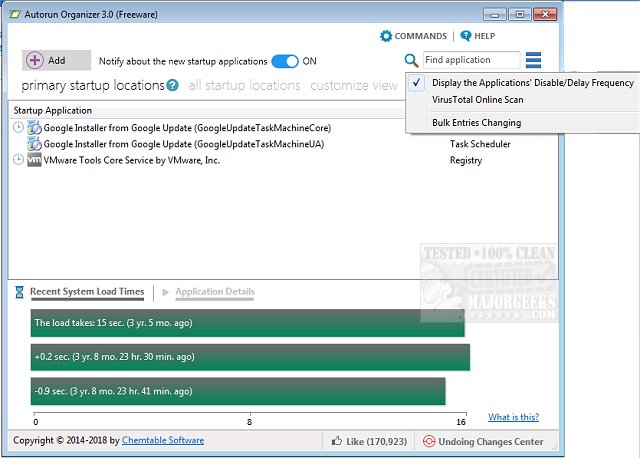Autorun Organizer 6.15 has been released, offering users a powerful tool to manage startup items and autoruns, ultimately enhancing boot-up times and overall Windows performance. This software provides a visual representation of system boot time, allowing users to pinpoint and resolve delays in the startup process. By enabling users to disable unnecessary programs and organize the list of autostart applications, Autorun Organizer streamlines program launches, leading to better system efficiency.
One of the standout features of Autorun Organizer is its ability to automatically monitor disabled entries, ensuring that they remain inactive and preventing unwanted programs from launching during startup. This functionality empowers users to maintain control over their system's startup behavior and optimize performance.
Key features of Autorun Organizer include:
- Speeding up boot times and improving overall Windows performance
- Managing autorun priorities for a more efficient startup sequence
- Easily toggling programs on or off in the autorun list
- Automatically managing disabled programs to maintain a clean startup environment
In addition to these features, users can explore related topics such as disabling the Windows Task Scheduler privacy tasks, utilizing Storage Sense for automatic junk file deletion, and managing startup applications effectively in Windows 10 and 11.
With Autorun Organizer 6.15, users can take proactive steps to enhance their system's performance and ensure a smoother startup experience. Consider trying it out to experience the benefits of a streamlined startup process firsthand
One of the standout features of Autorun Organizer is its ability to automatically monitor disabled entries, ensuring that they remain inactive and preventing unwanted programs from launching during startup. This functionality empowers users to maintain control over their system's startup behavior and optimize performance.
Key features of Autorun Organizer include:
- Speeding up boot times and improving overall Windows performance
- Managing autorun priorities for a more efficient startup sequence
- Easily toggling programs on or off in the autorun list
- Automatically managing disabled programs to maintain a clean startup environment
In addition to these features, users can explore related topics such as disabling the Windows Task Scheduler privacy tasks, utilizing Storage Sense for automatic junk file deletion, and managing startup applications effectively in Windows 10 and 11.
With Autorun Organizer 6.15, users can take proactive steps to enhance their system's performance and ensure a smoother startup experience. Consider trying it out to experience the benefits of a streamlined startup process firsthand
Autorun Organizer 6.15 released
Autorun Organizer manages startup items and autoruns to speed boot-up times and Windows performance.