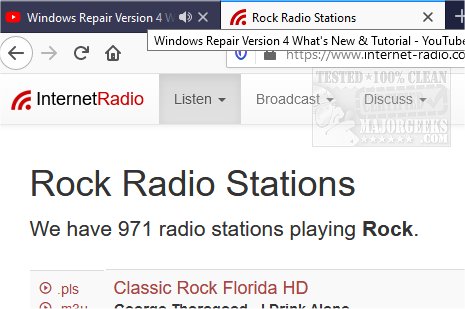AutoPause for Firefox version 2.8.8 has been released, providing users with a seamless way to manage audio and video playback across multiple tabs. This add-on automatically pauses any audio or video sources when audio is detected from the active tab. Notably, it features automatic resume functionality, meaning users don’t have to manually control playback.
The design of AutoPause is incredibly straightforward, requiring no settings or configurations from users. The only options available are for enabling auto-updates and deciding whether the add-on can operate in Private Browsing mode. There is no user interface or icon to interact with; everything operates in the background. This simplicity can be both a strength and a limitation, as demonstrated during testing, where capturing a screenshot of its functionality proved challenging.
One practical example of AutoPause's effectiveness is when playing music from an Internet Radio source while simultaneously viewing a tutorial video. When the tutorial's audio begins, AutoPause automatically mutes the radio stream, allowing the user to focus on the current content without distraction.
This add-on is particularly beneficial for users who often browse with multiple tabs open and want to avoid audio clashes. It enhances the browsing experience by ensuring that only the most relevant audio plays, thus improving concentration and reducing interruptions.
In addition, users looking for similar functionalities across different browsers may explore options for muting tabs in Google Chrome, Mozilla Firefox, and Microsoft Edge, as well as methods for restoring accidentally closed browser tabs. As browser extensions continue to evolve, tools like AutoPause could become increasingly essential for managing multimedia content effectively
The design of AutoPause is incredibly straightforward, requiring no settings or configurations from users. The only options available are for enabling auto-updates and deciding whether the add-on can operate in Private Browsing mode. There is no user interface or icon to interact with; everything operates in the background. This simplicity can be both a strength and a limitation, as demonstrated during testing, where capturing a screenshot of its functionality proved challenging.
One practical example of AutoPause's effectiveness is when playing music from an Internet Radio source while simultaneously viewing a tutorial video. When the tutorial's audio begins, AutoPause automatically mutes the radio stream, allowing the user to focus on the current content without distraction.
This add-on is particularly beneficial for users who often browse with multiple tabs open and want to avoid audio clashes. It enhances the browsing experience by ensuring that only the most relevant audio plays, thus improving concentration and reducing interruptions.
In addition, users looking for similar functionalities across different browsers may explore options for muting tabs in Google Chrome, Mozilla Firefox, and Microsoft Edge, as well as methods for restoring accidentally closed browser tabs. As browser extensions continue to evolve, tools like AutoPause could become increasingly essential for managing multimedia content effectively
AutoPause for Firefox 2.8.8 released
AutoPause for Firefox can pause audio and video sources if audio is playing from the active tab with automatic resume.