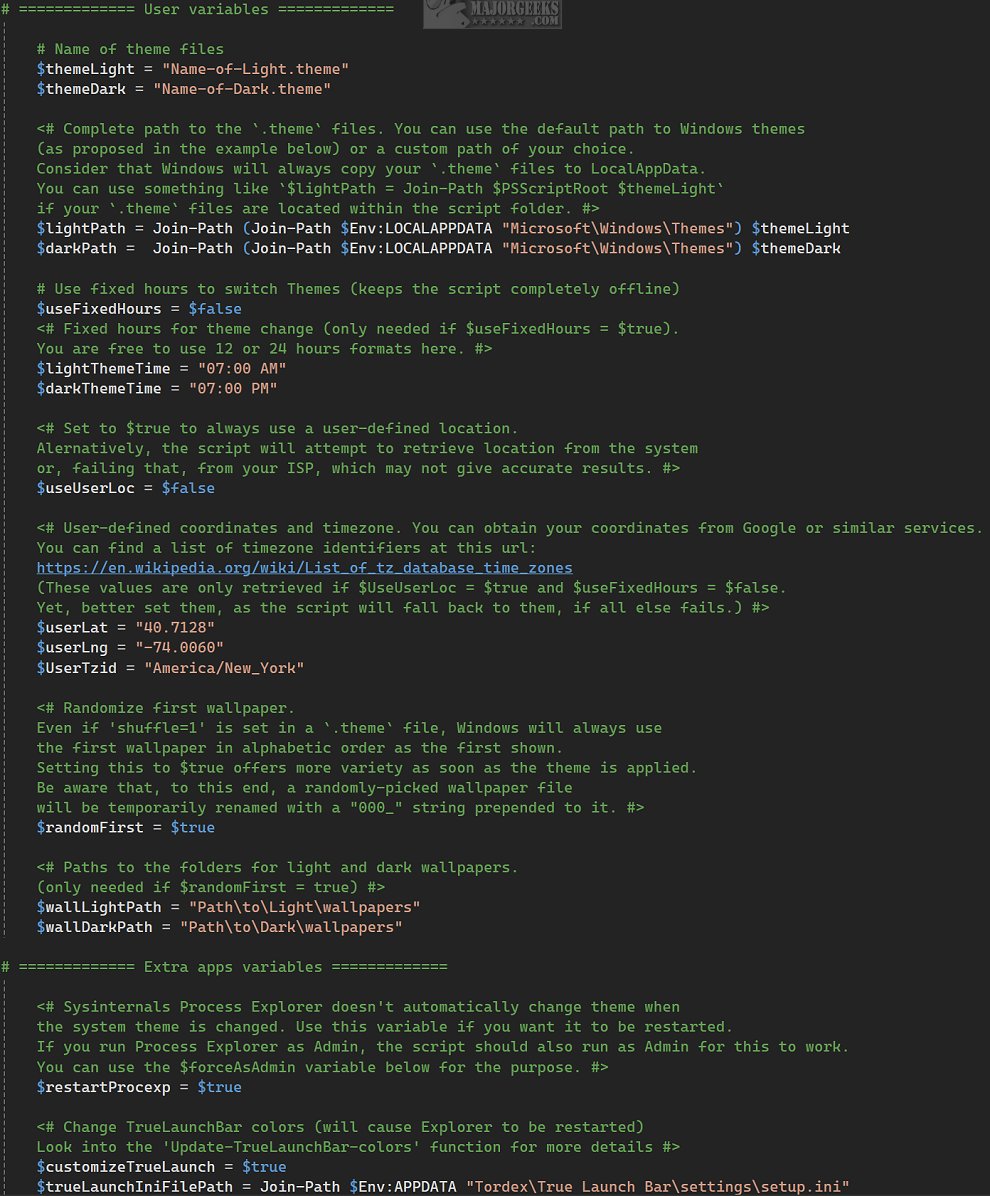AUTO THEME is a sophisticated PowerShell script aimed at enhancing the Windows user experience by automatically adjusting the system theme based on sunrise and sunset times, or at specified hours set by the user. This feature provides a smooth transition between light and dark themes, optimizing visibility and comfort based on the existing lighting conditions.
Unlike conventional methods reliant on registry or system settings, AUTO THEME activates individual `.theme` files. This novel approach not only increases the customization potential for users but also ensures broader compatibility across various systems and environments. By focusing on specific theme files, AUTO THEME allows users to tailor their interface according to personal preferences, making adjustments easier without altering core system settings.
The script operates in the background as a scheduled task, autonomously updating the system theme without user intervention. It generates the subsequent temporary tasks in alignment with upcoming daylight events, ensuring that tasks for "Sunrise theme" and "Sunset theme" are routinely overwritten to keep the task list uncluttered.
Users can leverage the Setup.ps1 script to establish a scheduled task, allowing for personalized timing adjustments. Additional tasks can be included, or modifications can be made via the Windows Task Scheduler, with a guide available in the developer's repository. Running the command `./AutoTheme.ps1` from the terminal or a desktop shortcut will toggle between themes.
While AUTO THEME can connect to the internet to verify location information for accurate sunrise and sunset times, it also provides an offline option that relies on fixed hours set by the user.
AUTO THEME offers significant advantages for users desiring an automated method for theme and background transformation aligned with the time of day. This innovative tool enhances the user experience by synchronizing visual elements with changing light conditions, creating an aesthetically pleasing atmosphere throughout the day. However, it may present a challenge for less tech-savvy users, as it necessitates modifications within configuration files.
In summary, AUTO THEME 1.0.25 is an exciting addition for Windows users looking to enhance their digital environment with a dynamic and adaptive interface. It provides a blend of functionality and customization that can transform the user experience, albeit requiring some technical know-how to configure effectively. The script not only elevates aesthetic appeal but also promotes better ergonomics by adapting to the natural light cycle, making it a valuable tool for anyone wishing to personalize their Windows setup.
For users interested in similar tools, resources like MajorGeeks Windows Tweaks, PowerShell, Command Prompt guides, and tips on enabling Night Light mode to reduce eye strain may also be beneficial
How It Works
Unlike conventional methods reliant on registry or system settings, AUTO THEME activates individual `.theme` files. This novel approach not only increases the customization potential for users but also ensures broader compatibility across various systems and environments. By focusing on specific theme files, AUTO THEME allows users to tailor their interface according to personal preferences, making adjustments easier without altering core system settings.
Background Operation
The script operates in the background as a scheduled task, autonomously updating the system theme without user intervention. It generates the subsequent temporary tasks in alignment with upcoming daylight events, ensuring that tasks for "Sunrise theme" and "Sunset theme" are routinely overwritten to keep the task list uncluttered.
Users can leverage the Setup.ps1 script to establish a scheduled task, allowing for personalized timing adjustments. Additional tasks can be included, or modifications can be made via the Windows Task Scheduler, with a guide available in the developer's repository. Running the command `./AutoTheme.ps1` from the terminal or a desktop shortcut will toggle between themes.
Offline Functionality
While AUTO THEME can connect to the internet to verify location information for accurate sunrise and sunset times, it also provides an offline option that relies on fixed hours set by the user.
Geek Verdict
AUTO THEME offers significant advantages for users desiring an automated method for theme and background transformation aligned with the time of day. This innovative tool enhances the user experience by synchronizing visual elements with changing light conditions, creating an aesthetically pleasing atmosphere throughout the day. However, it may present a challenge for less tech-savvy users, as it necessitates modifications within configuration files.
Conclusion
In summary, AUTO THEME 1.0.25 is an exciting addition for Windows users looking to enhance their digital environment with a dynamic and adaptive interface. It provides a blend of functionality and customization that can transform the user experience, albeit requiring some technical know-how to configure effectively. The script not only elevates aesthetic appeal but also promotes better ergonomics by adapting to the natural light cycle, making it a valuable tool for anyone wishing to personalize their Windows setup.
For users interested in similar tools, resources like MajorGeeks Windows Tweaks, PowerShell, Command Prompt guides, and tips on enabling Night Light mode to reduce eye strain may also be beneficial
AUTO THEME 1.0.25 released
AUTO THEME is an advanced PowerShell script designed to enhance your Windows experience by automatically changing the system theme based on sunrise and sunset times, or according to specific hours that you configure.