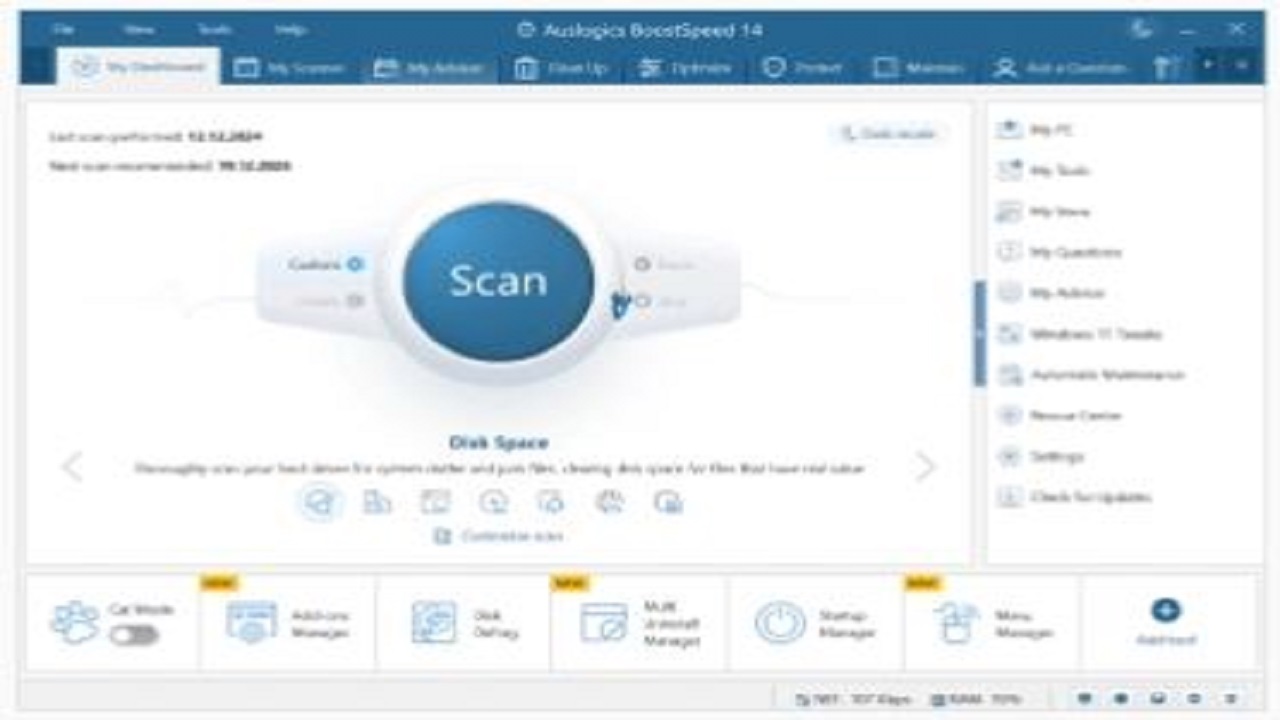Auslogics has released version 2.0.1.4 of its Driver Updater, a Windows utility designed to automatically scan and update outdated or missing drivers on your PC with just a single click. This tool is particularly beneficial for those seeking improved system performance, reduced crashes, and streamlined driver management. Users can choose between a free version, which allows individual updates, and a Pro version that offers bulk updates, scheduling, temperature monitoring, and virus checks.
Drivers are essential for connecting hardware to Windows, and outdated drivers can lead to system lag, freezes, or even Blue Screen of Death (BSOD) errors. Auslogics Driver Updater simplifies the process of keeping drivers current—users simply click "Scan," see a list of outdated drivers, and can then choose to update them all or individually. The free version provides a basic scanning and manual update feature, while the Pro version enhances user experience with bulk updates, automated scheduling, and additional conveniences.
One of the standout features of Auslogics Driver Updater is its user-friendly interface, which has received positive feedback for its ease of use. The tool pulls drivers only from trusted sources and automatically backs up old drivers, allowing users to revert to previous versions if necessary.
Key features include:
- One-click driver scanning and updating (bulk updates available in Pro)
- Scheduled scans for automatic updates (Pro only)
- Backup and rollback capabilities to restore previous drivers
- Hardware monitoring for CPU/GPU temperatures with alert notifications
- Security checks for malware in driver downloads
- Driver file optimization to enhance access speed
- Ignore lists to manage specific drivers manually
Pros:
- Intuitive and user-friendly dashboard
- Safe updates from official sources
- Additional tools for hardware monitoring and security
Cons:
- Download speeds for some drivers may be slow
- Free version limits updates to one at a time
- Advanced features require a Pro subscription
Overall, Auslogics Driver Updater effectively delivers fast and secure driver management, supplemented by useful extras like basic hardware monitoring and malware checks. The free version serves as a good starting point for casual users, but power users—especially those managing multiple devices—are likely to benefit significantly from the Pro version's comprehensive features, including one-click updates and scheduled scans. This makes it a valuable tool for maintaining optimal PC performance in a user-friendly manner
Drivers are essential for connecting hardware to Windows, and outdated drivers can lead to system lag, freezes, or even Blue Screen of Death (BSOD) errors. Auslogics Driver Updater simplifies the process of keeping drivers current—users simply click "Scan," see a list of outdated drivers, and can then choose to update them all or individually. The free version provides a basic scanning and manual update feature, while the Pro version enhances user experience with bulk updates, automated scheduling, and additional conveniences.
One of the standout features of Auslogics Driver Updater is its user-friendly interface, which has received positive feedback for its ease of use. The tool pulls drivers only from trusted sources and automatically backs up old drivers, allowing users to revert to previous versions if necessary.
Key features include:
- One-click driver scanning and updating (bulk updates available in Pro)
- Scheduled scans for automatic updates (Pro only)
- Backup and rollback capabilities to restore previous drivers
- Hardware monitoring for CPU/GPU temperatures with alert notifications
- Security checks for malware in driver downloads
- Driver file optimization to enhance access speed
- Ignore lists to manage specific drivers manually
Pros:
- Intuitive and user-friendly dashboard
- Safe updates from official sources
- Additional tools for hardware monitoring and security
Cons:
- Download speeds for some drivers may be slow
- Free version limits updates to one at a time
- Advanced features require a Pro subscription
Overall, Auslogics Driver Updater effectively delivers fast and secure driver management, supplemented by useful extras like basic hardware monitoring and malware checks. The free version serves as a good starting point for casual users, but power users—especially those managing multiple devices—are likely to benefit significantly from the Pro version's comprehensive features, including one-click updates and scheduled scans. This makes it a valuable tool for maintaining optimal PC performance in a user-friendly manner
Auslogics Driver Updater 2.0.1.4 released
Auslogics Driver Updater is a Windows utility that scans your PC for outdated or missing drivers and updates them with one click.