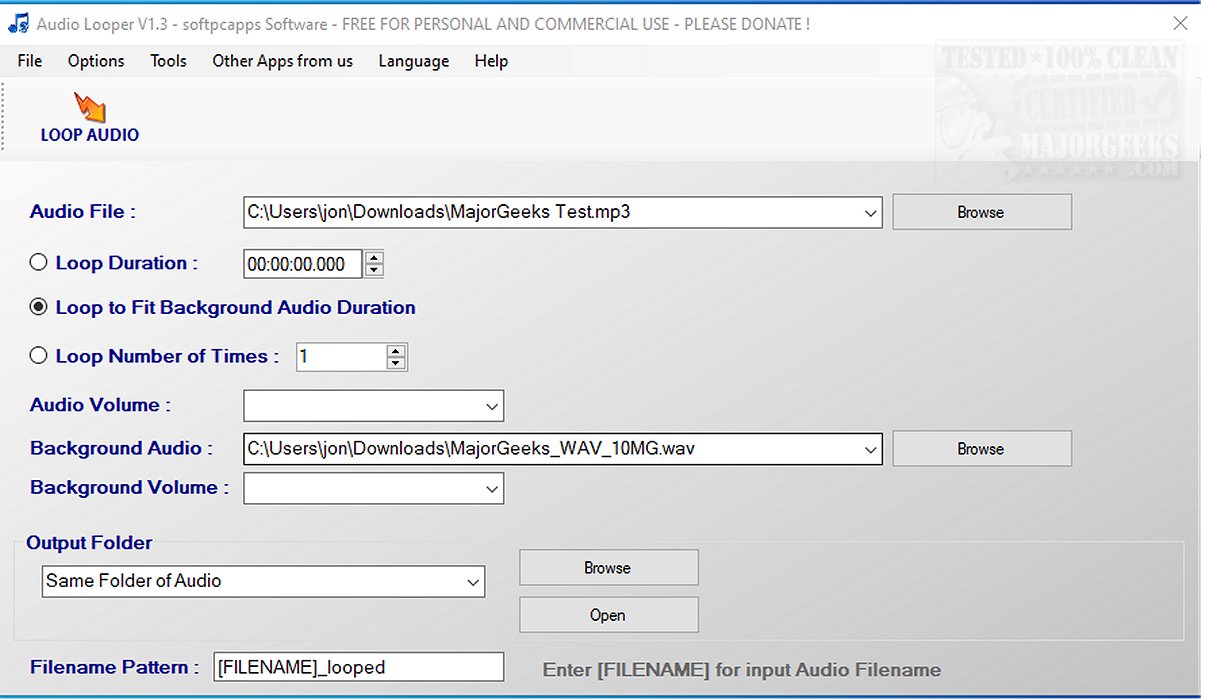Audio Looper has launched its latest version, 1.3, enhancing the audio looping experience with new features and improved functionality. This software enables users to effortlessly loop audio clips, making it an invaluable tool for musicians, podcasters, and anyone involved in audio production. One of its standout features is the ability to combine audio loops with background video, allowing for a more engaging multimedia presentation.
Key Features of Audio Looper:
Audio Looper empowers users to repeat audio clips for a specified duration or number of times, or to synchronize the looping perfectly with the length of a background track. This flexibility allows for seamless integration of audio and video elements, elevating the overall quality of audio compositions. The software's user-friendly interface ensures that even beginners can navigate its features with ease.
Versatility Beyond Looping:
In addition to its primary looping capabilities, Audio Looper allows users to customize their output by adjusting the volume of audio clips. This feature ensures that the audio blends smoothly with background sounds, creating a harmonious listening experience. A dedicated How-To section is also available to guide users through the software's functionalities, making it accessible for all skill levels.
The Verdict:
For those seeking powerful yet user-friendly audio looping software, Audio Looper stands out as an excellent choice. Its combination of rich features and intuitive design makes it ideal for enhancing audio projects, whether for personal use or professional production. Users are encouraged to explore its capabilities and transform their audio creations into polished, engaging pieces of art.
Further Resources:
For users interested in audio enhancements on their systems, additional resources such as guides on enabling Windows Sonic Surround Sound, troubleshooting sound volume issues, and renaming audio input/output devices are also available. These resources can help users optimize their overall audio experience on Windows platforms
Key Features of Audio Looper:
Audio Looper empowers users to repeat audio clips for a specified duration or number of times, or to synchronize the looping perfectly with the length of a background track. This flexibility allows for seamless integration of audio and video elements, elevating the overall quality of audio compositions. The software's user-friendly interface ensures that even beginners can navigate its features with ease.
Versatility Beyond Looping:
In addition to its primary looping capabilities, Audio Looper allows users to customize their output by adjusting the volume of audio clips. This feature ensures that the audio blends smoothly with background sounds, creating a harmonious listening experience. A dedicated How-To section is also available to guide users through the software's functionalities, making it accessible for all skill levels.
The Verdict:
For those seeking powerful yet user-friendly audio looping software, Audio Looper stands out as an excellent choice. Its combination of rich features and intuitive design makes it ideal for enhancing audio projects, whether for personal use or professional production. Users are encouraged to explore its capabilities and transform their audio creations into polished, engaging pieces of art.
Further Resources:
For users interested in audio enhancements on their systems, additional resources such as guides on enabling Windows Sonic Surround Sound, troubleshooting sound volume issues, and renaming audio input/output devices are also available. These resources can help users optimize their overall audio experience on Windows platforms
Audio Looper 1.3 released
Audio Looper allows you to loop audio clips effortlessly, and it can also be combined with background video.