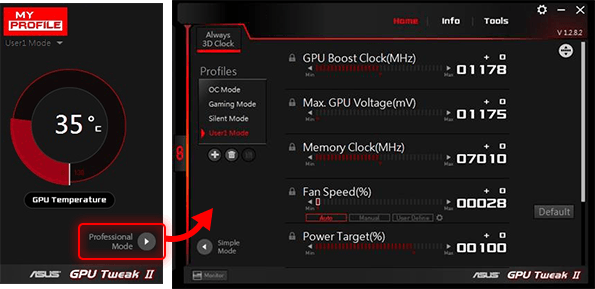ASUS has released new versions of its GPU Tweak software, specifically GPU Tweak III 1.9.6.4 and 2.3.9.0 Tweak II, aimed at enhancing the performance of ASUS graphics cards. This tool allows users to fine-tune settings and overclock their GPUs to achieve optimal performance in gaming and graphics-heavy applications.
The latest iteration, ASUS GPU Tweak III, features a significantly refined interface that enhances user experience by making essential functions more accessible. Notable improvements include a revamped VF Tuner for easier manual overclocking and advanced functionalities like 0dB fan technology, which now incorporates automatic profile switching and detailed performance logging.
Additionally, the software provides better monitoring capabilities for system statistics through a plugin feature, allowing users to customize their interface with preferred backgrounds and colors. It offers two operational modes—Standard and Advanced—to cater to different user experience levels. Users can also choose between various modes like Overclock Mode for maximum performance, Gaming Mode for default settings, Silent Mode for uninterrupted media enjoyment, and My Profile for easy switching between custom settings.
Moreover, ASUS GPU Tweak III goes beyond just GPU optimization; it can enhance overall system performance by adjusting Windows visual effects, managing services and processes, and optimizing system memory without terminating applications.
In conclusion, ASUS GPU Tweak has evolved significantly, equipping users with tools to fine-tune their graphics cards and optimize their systems for an exceptional gaming experience. The software reflects ASUS's commitment to providing advanced, user-friendly solutions for gamers and PC enthusiasts alike.
Looking ahead, future updates may continue to build on these features, potentially integrating more AI-driven performance optimization tools and expanding compatibility with a broader range of hardware to further enhance gaming and graphics performance. Users can expect ongoing support and improvements as gaming technology advances
The latest iteration, ASUS GPU Tweak III, features a significantly refined interface that enhances user experience by making essential functions more accessible. Notable improvements include a revamped VF Tuner for easier manual overclocking and advanced functionalities like 0dB fan technology, which now incorporates automatic profile switching and detailed performance logging.
Additionally, the software provides better monitoring capabilities for system statistics through a plugin feature, allowing users to customize their interface with preferred backgrounds and colors. It offers two operational modes—Standard and Advanced—to cater to different user experience levels. Users can also choose between various modes like Overclock Mode for maximum performance, Gaming Mode for default settings, Silent Mode for uninterrupted media enjoyment, and My Profile for easy switching between custom settings.
Moreover, ASUS GPU Tweak III goes beyond just GPU optimization; it can enhance overall system performance by adjusting Windows visual effects, managing services and processes, and optimizing system memory without terminating applications.
In conclusion, ASUS GPU Tweak has evolved significantly, equipping users with tools to fine-tune their graphics cards and optimize their systems for an exceptional gaming experience. The software reflects ASUS's commitment to providing advanced, user-friendly solutions for gamers and PC enthusiasts alike.
Looking ahead, future updates may continue to build on these features, potentially integrating more AI-driven performance optimization tools and expanding compatibility with a broader range of hardware to further enhance gaming and graphics performance. Users can expect ongoing support and improvements as gaming technology advances
ASUS GPU Tweak III 1.9.6.4 / 2.3.9.0 Tweak II released
ASUS GPU Tweak III is a powerful tool designed to enhance and optimize the performance of your ASUS video cards. It enables users to adjust various settings and overclock their graphics cards, ensuring they achieve optimal performance in gaming and other graphics-intensive applications.
ASUS GPU Tweak III 1.9.6.4 / 2.3.9.0 Tweak II released @ MajorGeeks