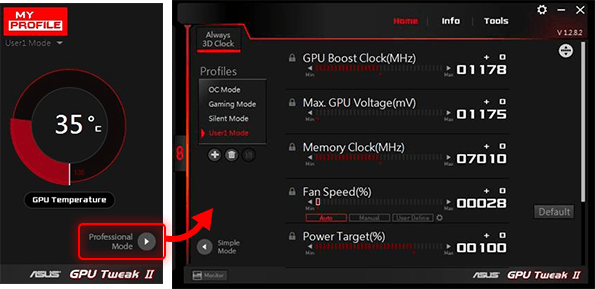ASUS has released updates for its GPU Tweak software, with GPU Tweak III version 1.9.4.3 and Tweak II version 2.3.9.0 now available. GPU Tweak III is an advanced utility that enhances the performance of ASUS graphics cards by allowing users to overclock and adjust settings for optimal gaming and graphics-intensive tasks.
The latest version features a refined interface that prioritizes user-friendly access to core functionalities, making it easier to manually overclock with a revamped VF Tuner. Additionally, exclusive features such as 0dB fan technology have been improved with automatic profile switching and session monitoring logging.
Enhanced monitoring capabilities are a significant addition, with users able to customize the interface to their liking, including background and color options. The software provides two operational modes—Standard and Advanced—catering to different user skill levels. Overclock Mode allows users to push their hardware to the limit, while Gaming Mode offers a straightforward, optimized experience. Silent Mode ensures minimal disruption during media playback, and My Profile lets users save and switch between custom settings.
Beyond optimizing video card performance, ASUS GPU Tweak III can also fine-tune system components that affect gaming. This includes disabling unnecessary Windows visual effects and optimizing system memory without ending processes.
In conclusion, ASUS GPU Tweak III exemplifies significant evolution in GPU management tools, empowering users to fine-tune their graphics cards and enhance their overall gaming experience. As technology continues to evolve, software like GPU Tweak III keeps pace, ensuring users can maximize their hardware's potential. Future updates may further integrate features like cloud syncing for user profiles, enhanced AI-driven optimization suggestions, and compatibility with a broader range of graphics hardware
The latest version features a refined interface that prioritizes user-friendly access to core functionalities, making it easier to manually overclock with a revamped VF Tuner. Additionally, exclusive features such as 0dB fan technology have been improved with automatic profile switching and session monitoring logging.
Enhanced monitoring capabilities are a significant addition, with users able to customize the interface to their liking, including background and color options. The software provides two operational modes—Standard and Advanced—catering to different user skill levels. Overclock Mode allows users to push their hardware to the limit, while Gaming Mode offers a straightforward, optimized experience. Silent Mode ensures minimal disruption during media playback, and My Profile lets users save and switch between custom settings.
Beyond optimizing video card performance, ASUS GPU Tweak III can also fine-tune system components that affect gaming. This includes disabling unnecessary Windows visual effects and optimizing system memory without ending processes.
In conclusion, ASUS GPU Tweak III exemplifies significant evolution in GPU management tools, empowering users to fine-tune their graphics cards and enhance their overall gaming experience. As technology continues to evolve, software like GPU Tweak III keeps pace, ensuring users can maximize their hardware's potential. Future updates may further integrate features like cloud syncing for user profiles, enhanced AI-driven optimization suggestions, and compatibility with a broader range of graphics hardware
ASUS GPU Tweak III 1.9.4.3 / Tweak II 2.3.9.0 released
ASUS GPU Tweak III is a powerful tool designed to enhance and optimize the performance of your ASUS video cards. It enables users to adjust various settings and overclock their graphics cards, ensuring they achieve optimal performance in gaming and other graphics-intensive applications.
ASUS GPU Tweak III 1.9.4.3 / Tweak II 2.3.9.0 released @ MajorGeeks