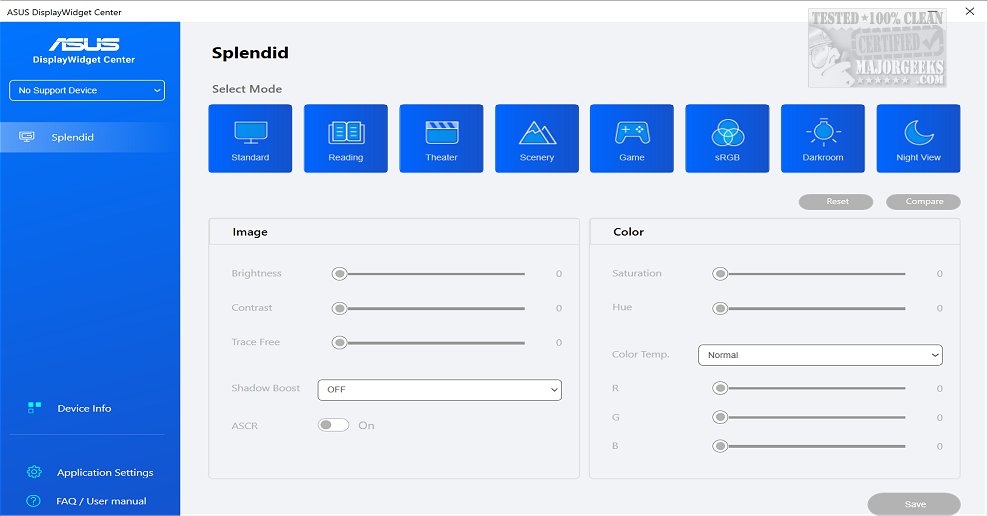ASUS has released version 1.2.2.2 of its DisplayWidget Center, a powerful tool specifically designed for ASUS monitors. This comprehensive monitor management software allows users to optimize their displays for better performance and personalization. With features like adjusting brightness, contrast, and color temperature, the DisplayWidget Center caters particularly well to designers, gamers, and anyone who spends long hours in front of a monitor.
Key functionalities of the DisplayWidget Center include the innovative MultiScreen feature, which allows for customizable window layouts that improve connectivity and system control, enhancing overall productivity. Additionally, the MultiFrame feature offers various templates to maximize screen real estate, allowing tasks to be completed more efficiently.
The software also supports Picture-in-Picture (PIP) and Picture-by-Picture (PBP) modes, enabling users to view multiple input sources simultaneously and customize their layouts according to their workflow. For those managing dual systems, the KVM (Keyboard, Video, Mouse) feature allows users to control two systems with a single monitor, keyboard, and mouse, facilitating easy file transfers and multitasking.
For an enhanced viewing experience, the App Tweaker lets users customize settings for different applications, such as optimizing web browsers for Cinema Mode or fine-tuning FPS games with dedicated settings. Furthermore, the OLED Care feature helps protect OLED monitors by implementing pixel cleaning processes, maintaining brightness uniformity, and setting reminders to prevent issues like burn-in.
With the ASUS DisplayWidget Center, users gain unprecedented control over their display settings, allowing for a tailored and immersive viewing experience. This tool is a must-have for anyone looking to fully utilize the capabilities of their ASUS monitors.
In addition to its key features, ASUS DisplayWidget Center simplifies the management of multiple monitors, making it easier to remember window locations and manage taskbars across different screens. For users looking to enhance their monitor experience, the DisplayWidget Center provides an array of functionalities that cater to both professional and personal needs
Key functionalities of the DisplayWidget Center include the innovative MultiScreen feature, which allows for customizable window layouts that improve connectivity and system control, enhancing overall productivity. Additionally, the MultiFrame feature offers various templates to maximize screen real estate, allowing tasks to be completed more efficiently.
The software also supports Picture-in-Picture (PIP) and Picture-by-Picture (PBP) modes, enabling users to view multiple input sources simultaneously and customize their layouts according to their workflow. For those managing dual systems, the KVM (Keyboard, Video, Mouse) feature allows users to control two systems with a single monitor, keyboard, and mouse, facilitating easy file transfers and multitasking.
For an enhanced viewing experience, the App Tweaker lets users customize settings for different applications, such as optimizing web browsers for Cinema Mode or fine-tuning FPS games with dedicated settings. Furthermore, the OLED Care feature helps protect OLED monitors by implementing pixel cleaning processes, maintaining brightness uniformity, and setting reminders to prevent issues like burn-in.
With the ASUS DisplayWidget Center, users gain unprecedented control over their display settings, allowing for a tailored and immersive viewing experience. This tool is a must-have for anyone looking to fully utilize the capabilities of their ASUS monitors.
In addition to its key features, ASUS DisplayWidget Center simplifies the management of multiple monitors, making it easier to remember window locations and manage taskbars across different screens. For users looking to enhance their monitor experience, the DisplayWidget Center provides an array of functionalities that cater to both professional and personal needs
ASUS DisplayWidget Center 1.2.2.2 released
ASUS DisplayWidget Center offers a comprehensive monitor management solution that allows you to optimize, personalize, and fully utilize your display to suit your needs and preferences.