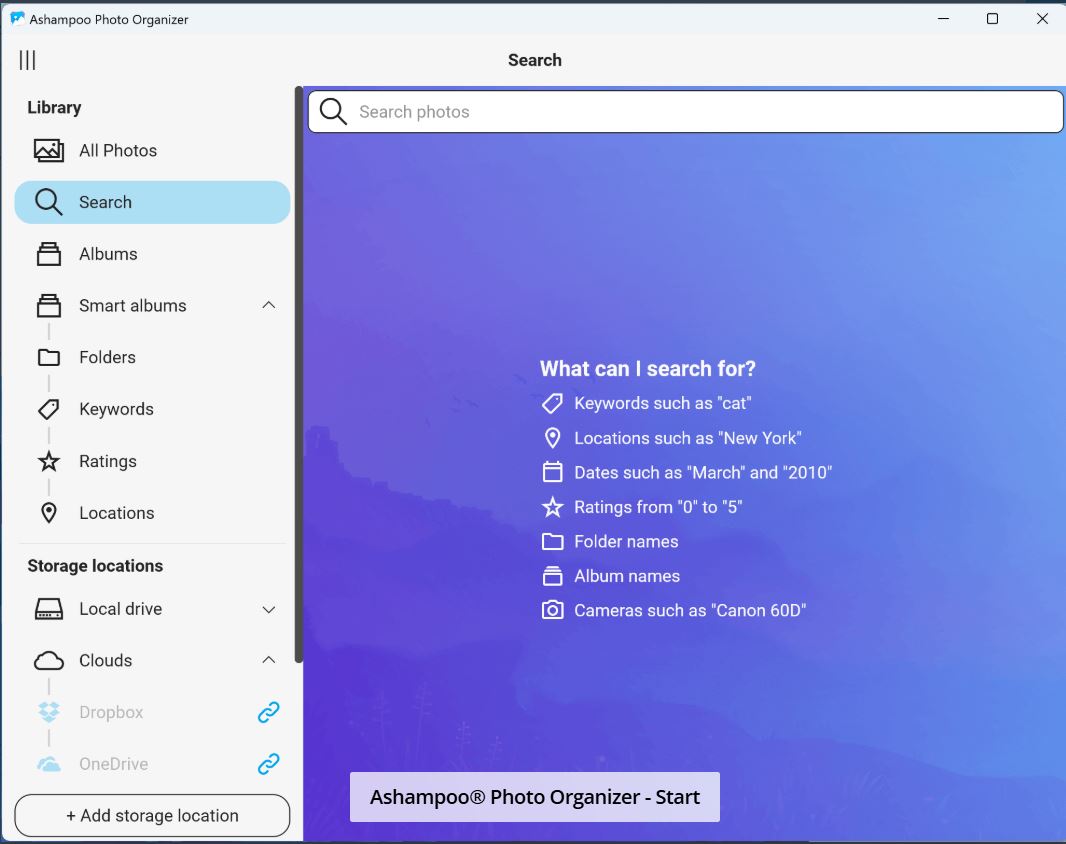Ashampoo Photo Organizer 1.6.50 has been released, offering a streamlined solution for managing disarrayed photo collections on Windows. This free software is perfect for users whose photo folders resemble a cluttered junk drawer filled with images from various vacations, devices, and random sources.
The software is designed to combat digital clutter, catering to casual photographers, smartphone users, and professionals alike. It facilitates the grouping, renaming, and sorting of image files into organized albums without the need for complex databases or cloud solutions. Users can easily manage images spread across multiple drives by dragging and dropping folders into the program, which then quickly scans and previews them. Customizable filters and sorting rules allow for organization by creation date, file name, size, or camera metadata.
Ashampoo Photo Organizer focuses primarily on photo management rather than editing, simplifying the organization process. Upon initial use, it creates a library that captures metadata and geo data, generating thumbnails for each image. While the setup may take some time, it provides valuable detail. The software also features basic facial recognition for easier photo sorting.
Key features include:
- Batch renaming to create meaningful file names based on user-defined rules.
- Auto-sorting to automatically categorize photos into new folders based on date, size, or metadata.
- A preview pane for quick image browsing before moving or renaming.
- Support for EXIF and IPTC data to enhance organizing accuracy.
- A straightforward drag-and-drop interface for fast file management without a steep learning curve.
Ideal for anyone who has ever delayed sorting photos after transferring them from a camera or SD card, Ashampoo Photo Organizer is particularly useful for managing family albums, client folders, or post-vacation cleanup. It serves professionals who require consistent naming conventions and folder structures, including content creators, digital marketers, and eBay sellers managing product images.
Pros of the software include:
- Rapid batch renaming and sorting capabilities.
- User-friendly drag-and-drop interface.
- Support for EXIF and metadata for accurate sorting.
- Free of charge with no advertisements.
However, there are some downsides:
- Lack of image editing tools, focusing solely on organization.
- Absence of a portable version.
- The interface may feel somewhat outdated compared to more modern software designs.
In summary, Ashampoo Photo Organizer is a dedicated tool for users overwhelmed by disorganized photo files. It excels in providing a simple, effective way to restore order to chaotic image collections without unnecessary features. Its lightweight nature and focused functionality make it a reliable choice for Windows users looking to regain control of their digital memories
The software is designed to combat digital clutter, catering to casual photographers, smartphone users, and professionals alike. It facilitates the grouping, renaming, and sorting of image files into organized albums without the need for complex databases or cloud solutions. Users can easily manage images spread across multiple drives by dragging and dropping folders into the program, which then quickly scans and previews them. Customizable filters and sorting rules allow for organization by creation date, file name, size, or camera metadata.
Ashampoo Photo Organizer focuses primarily on photo management rather than editing, simplifying the organization process. Upon initial use, it creates a library that captures metadata and geo data, generating thumbnails for each image. While the setup may take some time, it provides valuable detail. The software also features basic facial recognition for easier photo sorting.
Key features include:
- Batch renaming to create meaningful file names based on user-defined rules.
- Auto-sorting to automatically categorize photos into new folders based on date, size, or metadata.
- A preview pane for quick image browsing before moving or renaming.
- Support for EXIF and IPTC data to enhance organizing accuracy.
- A straightforward drag-and-drop interface for fast file management without a steep learning curve.
Ideal for anyone who has ever delayed sorting photos after transferring them from a camera or SD card, Ashampoo Photo Organizer is particularly useful for managing family albums, client folders, or post-vacation cleanup. It serves professionals who require consistent naming conventions and folder structures, including content creators, digital marketers, and eBay sellers managing product images.
Pros of the software include:
- Rapid batch renaming and sorting capabilities.
- User-friendly drag-and-drop interface.
- Support for EXIF and metadata for accurate sorting.
- Free of charge with no advertisements.
However, there are some downsides:
- Lack of image editing tools, focusing solely on organization.
- Absence of a portable version.
- The interface may feel somewhat outdated compared to more modern software designs.
In summary, Ashampoo Photo Organizer is a dedicated tool for users overwhelmed by disorganized photo files. It excels in providing a simple, effective way to restore order to chaotic image collections without unnecessary features. Its lightweight nature and focused functionality make it a reliable choice for Windows users looking to regain control of their digital memories
Ashampoo Photo Organizer 1.6.50 released
Ashampoo Photo Organizer is a clean way to bring order to your chaotic photo collection.