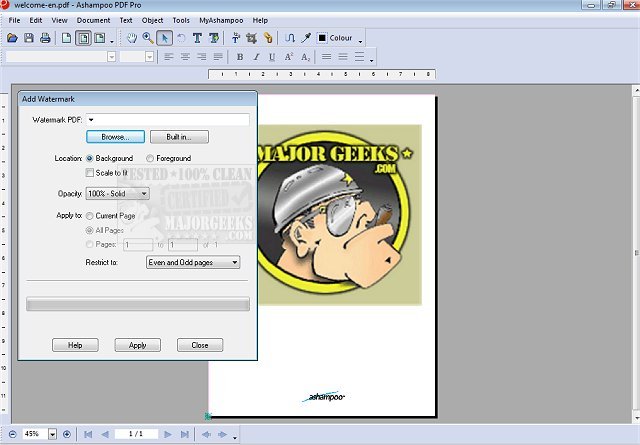Ashampoo has released version 5.0.0 of its PDF Pro software, a comprehensive utility designed to facilitate the creation and management of professional-quality PDF documents. The application offers a free version alongside its full-featured paid version.
With Ashampoo PDF Pro, users can easily create, edit, and convert PDF files, treating them similarly to Word documents. This makes it accessible for users who may not be familiar with traditional PDF editing tools. The software supports a variety of document conversions, including formats like Microsoft Word, RTF, HTML, EPUB, and JPEG, which enhances its versatility.
Key features of Ashampoo PDF Pro include the ability to replace embedded images and drawings, a user-friendly find and replace functionality for both text and font styles, and seamless handling of multiple files through drag-and-drop merging. Users can also work with PDF portfolios and photo albums. The software incorporates Optical Character Recognition (OCR) technology that allows for the conversion of scanned documents into editable text, and it offers extensive image manipulation options such as inserting, moving, cropping, masking, watermarking, and deleting images.
For security, Ashampoo PDF Pro enables users to redact sensitive information and protects documents with AES encryption. Additional features include editing PDFs with ease similar to using Microsoft Word, post-editing capabilities in Word and other formats, built-in revision control and spell checker, and collaborative editing and annotation options.
In summary, Ashampoo PDF Pro 5.0.0 is designed to enhance productivity and ease of use for anyone working with PDF documents, offering a range of powerful tools that cater to both individual users and teams looking for efficient document management solutions. With its user-friendly interface and robust features, it stands out as a valuable tool for anyone needing to manage PDF files effectively
With Ashampoo PDF Pro, users can easily create, edit, and convert PDF files, treating them similarly to Word documents. This makes it accessible for users who may not be familiar with traditional PDF editing tools. The software supports a variety of document conversions, including formats like Microsoft Word, RTF, HTML, EPUB, and JPEG, which enhances its versatility.
Key features of Ashampoo PDF Pro include the ability to replace embedded images and drawings, a user-friendly find and replace functionality for both text and font styles, and seamless handling of multiple files through drag-and-drop merging. Users can also work with PDF portfolios and photo albums. The software incorporates Optical Character Recognition (OCR) technology that allows for the conversion of scanned documents into editable text, and it offers extensive image manipulation options such as inserting, moving, cropping, masking, watermarking, and deleting images.
For security, Ashampoo PDF Pro enables users to redact sensitive information and protects documents with AES encryption. Additional features include editing PDFs with ease similar to using Microsoft Word, post-editing capabilities in Word and other formats, built-in revision control and spell checker, and collaborative editing and annotation options.
In summary, Ashampoo PDF Pro 5.0.0 is designed to enhance productivity and ease of use for anyone working with PDF documents, offering a range of powerful tools that cater to both individual users and teams looking for efficient document management solutions. With its user-friendly interface and robust features, it stands out as a valuable tool for anyone needing to manage PDF files effectively
Ashampoo PDF Pro 5.0.0 released
Ashampoo PDF Pro is a full-service PDF utility with some useful features to assist in producing professional-quality PDF documents. Free version also available.