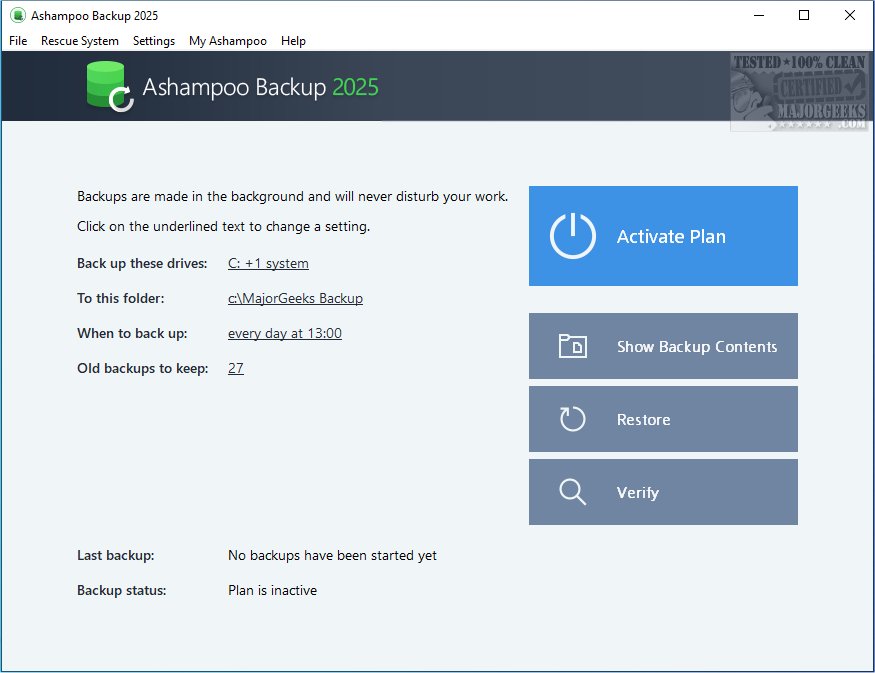The newly released Ashampoo Backup 2025 offers a user-friendly solution for backing up and restoring files, making the process simple and quick. For a limited time, readers of MajorGeeks can obtain the software for free by registering with their email during installation to receive a key.
User-Friendly Backup Management
Ashampoo Backup 2025 features an intuitive interface that makes it easy for users to create and restore backups of entire disk partitions in just a few clicks. Users can choose which partitions to back up, set a backup schedule, and select output locations, making it suitable for users of all experience levels. This software is essential for protecting important data against threats like ransomware, disk failures, or operating system issues.
Efficient and Resource-Conscious
Designed to minimize resource usage, Ashampoo Backup 2025 operates smoothly without hindering system performance. It can automatically update backup archives in the background, intelligently pausing and resuming processes based on system load, and supports hard disks larger than 2 TB. The software continuously verifies the integrity of backup archives, ensuring the safety and reliability of stored files.
Incremental Updates for Current Backups
The software features an incremental auto-update option that keeps backups current with the latest file changes, allowing users to maintain up-to-date archives with minimal effort. This feature enhances the reliability of the backup solution, providing peace of mind to users.
Robust Data Restoration Capabilities
In the event of disk corruption or failure, Ashampoo Backup 2025 includes a specialized rescue system that allows users to restore files directly. The software can also create bootable recovery media (CDs or flash drives) for emergency situations, especially useful in ransomware attacks where data restoration is critical.
Flexible Storage Options
Users have full control over backup storage locations, whether on local networks or external drives. The software is designed for convenience, allowing users to set it and forget it, ensuring data protection without constant oversight.
Conclusion
Ashampoo Backup 2025 stands out as one of the most straightforward backup solutions available, making data protection simple and efficient for all users. With its easy setup process and automated features, users can secure their important files without hassle. Experience the reliability and efficiency of Ashampoo Backup 2025 today, and ensure your valuable data is always safe and easily recoverable.
In addition to its core features, users can explore further functionalities, such as advanced disk management and integration with cloud storage solutions, to enhance their data protection strategy
User-Friendly Backup Management
Ashampoo Backup 2025 features an intuitive interface that makes it easy for users to create and restore backups of entire disk partitions in just a few clicks. Users can choose which partitions to back up, set a backup schedule, and select output locations, making it suitable for users of all experience levels. This software is essential for protecting important data against threats like ransomware, disk failures, or operating system issues.
Efficient and Resource-Conscious
Designed to minimize resource usage, Ashampoo Backup 2025 operates smoothly without hindering system performance. It can automatically update backup archives in the background, intelligently pausing and resuming processes based on system load, and supports hard disks larger than 2 TB. The software continuously verifies the integrity of backup archives, ensuring the safety and reliability of stored files.
Incremental Updates for Current Backups
The software features an incremental auto-update option that keeps backups current with the latest file changes, allowing users to maintain up-to-date archives with minimal effort. This feature enhances the reliability of the backup solution, providing peace of mind to users.
Robust Data Restoration Capabilities
In the event of disk corruption or failure, Ashampoo Backup 2025 includes a specialized rescue system that allows users to restore files directly. The software can also create bootable recovery media (CDs or flash drives) for emergency situations, especially useful in ransomware attacks where data restoration is critical.
Flexible Storage Options
Users have full control over backup storage locations, whether on local networks or external drives. The software is designed for convenience, allowing users to set it and forget it, ensuring data protection without constant oversight.
Conclusion
Ashampoo Backup 2025 stands out as one of the most straightforward backup solutions available, making data protection simple and efficient for all users. With its easy setup process and automated features, users can secure their important files without hassle. Experience the reliability and efficiency of Ashampoo Backup 2025 today, and ensure your valuable data is always safe and easily recoverable.
In addition to its core features, users can explore further functionalities, such as advanced disk management and integration with cloud storage solutions, to enhance their data protection strategy
Ashampoo Backup 2025 27.4.45 released
Ashampoo Backup 2025 provides an easy-to-use solution for backing up and restoring files, allowing you to complete the process effortlessly with just a few clicks.