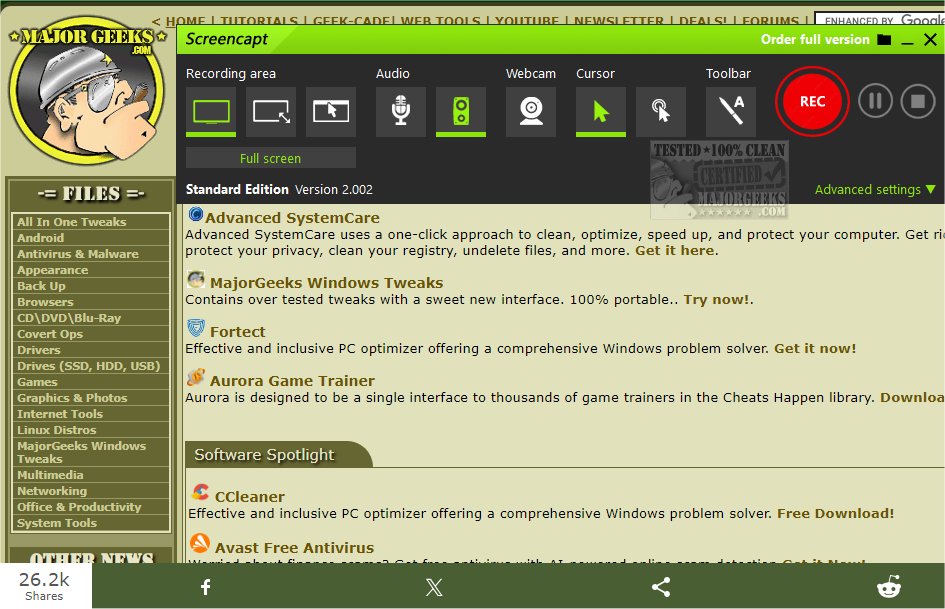ASCOMP Screencapt 2.002 has been launched as a powerful tool for screen recording, enabling users to easily capture their screen activity and save the recordings in a variety of formats, including MP4, AVI, and FLV. This software is tailored for creating high-quality video content, catering to diverse applications such as tutorials, webinars, and gameplay recordings.
The key features of ASCOMP Screencapt include the ability to record the entire screen, a selected area, or a specific application window. Its integrated audio recording capability allows users to incorporate commentary or system sounds directly into their videos, enhancing instructional content and presentations. Additionally, the software offers webcam overlay options, enabling users to capture their reactions and make recordings more engaging.
Screencapt also includes advanced cursor recording features, allowing users to hide the cursor or add effects to emphasize actions, which is particularly useful for software demonstrations. The software employs the H.264 codec for efficient compression, maintaining high image quality while allowing users to choose from various compression levels. With a maximum frame rate of 120 FPS, it provides smooth recordings, ideal for fast-paced content.
In summary, ASCOMP Screencapt is a versatile screen recording tool that combines ease of use with advanced features, making it suitable for a wide range of recording needs. It empowers users to enhance their video content with annotations and direct drawing on the screen, ultimately elevating the engagement and clarity of their presentations.
Moreover, an educational license could be offered, providing access to schools and universities at a discounted rate, encouraging the use of the software for teaching and learning purposes. The potential for collaboration features, allowing multiple users to work on a project simultaneously, could also be explored.
Overall, ASCOMP Screencapt not only serves as an effective screen recording tool but has the potential to evolve into a comprehensive solution for video content creation and sharing, appealing to a broader audience of users
The key features of ASCOMP Screencapt include the ability to record the entire screen, a selected area, or a specific application window. Its integrated audio recording capability allows users to incorporate commentary or system sounds directly into their videos, enhancing instructional content and presentations. Additionally, the software offers webcam overlay options, enabling users to capture their reactions and make recordings more engaging.
Screencapt also includes advanced cursor recording features, allowing users to hide the cursor or add effects to emphasize actions, which is particularly useful for software demonstrations. The software employs the H.264 codec for efficient compression, maintaining high image quality while allowing users to choose from various compression levels. With a maximum frame rate of 120 FPS, it provides smooth recordings, ideal for fast-paced content.
In summary, ASCOMP Screencapt is a versatile screen recording tool that combines ease of use with advanced features, making it suitable for a wide range of recording needs. It empowers users to enhance their video content with annotations and direct drawing on the screen, ultimately elevating the engagement and clarity of their presentations.
Extended Features and Applications
In addition to its existing capabilities, ASCOMP Screencapt could further expand its functionality by integrating features such as cloud storage options for easy sharing, enhanced editing tools for trimming and combining recordings, and support for live streaming. These additions would cater to content creators looking to distribute their work across multiple platforms.Moreover, an educational license could be offered, providing access to schools and universities at a discounted rate, encouraging the use of the software for teaching and learning purposes. The potential for collaboration features, allowing multiple users to work on a project simultaneously, could also be explored.
Overall, ASCOMP Screencapt not only serves as an effective screen recording tool but has the potential to evolve into a comprehensive solution for video content creation and sharing, appealing to a broader audience of users
ASCOMP Screencapt 2.002 released
ASCOMP Screencapt is a powerful screen recording tool designed to capture screen activity easily and save the recordings in various video formats, including MP4, AVI, and FLV.