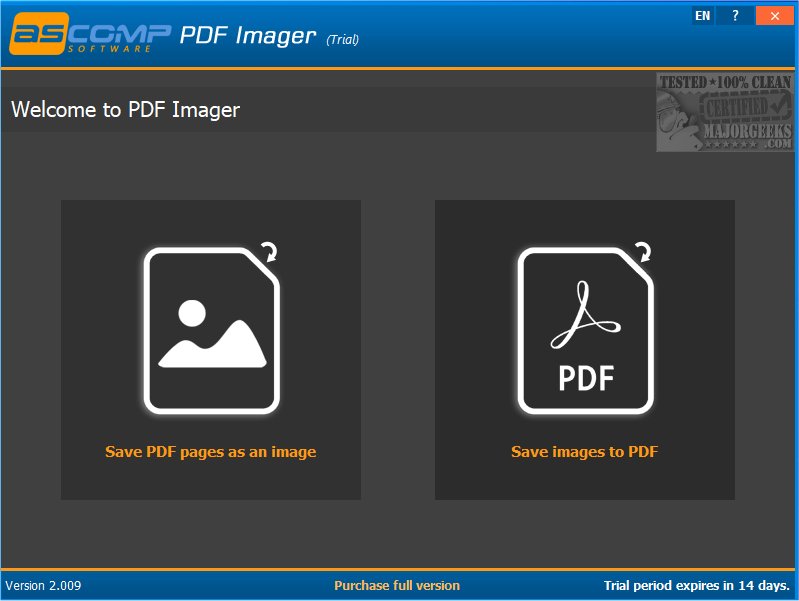ASCOMP PDF Imager 2.009 has been released, offering a robust solution for converting PDF documents into a variety of image file formats. This software supports popular formats such as BMP, JPEG, PNG, EPS, GIF, and TIFF, making it a versatile tool for users who need to transform single or multiple pages of a PDF into images. This is particularly useful for those who want to insert graphics, like signatures, into their documents using editing software such as Paint or Photoshop.
In addition to converting PDFs to images, ASCOMP PDF Imager also allows users to create PDF documents from various image files, eliminating the need for expensive PDF editing software. This feature is ideal for compiling images into a cohesive PDF for presentations, reports, or personal projects.
The user-friendly interface of ASCOMP PDF Imager streamlines the process of both conversions, making it accessible for professionals and casual users alike. Whether for enhancing document sharing or improving presentation quality, ASCOMP PDF Imager stands out as a valuable tool for anyone looking to manage PDF and image file formats efficiently.
In extending the capabilities of ASCOMP PDF Imager, future updates could incorporate advanced features such as batch processing for mass conversions, support for additional image formats, or even cloud integration for easier file management across devices. Additionally, implementing editing tools within the software could further enhance user experience, allowing users to make quick adjustments to images or PDFs before finalizing their documents. Overall, ASCOMP PDF Imager is a powerful and essential tool for effective document management and presentation
In addition to converting PDFs to images, ASCOMP PDF Imager also allows users to create PDF documents from various image files, eliminating the need for expensive PDF editing software. This feature is ideal for compiling images into a cohesive PDF for presentations, reports, or personal projects.
The user-friendly interface of ASCOMP PDF Imager streamlines the process of both conversions, making it accessible for professionals and casual users alike. Whether for enhancing document sharing or improving presentation quality, ASCOMP PDF Imager stands out as a valuable tool for anyone looking to manage PDF and image file formats efficiently.
In extending the capabilities of ASCOMP PDF Imager, future updates could incorporate advanced features such as batch processing for mass conversions, support for additional image formats, or even cloud integration for easier file management across devices. Additionally, implementing editing tools within the software could further enhance user experience, allowing users to make quick adjustments to images or PDFs before finalizing their documents. Overall, ASCOMP PDF Imager is a powerful and essential tool for effective document management and presentation
ASCOMP PDF Imager 2.009 released
ASCOMP PDF Imager provides a convenient way to convert all pages of a selected PDF document into various image file formats. It supports most common image formats, making it a versatile tool. Additionally, PDF Imager facilitates conversions in the opposite direction, allowing for seamless transitions between PDF documents and images.