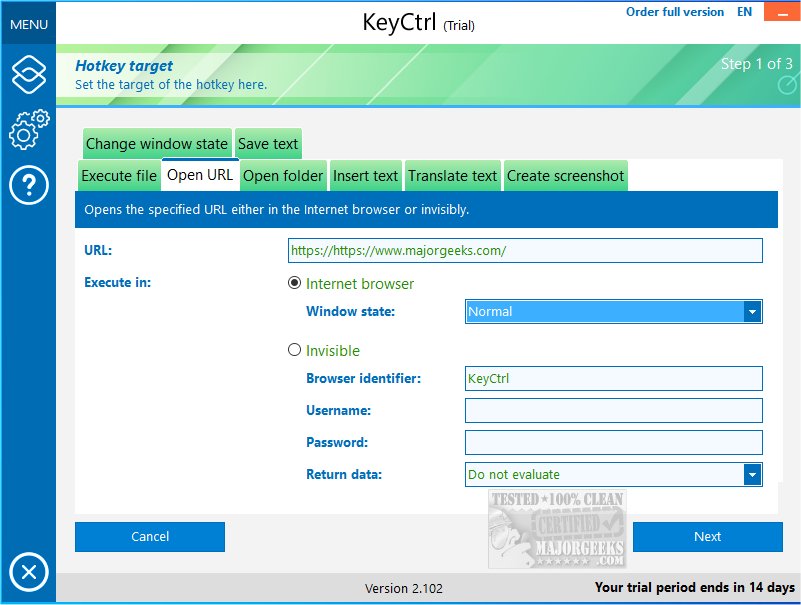ASCOMP has released version 2.102 of KeyCtrl, a tool designed to enhance productivity by allowing users to create customized hotkeys for a variety of tasks. This software goes beyond the commonly used keyboard shortcuts like Ctrl + C and Ctrl + V, which are essential for copying and pasting text and elements, thereby improving workflow efficiency.
With ASCOMP KeyCtrl, users can automate repetitive tasks and create shortcuts for frequently used phrases, allowing for quicker communication in emails and documents. For instance, inserting commonly used text snippets with a simple keystroke or translating content from websites can save significant time. Additionally, the software provides the convenience of taking screenshots instantly with a designated shortcut, eliminating the need to navigate through menus for such tasks. Users can also set shortcuts that lead directly to their most-used folders in Windows Explorer, streamlining file management.
The tool is designed with both casual and professional users in mind, featuring a user-friendly interface alongside advanced capabilities. For example, users can configure hotkeys to be activated only when specific windows are open or designated processes are active, providing greater control over complex tasks.
In summary, ASCOMP KeyCtrl 2.102 is an effective solution for anyone looking to boost their productivity by automating routine tasks and optimizing keyboard shortcuts. It not only simplifies daily computing but also helps users manage their time more effectively by reducing the effort required for repetitive actions.
Extension: Future Developments and Tips for Users
In the future, ASCOMP could consider integrating AI features that learn user habits and suggest personalized hotkey setups based on frequently performed tasks. Additionally, providing users with templates for common workflows could further enhance the software's usability.
For users looking to maximize their experience with ASCOMP KeyCtrl, it's beneficial to regularly review and update their hotkey configurations as their workflow evolves. Experimenting with different shortcuts and combinations can lead to discovering new efficiencies. Moreover, sharing custom hotkeys with colleagues can foster a more collaborative and productive work environment.
Overall, ASCOMP KeyCtrl is not just a tool but a potential game-changer in how users interact with their computer systems, paving the way for a more streamlined and efficient digital workspace
With ASCOMP KeyCtrl, users can automate repetitive tasks and create shortcuts for frequently used phrases, allowing for quicker communication in emails and documents. For instance, inserting commonly used text snippets with a simple keystroke or translating content from websites can save significant time. Additionally, the software provides the convenience of taking screenshots instantly with a designated shortcut, eliminating the need to navigate through menus for such tasks. Users can also set shortcuts that lead directly to their most-used folders in Windows Explorer, streamlining file management.
The tool is designed with both casual and professional users in mind, featuring a user-friendly interface alongside advanced capabilities. For example, users can configure hotkeys to be activated only when specific windows are open or designated processes are active, providing greater control over complex tasks.
In summary, ASCOMP KeyCtrl 2.102 is an effective solution for anyone looking to boost their productivity by automating routine tasks and optimizing keyboard shortcuts. It not only simplifies daily computing but also helps users manage their time more effectively by reducing the effort required for repetitive actions.
Extension: Future Developments and Tips for Users
In the future, ASCOMP could consider integrating AI features that learn user habits and suggest personalized hotkey setups based on frequently performed tasks. Additionally, providing users with templates for common workflows could further enhance the software's usability.
For users looking to maximize their experience with ASCOMP KeyCtrl, it's beneficial to regularly review and update their hotkey configurations as their workflow evolves. Experimenting with different shortcuts and combinations can lead to discovering new efficiencies. Moreover, sharing custom hotkeys with colleagues can foster a more collaborative and productive work environment.
Overall, ASCOMP KeyCtrl is not just a tool but a potential game-changer in how users interact with their computer systems, paving the way for a more streamlined and efficient digital workspace
ASCOMP KeyCtrl 2.102 released
ASCOMP KeyCtrl streamlines your daily tasks by allowing you to create personalized hotkeys tailored to your needs.