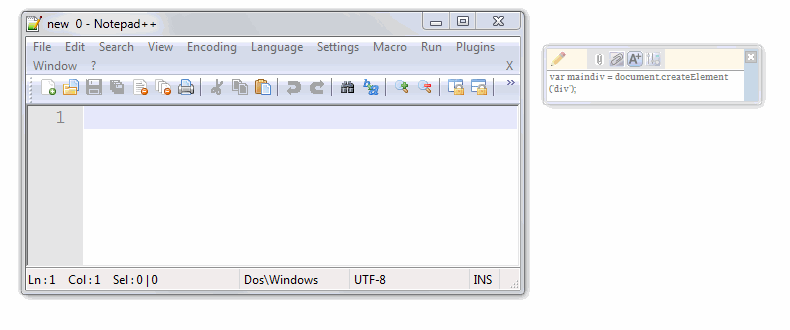ArsClip 5.42 has been released, enhancing its functionality as a freeware utility that effectively tracks and manages clipboard entries on Windows systems. This tool allows users to paste copied content through a convenient popup window, which can be activated via various methods such as hotkeys, right-click holding, and a dedicated trigger window. Designed for portability, ArsClip can be installed in the Program Files directory, but users should be aware that in Windows Vista and later versions, data files may be virtualized to the user's profile, complicating the copying process.
The utility boasts a high level of customization, offering features such as jumplist support, multiple permanent clip groups, image handling, rich text formatting, file copy capabilities, and HTML support. Additionally, it includes keypress emulation to enhance usability.
This release positions ArsClip as a robust clipboard management tool, ideal for users who regularly work with multiple pieces of text and media. For those looking to optimize their clipboard usage, ArsClip provides a range of functionalities that streamline the copying and pasting process.
In addition to ArsClip, users may find it useful to explore other clipboard-related functionalities in Windows, such as learning how to copy file paths to the clipboard, clearing clipboard history with shortcuts, or disabling clipboard history in Windows 10 and 11 for privacy concerns. Overall, ArsClip serves as a valuable asset for enhancing productivity and managing clipboard tasks efficiently
The utility boasts a high level of customization, offering features such as jumplist support, multiple permanent clip groups, image handling, rich text formatting, file copy capabilities, and HTML support. Additionally, it includes keypress emulation to enhance usability.
This release positions ArsClip as a robust clipboard management tool, ideal for users who regularly work with multiple pieces of text and media. For those looking to optimize their clipboard usage, ArsClip provides a range of functionalities that streamline the copying and pasting process.
In addition to ArsClip, users may find it useful to explore other clipboard-related functionalities in Windows, such as learning how to copy file paths to the clipboard, clearing clipboard history with shortcuts, or disabling clipboard history in Windows 10 and 11 for privacy concerns. Overall, ArsClip serves as a valuable asset for enhancing productivity and managing clipboard tasks efficiently
ArsClip 5.42 released
ArsClip is a freeware utility that monitors and keeps track of entries on the Windows clipboard.