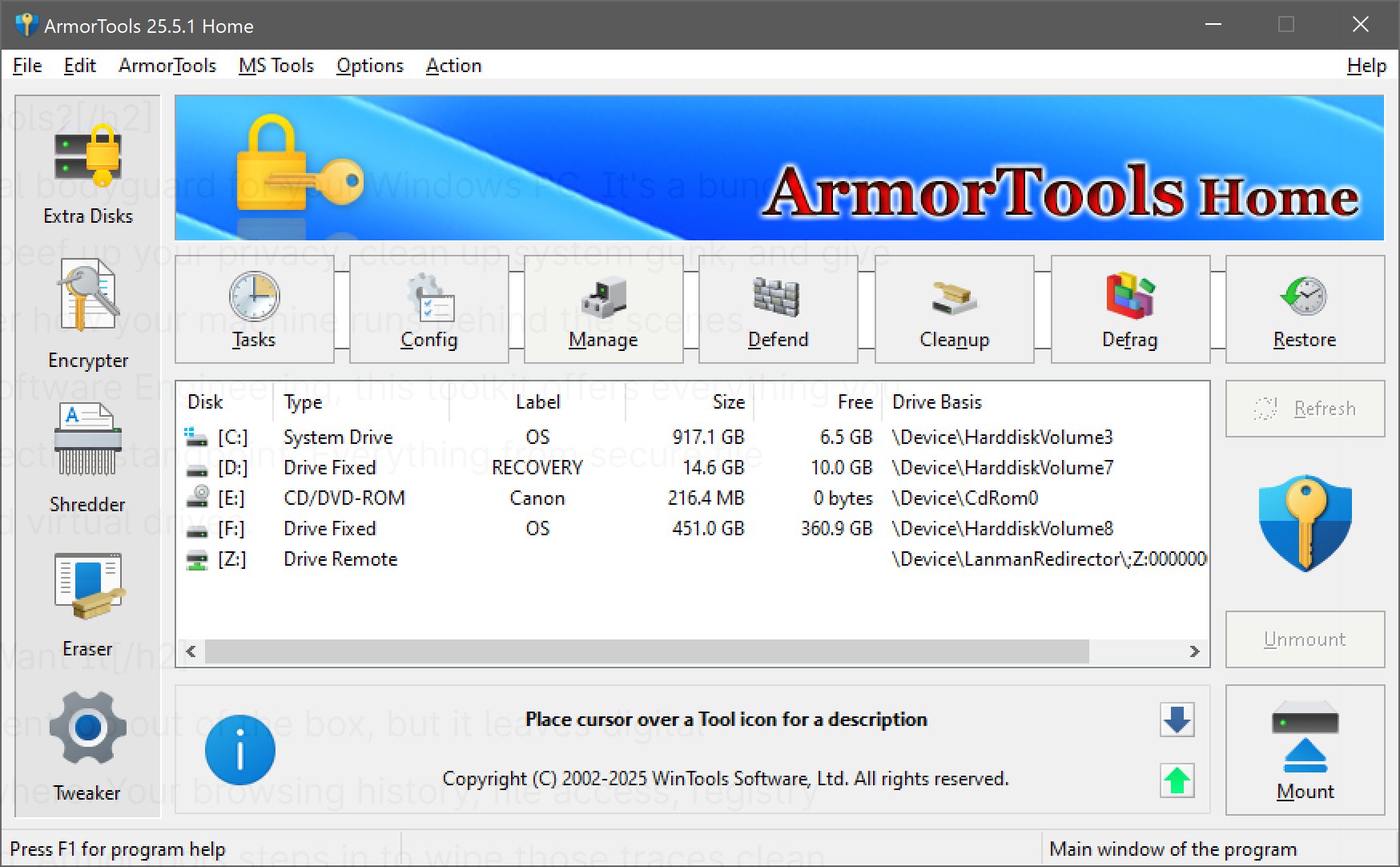ArmorTools is a versatile utility designed to enhance system performance and bolster privacy for Windows users. Developed by WinTools Software Engineering, this toolkit acts as a digital safeguard for your PC, enabling users to manage how their operating system handles data.
Understanding ArmorTools
At its core, ArmorTools is a suite of utilities aimed at improving privacy and optimizing system performance. It provides essential tools for file protection, including secure file deletion and encrypted virtual drives. With Windows often leaving digital traces—such as browsing history, file access logs, and registry clutter—ArmorTools steps in to eliminate these remnants. Whether you're focused on privacy, cleaning up after software uninstalls, or simply streamlining your system, ArmorTools offers effective solutions.
Key Features
Some notable features include:
- File Shredder: Permanently deletes files so that they cannot be recovered.
- File Encryptor: Secures files using AES128 or AES256 encryption, allowing for the use of passwords or other files as keys.
- Invisibility Feature: A stealth mode that allows you to make changes without leaving any traces, effectively rolling back your session.
- System Tweaker: Unlocks hidden Windows settings for performance tweaks, appealing to both power users and casual tinkerers.
Editions: Home vs. Pro
ArmorTools comes in two editions:
1. Home Edition: This basic package is ideal for beginners in system privacy and cleanup. It includes:
- Virtual disks for hiding sensitive files.
- A robust file shredder.
- File encryption capabilities.
- An objects eraser to clean usage history.
- The system tweaker for accessing hidden Windows settings.
2. Professional Edition: This version includes all features from the Home edition along with additional tools for more advanced users:
- Scan Files and Folders: Cleans up junk files and orphaned links left behind by uninstalled applications.
- Scan Registry: Cleans the Windows Registry to enhance system speed and prevent potential errors.
The Pro edition is suited for users who prefer regular maintenance and performance optimization, while the Home edition is perfect for those who prefer a simpler approach.
Compatibility and Installation
ArmorTools is compatible with Windows Vista through Windows 11 (both 32 and 64-bit) and is lightweight, requiring minimal installation space. Although it is not portable, the installation process is straightforward and efficient.
Areas for Improvement
While ArmorTools effectively serves its purpose, its interface may feel outdated, reminiscent of older Windows designs. However, this simplicity often translates to speed and user-friendliness, as features are readily accessible without unnecessary complications.
Final Verdict
For those interested in enhancing their system's performance and maintaining a low digital footprint, ArmorTools offers a well-rounded toolkit. Despite its dated interface, it remains practical and effective, making it a worthwhile investment for privacy-conscious users and system tweakers alike. Whether you choose the Home or Pro edition, ArmorTools is designed to meet a variety of user needs and preferences.
Extensions and Future Considerations
As technology evolves, the developers at WinTools Software Engineering may consider modernizing the interface while maintaining the utility's functionality. Including more advanced features, such as automated cleaning schedules or cloud backup options, could further enhance the user experience. Additionally, expanding compatibility with other operating systems or offering a portable version could attract a broader audience. Overall, ArmorTools has the potential to remain a key player in system optimization and privacy protection in the ever-changing digital landscape
Understanding ArmorTools
At its core, ArmorTools is a suite of utilities aimed at improving privacy and optimizing system performance. It provides essential tools for file protection, including secure file deletion and encrypted virtual drives. With Windows often leaving digital traces—such as browsing history, file access logs, and registry clutter—ArmorTools steps in to eliminate these remnants. Whether you're focused on privacy, cleaning up after software uninstalls, or simply streamlining your system, ArmorTools offers effective solutions.
Key Features
Some notable features include:
- File Shredder: Permanently deletes files so that they cannot be recovered.
- File Encryptor: Secures files using AES128 or AES256 encryption, allowing for the use of passwords or other files as keys.
- Invisibility Feature: A stealth mode that allows you to make changes without leaving any traces, effectively rolling back your session.
- System Tweaker: Unlocks hidden Windows settings for performance tweaks, appealing to both power users and casual tinkerers.
Editions: Home vs. Pro
ArmorTools comes in two editions:
1. Home Edition: This basic package is ideal for beginners in system privacy and cleanup. It includes:
- Virtual disks for hiding sensitive files.
- A robust file shredder.
- File encryption capabilities.
- An objects eraser to clean usage history.
- The system tweaker for accessing hidden Windows settings.
2. Professional Edition: This version includes all features from the Home edition along with additional tools for more advanced users:
- Scan Files and Folders: Cleans up junk files and orphaned links left behind by uninstalled applications.
- Scan Registry: Cleans the Windows Registry to enhance system speed and prevent potential errors.
The Pro edition is suited for users who prefer regular maintenance and performance optimization, while the Home edition is perfect for those who prefer a simpler approach.
Compatibility and Installation
ArmorTools is compatible with Windows Vista through Windows 11 (both 32 and 64-bit) and is lightweight, requiring minimal installation space. Although it is not portable, the installation process is straightforward and efficient.
Areas for Improvement
While ArmorTools effectively serves its purpose, its interface may feel outdated, reminiscent of older Windows designs. However, this simplicity often translates to speed and user-friendliness, as features are readily accessible without unnecessary complications.
Final Verdict
For those interested in enhancing their system's performance and maintaining a low digital footprint, ArmorTools offers a well-rounded toolkit. Despite its dated interface, it remains practical and effective, making it a worthwhile investment for privacy-conscious users and system tweakers alike. Whether you choose the Home or Pro edition, ArmorTools is designed to meet a variety of user needs and preferences.
Extensions and Future Considerations
As technology evolves, the developers at WinTools Software Engineering may consider modernizing the interface while maintaining the utility's functionality. Including more advanced features, such as automated cleaning schedules or cloud backup options, could further enhance the user experience. Additionally, expanding compatibility with other operating systems or offering a portable version could attract a broader audience. Overall, ArmorTools has the potential to remain a key player in system optimization and privacy protection in the ever-changing digital landscape
ArmorTools 25.7.1 released
ArmorTools is a system-tweaking and privacy-focused utility for Windows that gives you control over how your operating system stores, processes, and exposes data.