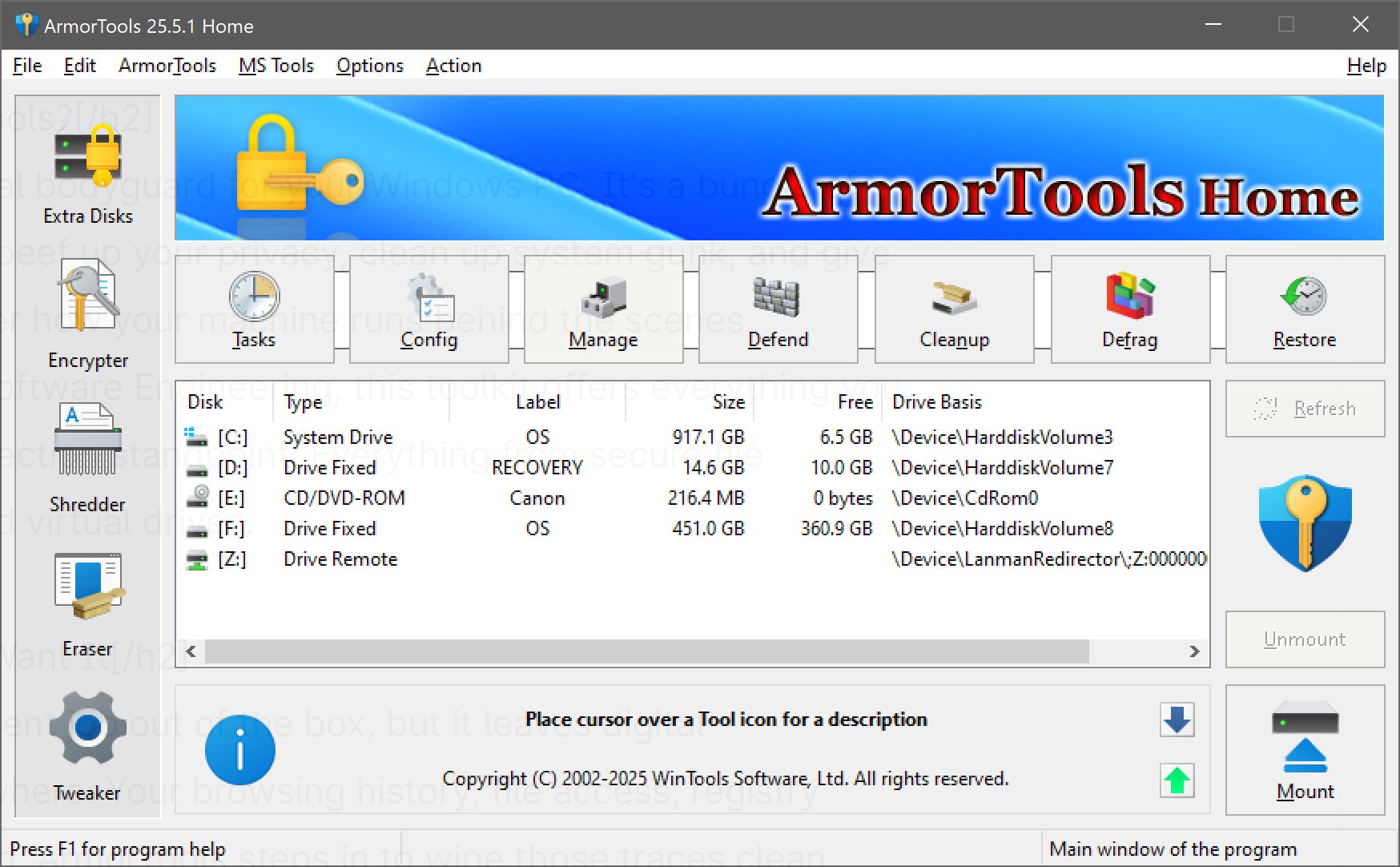ArmorTools version 25.5.1 has been released, offering a suite of system tweaking and privacy-focused utilities for Windows users. Developed by WinTools Software Engineering, ArmorTools acts as a digital bodyguard for your PC, allowing you to manage how your operating system handles data.
- File Shredder: Permanently deletes files, preventing recovery.
- File Encryptor: Secures files with AES encryption.
- Invisibility Feature: Allows you to work in stealth mode, rolling back changes after your session.
- System Tweaker: Unlocks hidden Windows settings for enhanced customization.
- Extra Disks: Create virtual, encrypted disks for sensitive files.
- File Shredder: Ensures complete file deletion.
- File Encryptor: Uses AES encryption for file security.
- Objects Eraser: Cleans usage history.
- System Tweaker: Allows advanced system adjustments.
- Scan Files and Folders: Cleans up junk files and orphaned links.
- Scan Registry: Optimizes the Windows Registry to improve system performance.
What is ArmorTools?
ArmorTools is designed to enhance your privacy, declutter your system, and provide you with greater control over the background processes of your machine. The toolkit includes features such as secure file deletion and encrypted virtual drives, addressing the digital breadcrumbs left by Windows—like browsing history and registry clutter. It is particularly useful for privacy-conscious users or those looking to optimize their system's performance.Key Features
Some standout tools include:- File Shredder: Permanently deletes files, preventing recovery.
- File Encryptor: Secures files with AES encryption.
- Invisibility Feature: Allows you to work in stealth mode, rolling back changes after your session.
- System Tweaker: Unlocks hidden Windows settings for enhanced customization.
Editions Available
ArmorTools comes in two editions: Home and Professional.Home Edition
Ideal for beginners, it includes:- Extra Disks: Create virtual, encrypted disks for sensitive files.
- File Shredder: Ensures complete file deletion.
- File Encryptor: Uses AES encryption for file security.
- Objects Eraser: Cleans usage history.
- System Tweaker: Allows advanced system adjustments.
Professional Edition
This version builds on Home by adding:- Scan Files and Folders: Cleans up junk files and orphaned links.
- Scan Registry: Optimizes the Windows Registry to improve system performance.
Compatibility and Installation
ArmorTools is compatible with Windows Vista through Windows 11 (both 32 and 64-bit) and is lightweight, requiring minimal installation time. While it lacks a portable version, its installation process is straightforward.User Experience
While the interface may appear outdated, resembling Windows XP aesthetics, it remains functional and user-friendly. Although it may not cater to those seeking a modern design, it prioritizes speed and efficiency, making it suitable for users focused on performance rather than aesthetics.Conclusion
For those who enjoy fine-tuning their systems while maintaining privacy, ArmorTools provides a well-constructed toolkit without excessive features. Power users and privacy advocates alike may find it a valuable addition to their software arsenal. In summary, the release of ArmorTools 25.5.1 solidifies its position as a practical solution for enhancing Windows privacy and system management.Future Enhancements
As technology evolves, future updates could benefit from a more contemporary interface, improved user experience, and potentially additional features that cater to emerging privacy concerns. Continuous feedback from users could guide the development of future capabilities, ensuring ArmorTools remains relevant and effective in an ever-changing digital landscapeArmorTools 25.5.1 released
ArmorTools is a system tweaking and privacy-focused utility for Windows that gives you control over how your operating system stores, processes, and exposes data.