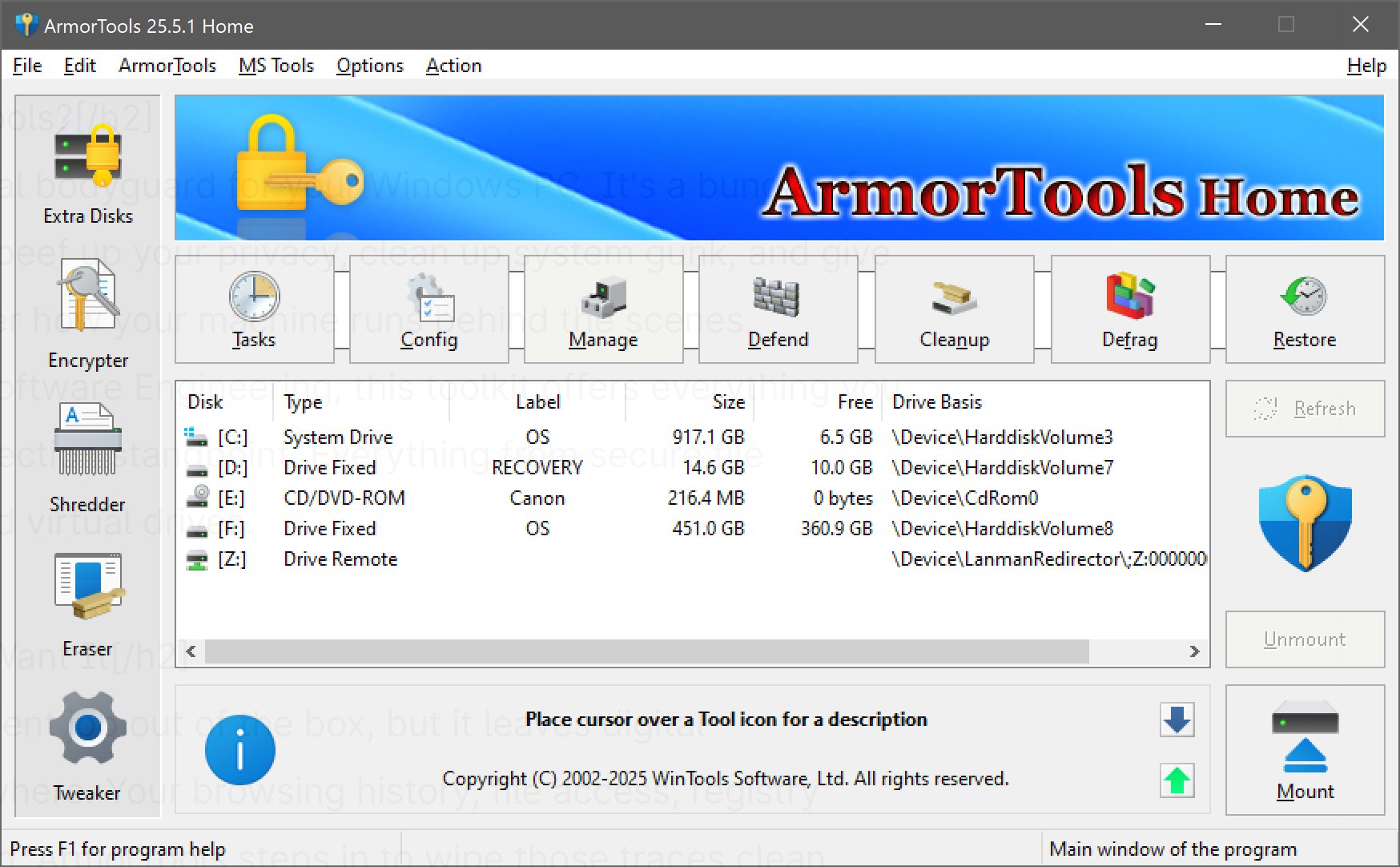ArmorTools is a utility designed for Windows systems that focuses on system tweaking and enhancing privacy. Developed by WinTools Software Engineering, it acts as a digital bodyguard for your PC, allowing users to manage how their operating system handles data storage and processing.
Overview of ArmorTools
ArmorTools is a collection of utilities that enhances privacy, cleans up system clutter, and provides users with more control over their Windows machines. It offers features like secure file deletion, encrypted virtual drives, and tools to wipe digital footprints left by regular browsing and file access. Key tools include:
- File Shredder: Permanently deletes files, making recovery impossible.
- File Encryptor: Uses AES128 or AES256 encryption to protect sensitive files.
- Invisibility Feature: Allows users to operate in a temporary mode where changes can be rolled back, leaving no trace of use.
The user-friendly interface includes daily-use tools such as a task manager, registry editor, and scheduler, along with a System Tweaker for accessing hidden Windows settings.
Home vs Pro Editions
ArmorTools is available in two versions: Home and Professional.
- Home Edition: Ideal for those new to system privacy and cleanup, offering essential tools such as:
- Extra Disks: Create virtual disks, including encrypted ones, for secure file storage.
- Objects Eraser: Cleans browsing history, recent documents, and run history.
- System Tweaker: Unlocks hidden Windows settings for enhanced performance and customization.
- Professional Edition: Builds on the Home features with added tools for more advanced users:
- Scan Files and Folders: Cleans junk files and orphaned links.
- Scan Registry: Cleans up the Windows Registry to improve system speed and reliability.
Compatibility and Setup
ArmorTools is compatible with Windows Vista through Windows 11 (both 32 and 64-bit). It is lightweight, requiring minimal installation space, and while it is not portable, the setup process is straightforward.
Areas for Improvement
While functional, the interface has a dated design reminiscent of Windows XP, which may not appeal to users seeking a modern aesthetic. However, it remains efficient and user-friendly, allowing easy access to features.
Conclusion
For users interested in fine-tuning their systems and minimizing their digital footprint, ArmorTools offers a robust toolkit without unnecessary complexity. While it may not be visually appealing, its practical features make it a valuable asset for power users and privacy advocates alike. Whether you choose the Home or Pro edition, ArmorTools provides effective solutions for maintaining system performance and privacy.
Future Considerations
Looking ahead, it would be beneficial for WinTools to consider refreshing the user interface to align more with contemporary design trends, potentially enhancing user experience. Additionally, expanding the educational resources or guides on utilizing advanced features could empower users to maximize the utility's capabilities
Overview of ArmorTools
ArmorTools is a collection of utilities that enhances privacy, cleans up system clutter, and provides users with more control over their Windows machines. It offers features like secure file deletion, encrypted virtual drives, and tools to wipe digital footprints left by regular browsing and file access. Key tools include:
- File Shredder: Permanently deletes files, making recovery impossible.
- File Encryptor: Uses AES128 or AES256 encryption to protect sensitive files.
- Invisibility Feature: Allows users to operate in a temporary mode where changes can be rolled back, leaving no trace of use.
The user-friendly interface includes daily-use tools such as a task manager, registry editor, and scheduler, along with a System Tweaker for accessing hidden Windows settings.
Home vs Pro Editions
ArmorTools is available in two versions: Home and Professional.
- Home Edition: Ideal for those new to system privacy and cleanup, offering essential tools such as:
- Extra Disks: Create virtual disks, including encrypted ones, for secure file storage.
- Objects Eraser: Cleans browsing history, recent documents, and run history.
- System Tweaker: Unlocks hidden Windows settings for enhanced performance and customization.
- Professional Edition: Builds on the Home features with added tools for more advanced users:
- Scan Files and Folders: Cleans junk files and orphaned links.
- Scan Registry: Cleans up the Windows Registry to improve system speed and reliability.
Compatibility and Setup
ArmorTools is compatible with Windows Vista through Windows 11 (both 32 and 64-bit). It is lightweight, requiring minimal installation space, and while it is not portable, the setup process is straightforward.
Areas for Improvement
While functional, the interface has a dated design reminiscent of Windows XP, which may not appeal to users seeking a modern aesthetic. However, it remains efficient and user-friendly, allowing easy access to features.
Conclusion
For users interested in fine-tuning their systems and minimizing their digital footprint, ArmorTools offers a robust toolkit without unnecessary complexity. While it may not be visually appealing, its practical features make it a valuable asset for power users and privacy advocates alike. Whether you choose the Home or Pro edition, ArmorTools provides effective solutions for maintaining system performance and privacy.
Future Considerations
Looking ahead, it would be beneficial for WinTools to consider refreshing the user interface to align more with contemporary design trends, potentially enhancing user experience. Additionally, expanding the educational resources or guides on utilizing advanced features could empower users to maximize the utility's capabilities
ArmorTools 25.11.1 released
ArmorTools is a system-tweaking and privacy-focused utility for Windows that gives you control over how your operating system stores, processes, and exposes data.