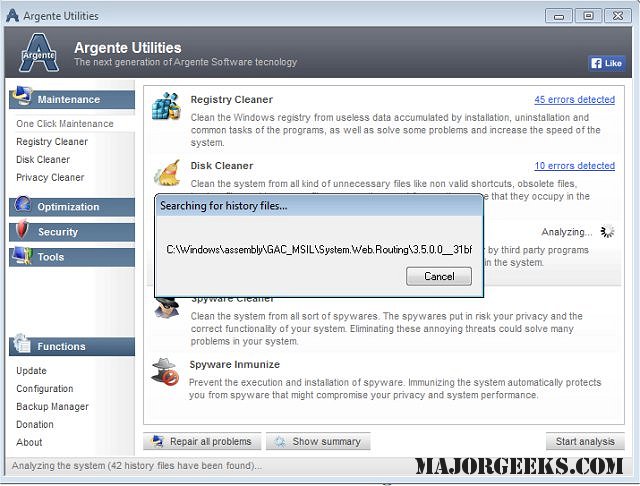Argente Utilities version 3.0.1.8 has been released, offering a comprehensive suite of tools designed to enhance the performance and security of your computer. This utility is specifically crafted to provide users with all the necessary tools for analyzing, optimizing, cleaning, and protecting their machines in a centralized location.
Key features of Argente Utilities include:
1. Optimization Tools: These tools help improve system performance by managing resources and streamlining processes.
2. Repair Utilities: Users can fix common issues and errors that may hinder the functioning of their Windows operating system.
3. Management Functions: This includes an Uninstall Manager to oversee installed applications and a StartUp Manager to control programs that launch with Windows.
4. Protection Features: The software includes a Malware Cleaner to detect and eliminate harmful software and other security threats.
5. Maintenance Options: A user-friendly one-click maintenance feature allows for quick system checks and automatic fixes for selected issues.
The utility is organized into four main groups, each containing specific tools:
- Registry Cleaner: Cleans the Windows registry to enhance performance.
- Disk Cleaner: Identifies and removes unnecessary files from local drives.
- Software Updater: Ensures that applications are kept up-to-date for optimal functionality.
- System Repair: Addresses and resolves the most common Windows errors.
Overall, Argente Utilities 3.0.1.8 aims to provide a convenient all-in-one solution for users seeking to maintain their computer's health and performance efficiently.
In addition to the existing features, future updates could introduce more advanced functionalities such as real-time monitoring of system performance, enhanced user interface for better navigation, and additional security measures to combat emerging threats. As technology evolves, incorporating AI-driven recommendations for system optimizations could further enhance user experience and system reliability
Key features of Argente Utilities include:
1. Optimization Tools: These tools help improve system performance by managing resources and streamlining processes.
2. Repair Utilities: Users can fix common issues and errors that may hinder the functioning of their Windows operating system.
3. Management Functions: This includes an Uninstall Manager to oversee installed applications and a StartUp Manager to control programs that launch with Windows.
4. Protection Features: The software includes a Malware Cleaner to detect and eliminate harmful software and other security threats.
5. Maintenance Options: A user-friendly one-click maintenance feature allows for quick system checks and automatic fixes for selected issues.
The utility is organized into four main groups, each containing specific tools:
- Registry Cleaner: Cleans the Windows registry to enhance performance.
- Disk Cleaner: Identifies and removes unnecessary files from local drives.
- Software Updater: Ensures that applications are kept up-to-date for optimal functionality.
- System Repair: Addresses and resolves the most common Windows errors.
Overall, Argente Utilities 3.0.1.8 aims to provide a convenient all-in-one solution for users seeking to maintain their computer's health and performance efficiently.
In addition to the existing features, future updates could introduce more advanced functionalities such as real-time monitoring of system performance, enhanced user interface for better navigation, and additional security measures to combat emerging threats. As technology evolves, incorporating AI-driven recommendations for system optimizations could further enhance user experience and system reliability
Argente Utilities 3.0.1.8 released
Argente Utilities includes multiple tools intended to assist in analyzing, optimizing, cleaning, protecting and the overall tweaking of your machine.