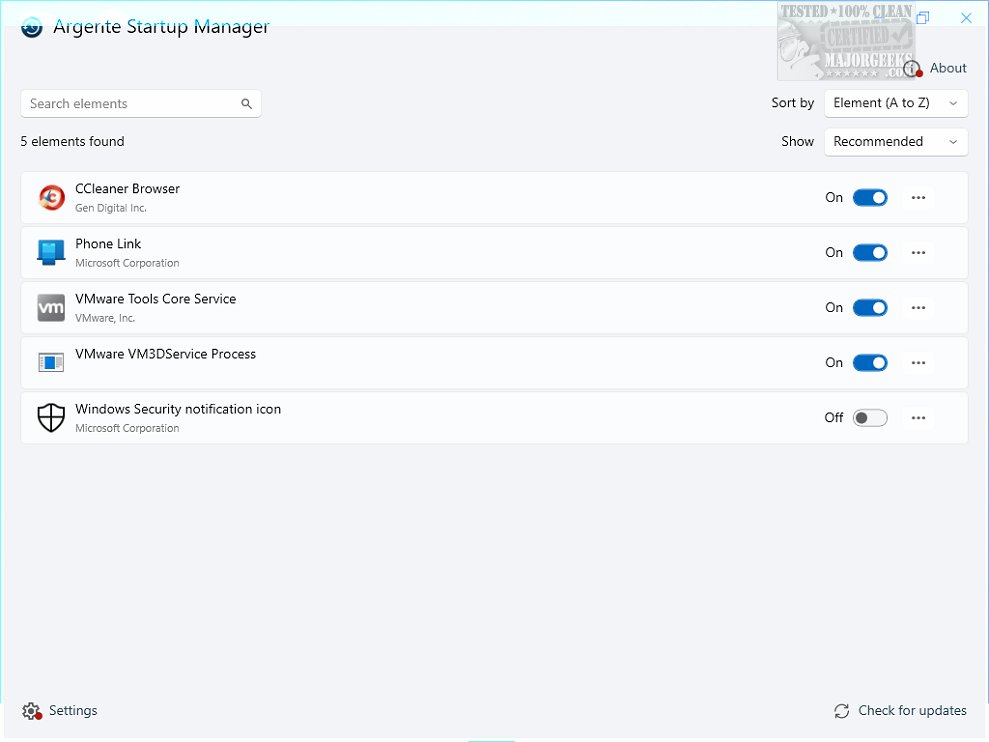Argente Startup Manager is a utility designed to help users manage applications that automatically launch during startup. This tool, part of the Argente Utilities suite, enhances system performance by allowing users to control startup items effectively.
Key Features of Argente Startup Manager
The software provides a comprehensive interface for viewing and managing startup applications. Users can easily:
- View Startup Programs: Upon launching the application, users are presented with a detailed list of all programs set to run at startup, complete with their file paths.
- Modify Startup Entries: Users can delay the launch of specific applications, remove unwanted entries, and edit existing ones to better fit their preferences. This includes changing application paths and adding command-line arguments for advanced configurations.
- Add New Applications: The tool also permits users to introduce new applications into the startup sequence.
The user-friendly interface facilitates quick navigation and management. Additional features include:
- Real-Time Updates: A refresh function ensures that users have access to the most current information regarding startup items.
- Folder Access: Users can open the directory containing a specific program directly from the interface for easier management.
- Search Functionality: A built-in search tool simplifies the process of locating specific startup applications within a potentially long list.
Efficiency and Performance
The Argente Startup Manager is designed to optimize boot times and overall system efficiency by minimizing the number of unnecessary programs that run at startup. It operates with a low impact on CPU and RAM usage, making it a lightweight solution for users looking to streamline their startup process.
Conclusion
In summary, Argente Startup Manager 4.0.3.2 serves as a valuable resource for Windows users wanting to enhance their computer's startup routine. While it may not offer an extensive feature set, its straightforward and effective design makes it an ideal choice for users seeking to improve their system's performance. By utilizing this tool, individuals can transform their boot experience into a faster and more efficient process.
Further Resources
For additional guidance on managing startup applications in Windows, users may refer to resources such as:
- How to Manage Startup Apps in Windows 10 & 11
- How to Restore or Verify Default Services in Windows 7, 8, 10, and 11
- 8 Ways to Open Task Manager in Windows
These resources can provide further insights into optimizing system performance and managing startup processes effectively
Key Features of Argente Startup Manager
The software provides a comprehensive interface for viewing and managing startup applications. Users can easily:
- View Startup Programs: Upon launching the application, users are presented with a detailed list of all programs set to run at startup, complete with their file paths.
- Modify Startup Entries: Users can delay the launch of specific applications, remove unwanted entries, and edit existing ones to better fit their preferences. This includes changing application paths and adding command-line arguments for advanced configurations.
- Add New Applications: The tool also permits users to introduce new applications into the startup sequence.
The user-friendly interface facilitates quick navigation and management. Additional features include:
- Real-Time Updates: A refresh function ensures that users have access to the most current information regarding startup items.
- Folder Access: Users can open the directory containing a specific program directly from the interface for easier management.
- Search Functionality: A built-in search tool simplifies the process of locating specific startup applications within a potentially long list.
Efficiency and Performance
The Argente Startup Manager is designed to optimize boot times and overall system efficiency by minimizing the number of unnecessary programs that run at startup. It operates with a low impact on CPU and RAM usage, making it a lightweight solution for users looking to streamline their startup process.
Conclusion
In summary, Argente Startup Manager 4.0.3.2 serves as a valuable resource for Windows users wanting to enhance their computer's startup routine. While it may not offer an extensive feature set, its straightforward and effective design makes it an ideal choice for users seeking to improve their system's performance. By utilizing this tool, individuals can transform their boot experience into a faster and more efficient process.
Further Resources
For additional guidance on managing startup applications in Windows, users may refer to resources such as:
- How to Manage Startup Apps in Windows 10 & 11
- How to Restore or Verify Default Services in Windows 7, 8, 10, and 11
- 8 Ways to Open Task Manager in Windows
These resources can provide further insights into optimizing system performance and managing startup processes effectively
Argente Startup Manager 4.0.3.2 released
Argente Startup Manager allows you to manage the applications that launch automatically at startup and more. This tool is included in Argente Utilities.