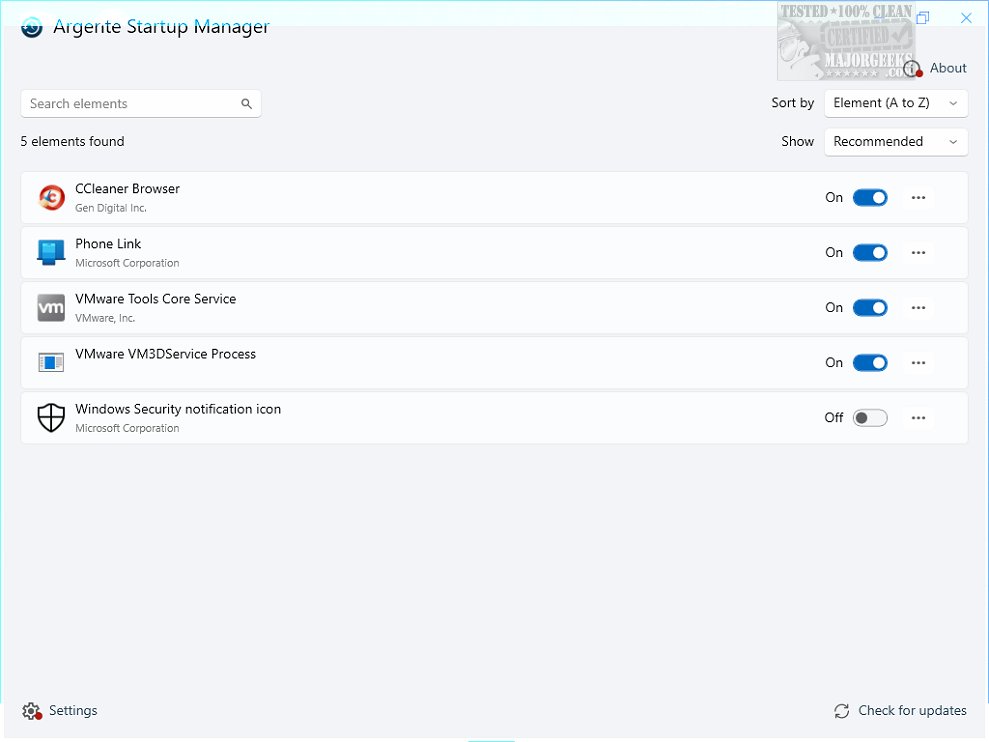Argente Startup Manager 4.0.1.1 has been released, providing users with a robust tool for managing applications that automatically launch during system startup. This software is part of the Argente Utilities suite, designed to enhance overall system performance and efficiency.
Key Features and Functions
With Argente Startup Manager, users can easily view and manage their startup applications. The tool allows you to:
- Delay launch times of specific programs.
- Remove unwanted entries from the startup list.
- Edit existing application properties, including modifying file paths and adding command-line arguments.
- Add new applications to the startup sequence.
This level of control over startup items helps optimize boot times, ultimately improving system responsiveness.
User-Friendly Interface
The application boasts a straightforward user interface that simplifies navigation. Upon launching, it automatically generates a detailed list of programs designated to start with the operating system. Each entry includes the program name and its complete file path, allowing for straightforward identification of startup items.
Customization and Management Options
Users can tailor their startup experience by:
- Disabling unnecessary startup entries.
- Adding new applications for autostart.
- Editing existing entries for better configuration.
Additional features include quick access to the program's folder and a refresh function to keep the startup list updated in real-time. The powerful search function aids in locating specific startup items quickly, even in extensive lists.
Performance and Usability
Argente Startup Manager is designed with efficiency in mind. It operates with minimal impact on system resources, ensuring low CPU and RAM usage. While it may lack some advanced features, its intuitive interface provides a practical solution for users looking to streamline their startup processes.
Conclusion
In conclusion, Argente Startup Manager is a valuable tool for anyone looking to enhance their computer's startup routine. By allowing users to manage autostart entries effectively, it contributes to faster boot times and improved overall system performance. This tool is included in Argente Utilities and is highly recommended for users seeking a simple yet effective way to optimize their Windows startup experience.
Further Reading
For users interested in maximizing their system performance, consider exploring similar topics like managing startup apps in Windows 10 & 11, restoring or verifying default services across different Windows versions, and various methods for accessing Task Manager in Windows
Key Features and Functions
With Argente Startup Manager, users can easily view and manage their startup applications. The tool allows you to:
- Delay launch times of specific programs.
- Remove unwanted entries from the startup list.
- Edit existing application properties, including modifying file paths and adding command-line arguments.
- Add new applications to the startup sequence.
This level of control over startup items helps optimize boot times, ultimately improving system responsiveness.
User-Friendly Interface
The application boasts a straightforward user interface that simplifies navigation. Upon launching, it automatically generates a detailed list of programs designated to start with the operating system. Each entry includes the program name and its complete file path, allowing for straightforward identification of startup items.
Customization and Management Options
Users can tailor their startup experience by:
- Disabling unnecessary startup entries.
- Adding new applications for autostart.
- Editing existing entries for better configuration.
Additional features include quick access to the program's folder and a refresh function to keep the startup list updated in real-time. The powerful search function aids in locating specific startup items quickly, even in extensive lists.
Performance and Usability
Argente Startup Manager is designed with efficiency in mind. It operates with minimal impact on system resources, ensuring low CPU and RAM usage. While it may lack some advanced features, its intuitive interface provides a practical solution for users looking to streamline their startup processes.
Conclusion
In conclusion, Argente Startup Manager is a valuable tool for anyone looking to enhance their computer's startup routine. By allowing users to manage autostart entries effectively, it contributes to faster boot times and improved overall system performance. This tool is included in Argente Utilities and is highly recommended for users seeking a simple yet effective way to optimize their Windows startup experience.
Further Reading
For users interested in maximizing their system performance, consider exploring similar topics like managing startup apps in Windows 10 & 11, restoring or verifying default services across different Windows versions, and various methods for accessing Task Manager in Windows
Argente Startup Manager 4.0.1.1 released
Argente Startup Manager allows you to manage the applications that launch automatically at startup and more. This tool is included in Argente Utilities.