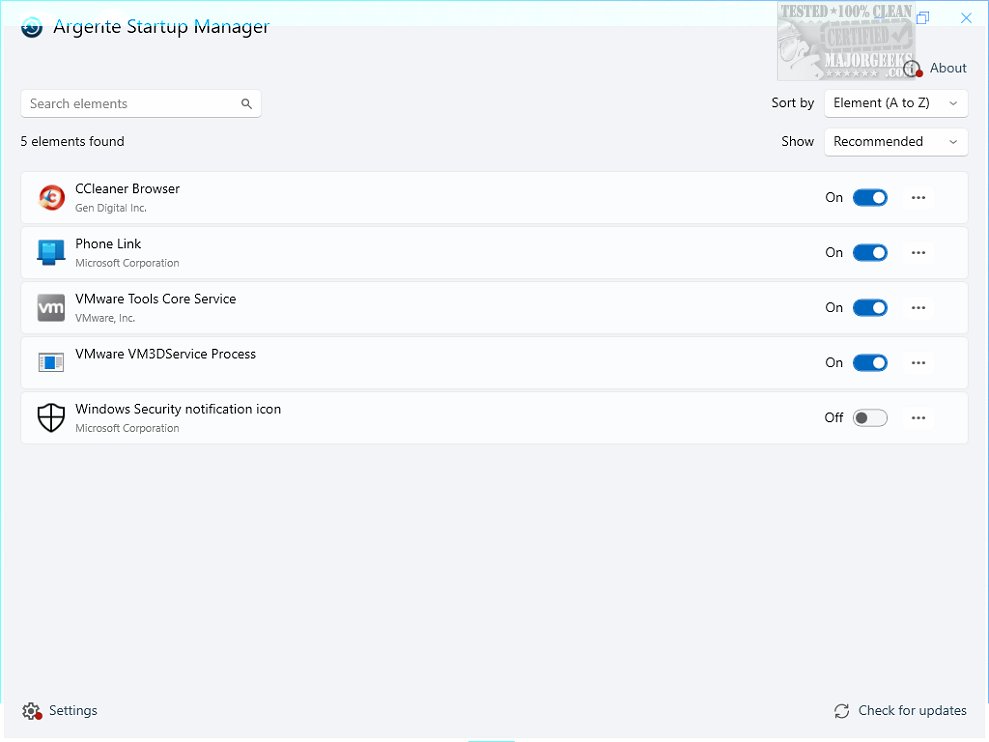The latest version of Argente Startup Manager, 4.0.0.8, is now available for users looking to optimize their computer's startup process. This tool, which is part of the Argente Utilities suite, offers an intuitive way to manage applications that automatically launch when your system starts.
Key Features of Argente Startup Manager
Argente Startup Manager equips users with the ability to oversee and control startup applications effectively. With its straightforward interface, users can easily view a consolidated list of all startup applications, modify launch delays, remove unnecessary entries, and even add new programs to the startup list. This capability assists users in improving their system's performance and increasing overall efficiency.
The application generates a detailed list of startup programs upon launch, displaying not just the names but also the complete file paths of each program. This transparency aids users in understanding what is set to run at startup.
Customization and Usability
Users can customize their startup configurations by disabling specific applications they prefer not to run upon system startup. The interface allows for easy additions, removals, or modifications of existing entries, including changing file paths or adding command-line arguments for advanced users.
Argente Startup Manager also includes convenient features such as quick access to the program’s folder for streamlined management and a refresh function that updates the startup list in real-time. Additionally, the powerful search function makes it easy to locate specific startup items in lengthy lists.
Performance and Efficiency
The software is designed to improve Windows boot times by enabling efficient management of autostart entries with minimal impact on system resources. It operates with low CPU and RAM usage, making it a lightweight solution for users looking to streamline their startup processes. While it may not offer extensive features or deep customization, its user-friendly interface provides a practical approach for managing startup applications.
Conclusion
In summary, Argente Startup Manager is a valuable tool for users seeking to enhance their computer's startup routine. With its effective management capabilities, low resource consumption, and easy-to-use interface, it transforms the startup experience into a faster and more efficient process. Integrated within Argente Utilities, this tool is an essential addition for anyone looking to optimize their system performance.
Further Reading:
For those interested in learning more about managing startup applications in Windows, consider checking out guides on topics such as managing startup apps in Windows 10 & 11, restoring default services in various Windows versions, and navigating Task Manager in Windows
Key Features of Argente Startup Manager
Argente Startup Manager equips users with the ability to oversee and control startup applications effectively. With its straightforward interface, users can easily view a consolidated list of all startup applications, modify launch delays, remove unnecessary entries, and even add new programs to the startup list. This capability assists users in improving their system's performance and increasing overall efficiency.
The application generates a detailed list of startup programs upon launch, displaying not just the names but also the complete file paths of each program. This transparency aids users in understanding what is set to run at startup.
Customization and Usability
Users can customize their startup configurations by disabling specific applications they prefer not to run upon system startup. The interface allows for easy additions, removals, or modifications of existing entries, including changing file paths or adding command-line arguments for advanced users.
Argente Startup Manager also includes convenient features such as quick access to the program’s folder for streamlined management and a refresh function that updates the startup list in real-time. Additionally, the powerful search function makes it easy to locate specific startup items in lengthy lists.
Performance and Efficiency
The software is designed to improve Windows boot times by enabling efficient management of autostart entries with minimal impact on system resources. It operates with low CPU and RAM usage, making it a lightweight solution for users looking to streamline their startup processes. While it may not offer extensive features or deep customization, its user-friendly interface provides a practical approach for managing startup applications.
Conclusion
In summary, Argente Startup Manager is a valuable tool for users seeking to enhance their computer's startup routine. With its effective management capabilities, low resource consumption, and easy-to-use interface, it transforms the startup experience into a faster and more efficient process. Integrated within Argente Utilities, this tool is an essential addition for anyone looking to optimize their system performance.
Further Reading:
For those interested in learning more about managing startup applications in Windows, consider checking out guides on topics such as managing startup apps in Windows 10 & 11, restoring default services in various Windows versions, and navigating Task Manager in Windows
Argente Startup Manager 4.0.0.8 released
Argente Startup Manager allows you to manage the applications that launch automatically at startup and more. This tool is included in Argente Utilities.