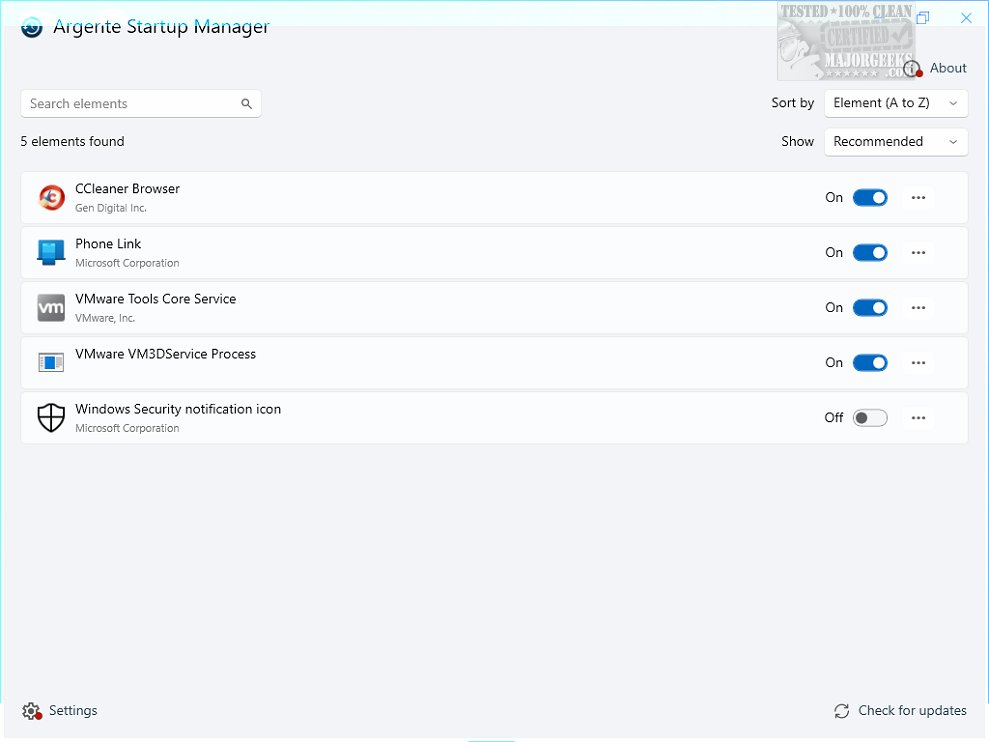The latest version of Argente Startup Manager, 4.0.0.4, has been officially released. This powerful tool, part of Argente Utilities, provides users with the ability to manage applications that automatically launch during system startup, thus optimizing performance and enhancing efficiency.
Key Features:
1. Comprehensive Startup Management: Argente Startup Manager enables users to view a detailed list of all startup applications, offering options to delay their launch times, remove unwanted entries, edit properties, or add new applications. This level of control helps streamline the boot process and improve overall system responsiveness.
2. User-Friendly Interface: The application is designed with a straightforward UI that allows for easy navigation. Upon launch, it automatically compiles a list of programs set to start with Windows, detailing each program's name and complete file path for transparency.
3. Customization Options: Users can tailor their startup experience by disabling specific applications they do not wish to run, adding new autostart programs, or modifying existing entries. This includes changing file paths and including command-line arguments for more advanced setups.
4. Quick Access and Search Functionality: Features such as the ability to open the folder of a specific application for easier management and a refresh option for real-time updates enhance usability. The powerful search function also aids users in swiftly locating specific startup items among numerous applications.
5. Performance Impact: Argente Startup Manager is designed to operate with minimal CPU and RAM usage, ensuring that it does not compromise system performance while providing its essential functions.
Overall Assessment: The Argente Startup Manager is an effective utility aimed at simplifying Windows startup management. While it offers a focused set of features, its intuitive design and low resource consumption make it a valuable tool for users looking to improve boot times and system efficiency.
Get Started: Experience the benefits of Argente Startup Manager today and transform your computer’s startup routine into a quick and hassle-free process. This tool is conveniently included within the Argente Utilities suite.
Related Resources: For further insights, explore guides on managing startup apps in Windows 10 & 11, restoring default services across various Windows versions, and tips on accessing Task Manager efficiently
Key Features:
1. Comprehensive Startup Management: Argente Startup Manager enables users to view a detailed list of all startup applications, offering options to delay their launch times, remove unwanted entries, edit properties, or add new applications. This level of control helps streamline the boot process and improve overall system responsiveness.
2. User-Friendly Interface: The application is designed with a straightforward UI that allows for easy navigation. Upon launch, it automatically compiles a list of programs set to start with Windows, detailing each program's name and complete file path for transparency.
3. Customization Options: Users can tailor their startup experience by disabling specific applications they do not wish to run, adding new autostart programs, or modifying existing entries. This includes changing file paths and including command-line arguments for more advanced setups.
4. Quick Access and Search Functionality: Features such as the ability to open the folder of a specific application for easier management and a refresh option for real-time updates enhance usability. The powerful search function also aids users in swiftly locating specific startup items among numerous applications.
5. Performance Impact: Argente Startup Manager is designed to operate with minimal CPU and RAM usage, ensuring that it does not compromise system performance while providing its essential functions.
Overall Assessment: The Argente Startup Manager is an effective utility aimed at simplifying Windows startup management. While it offers a focused set of features, its intuitive design and low resource consumption make it a valuable tool for users looking to improve boot times and system efficiency.
Get Started: Experience the benefits of Argente Startup Manager today and transform your computer’s startup routine into a quick and hassle-free process. This tool is conveniently included within the Argente Utilities suite.
Related Resources: For further insights, explore guides on managing startup apps in Windows 10 & 11, restoring default services across various Windows versions, and tips on accessing Task Manager efficiently
Argente Startup Manager 4.0.0.4 released
Argente Startup Manager allows you to manage the applications that launch automatically at startup and more. This tool is included in Argente Utilities.