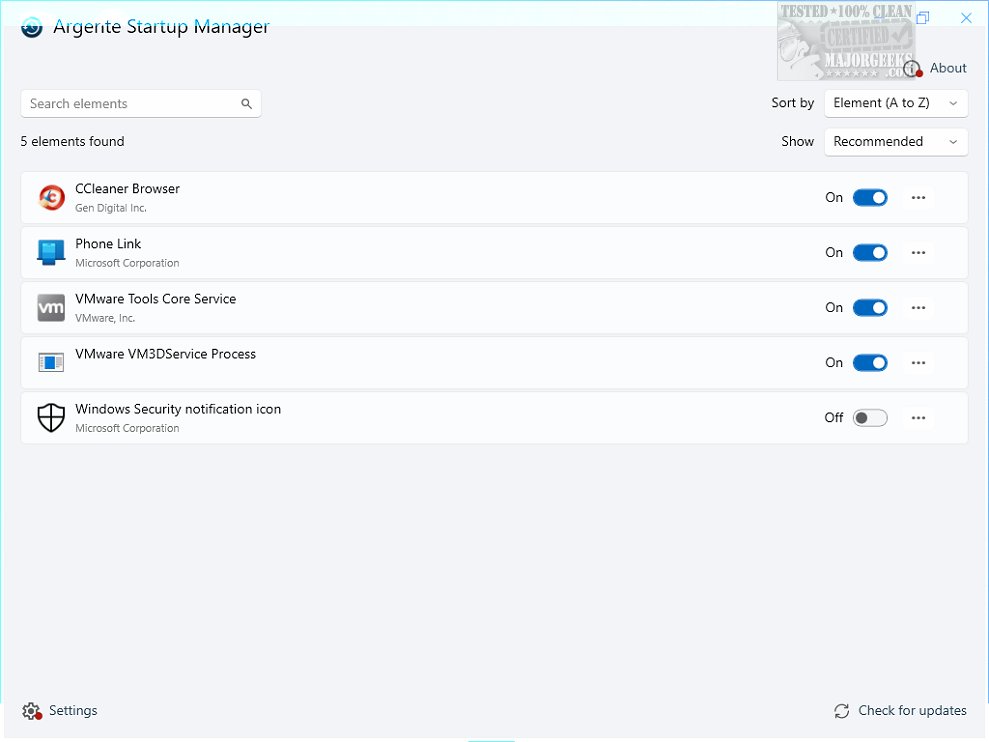Argente Startup Manager 4.0.0.0 has been released, providing users with a powerful tool to manage applications that automatically launch during system startup. This software simplifies the process of optimizing startup sequences, enabling users to view and adjust the list of startup apps, delay their launch, remove unwanted entries, and add new applications. Through these features, users can significantly enhance system performance and efficiency.
The application is designed with a straightforward user interface, making navigation simple and intuitive. Upon launching, Argente Startup Manager generates a detailed list of all startup programs, displaying both the program names and their corresponding file paths. This transparency allows users to make informed decisions about which applications to keep or remove from the startup process.
Users can customize their startup experience extensively by disabling specific applications, adding new ones, or editing existing entries, including modifying file paths and command-line arguments for advanced configurations. The software also provides practical features such as direct access to the program folders for easy management and a real-time refresh option to keep the startup list current. A robust search function further aids users in quickly locating particular startup items.
Overall, Argente Startup Manager is designed to improve Windows boot times by allowing users to efficiently manage autostart entries while maintaining a minimal impact on system performance, utilizing low CPU and RAM resources. Although it may lack certain advanced features, its intuitive design offers a straightforward solution for those looking to streamline their computer's startup routine.
In summary, Argente Startup Manager 4.0.0.0 is an effective tool for enhancing system performance by managing startup applications. Its user-friendly interface, combined with essential features for customization and management, makes it a valuable addition for users aiming to optimize their computing experience. Embrace the efficiency of Argente Startup Manager and transform your startup routine into a faster, more seamless process.
Future enhancements to consider could include the addition of more customization options, improved analytics on application performance, or integration with system optimization tools to provide users with a comprehensive suite for managing their PC's performance
The application is designed with a straightforward user interface, making navigation simple and intuitive. Upon launching, Argente Startup Manager generates a detailed list of all startup programs, displaying both the program names and their corresponding file paths. This transparency allows users to make informed decisions about which applications to keep or remove from the startup process.
Users can customize their startup experience extensively by disabling specific applications, adding new ones, or editing existing entries, including modifying file paths and command-line arguments for advanced configurations. The software also provides practical features such as direct access to the program folders for easy management and a real-time refresh option to keep the startup list current. A robust search function further aids users in quickly locating particular startup items.
Overall, Argente Startup Manager is designed to improve Windows boot times by allowing users to efficiently manage autostart entries while maintaining a minimal impact on system performance, utilizing low CPU and RAM resources. Although it may lack certain advanced features, its intuitive design offers a straightforward solution for those looking to streamline their computer's startup routine.
In summary, Argente Startup Manager 4.0.0.0 is an effective tool for enhancing system performance by managing startup applications. Its user-friendly interface, combined with essential features for customization and management, makes it a valuable addition for users aiming to optimize their computing experience. Embrace the efficiency of Argente Startup Manager and transform your startup routine into a faster, more seamless process.
Future enhancements to consider could include the addition of more customization options, improved analytics on application performance, or integration with system optimization tools to provide users with a comprehensive suite for managing their PC's performance
Argente Startup Manager 4.0.0.0 released
Argente Startup Manager allows you to manage the applications that launch automatically at startup and more.