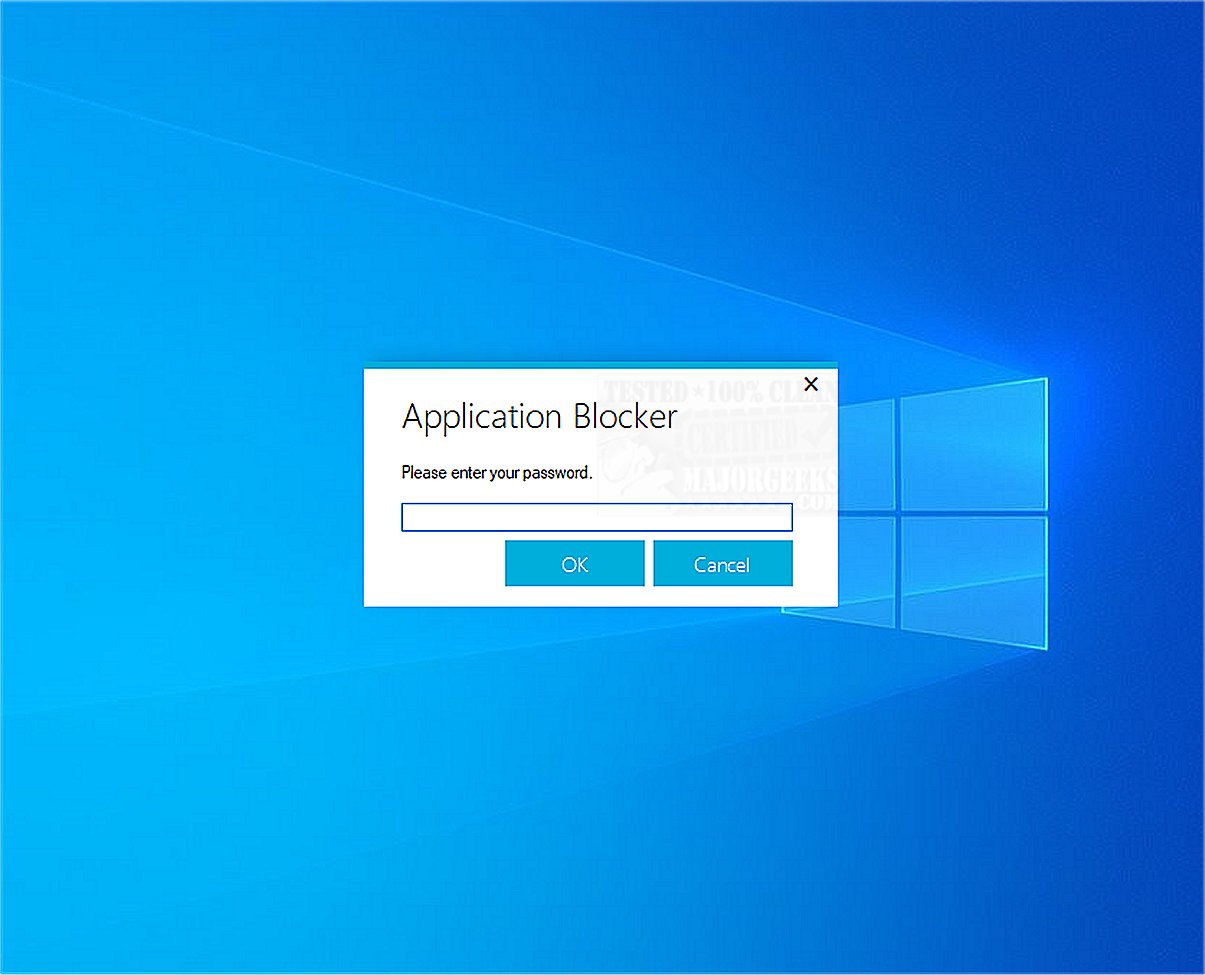Application Blocker is a user-friendly software restriction tool designed to limit access to selected programs, making it an invaluable resource for both parental control and administrative management. The main purpose of this software is to provide an effective means of regulating program usage on a computer, catering to the needs of parents, schools, and organizations.
Key Features of Application Blocker:
1. Intuitive Interface: The application boasts an easy-to-use password-protected interface, allowing users to effortlessly select and restrict any program file. This simplicity ensures that even those with limited technical knowledge can utilize the tool effectively.
2. Robust Security Measures: Application Blocker incorporates strong security features that make it challenging for typical users to bypass restrictions. Users must enter a password to access the application, adding a layer of protection against unauthorized modifications.
3. Resource Efficiency: One of the standout features of Application Blocker is its lightweight design; it does not run in the background, which means it won't affect the overall performance of your computer. This efficiency ensures that users can enjoy a smooth computing experience without interruptions.
4. Ideal for Various Users: The application is particularly useful for parents looking to manage their children’s screen time, schools aiming to restrict access to certain applications during class, and any shared PC environments where controlling software access is necessary.
5. Enhanced Productivity: By allowing users to restrict access to non-essential applications, Application Blocker helps enhance productivity and maintain focus on important tasks.
Conclusion:
In summary, Application Blocker 2.2.0 is a straightforward yet powerful tool that empowers individuals to selectively restrict access to specific software. Its intuitive interface, robust security, and resource-efficient design make it a great choice for parents, educators, and anyone looking to manage software usage effectively. With Application Blocker, users can create a safer and more productive computing environment by ensuring that only essential applications are readily accessible. Whether used at home or in an organizational setting, Application Blocker proves to be an essential tool for managing program access
Key Features of Application Blocker:
1. Intuitive Interface: The application boasts an easy-to-use password-protected interface, allowing users to effortlessly select and restrict any program file. This simplicity ensures that even those with limited technical knowledge can utilize the tool effectively.
2. Robust Security Measures: Application Blocker incorporates strong security features that make it challenging for typical users to bypass restrictions. Users must enter a password to access the application, adding a layer of protection against unauthorized modifications.
3. Resource Efficiency: One of the standout features of Application Blocker is its lightweight design; it does not run in the background, which means it won't affect the overall performance of your computer. This efficiency ensures that users can enjoy a smooth computing experience without interruptions.
4. Ideal for Various Users: The application is particularly useful for parents looking to manage their children’s screen time, schools aiming to restrict access to certain applications during class, and any shared PC environments where controlling software access is necessary.
5. Enhanced Productivity: By allowing users to restrict access to non-essential applications, Application Blocker helps enhance productivity and maintain focus on important tasks.
Conclusion:
In summary, Application Blocker 2.2.0 is a straightforward yet powerful tool that empowers individuals to selectively restrict access to specific software. Its intuitive interface, robust security, and resource-efficient design make it a great choice for parents, educators, and anyone looking to manage software usage effectively. With Application Blocker, users can create a safer and more productive computing environment by ensuring that only essential applications are readily accessible. Whether used at home or in an organizational setting, Application Blocker proves to be an essential tool for managing program access
Application Blocker 2.2.0 released
Application Blocker is a straightforward software restriction tool; its primary function is to prevent access to selected programs, making it a useful resource for both parental control and administrative purposes.