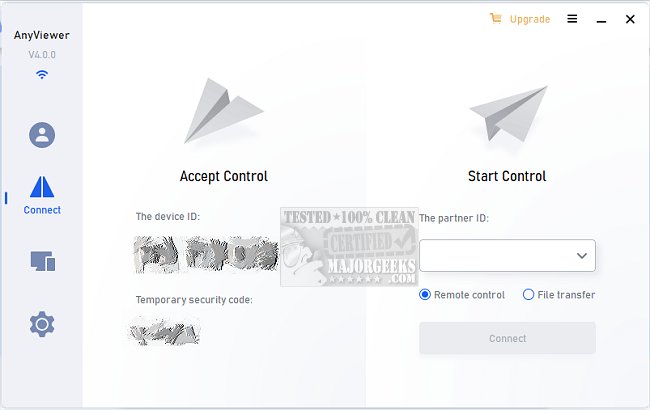The latest release of AnyViewer, version 5.2.0, enhances the software's capabilities as a secure and efficient remote desktop solution for Windows PCs and Windows Server. This tool facilitates remote access to computers from anywhere, at any time, allowing users to establish desktop connections across various devices, including PC to PC, as well as iOS and Android to PC.
AnyViewer supports multiple access modes, enabling users to log in with the same account or utilize a security code for unattended access. The software is designed to deliver high-definition visuals and features virtual mouse and touch control, ensuring an excellent user experience during remote sessions. This makes it an ideal tool for providing assistance to family, friends, and customers, enabling quick resolution of IT issues through instant chat support.
Furthermore, AnyViewer allows users to access essential and proprietary data exclusive to their work computers and run software that may be restricted to specific devices. Quick file transfer capabilities enhance productivity by allowing users to swiftly retrieve necessary information. Security features are robust, enabling users to disable keyboard and mouse inputs and blackout remote screens to protect sensitive information.
With strong authentication measures, users can feel secure accessing cloud-based ERP and CRM systems without the fear of being locked out. The application also promotes easy connectivity by allowing users to share their device ID for a stable connection. AnyViewer is tailored to enhance the remote work experience, ensuring a seamless transition from office to home, as long as the computer remains connected to the internet.
As remote work becomes increasingly prevalent, tools like AnyViewer are essential for maintaining productivity and security. The software not only simplifies the remote access process but also reinforces the importance of secure connections in today’s digital workspace. Whether for personal use or professional support, AnyViewer stands out as a reliable choice for remote desktop management, making it a vital addition to any remote work toolkit
AnyViewer supports multiple access modes, enabling users to log in with the same account or utilize a security code for unattended access. The software is designed to deliver high-definition visuals and features virtual mouse and touch control, ensuring an excellent user experience during remote sessions. This makes it an ideal tool for providing assistance to family, friends, and customers, enabling quick resolution of IT issues through instant chat support.
Furthermore, AnyViewer allows users to access essential and proprietary data exclusive to their work computers and run software that may be restricted to specific devices. Quick file transfer capabilities enhance productivity by allowing users to swiftly retrieve necessary information. Security features are robust, enabling users to disable keyboard and mouse inputs and blackout remote screens to protect sensitive information.
With strong authentication measures, users can feel secure accessing cloud-based ERP and CRM systems without the fear of being locked out. The application also promotes easy connectivity by allowing users to share their device ID for a stable connection. AnyViewer is tailored to enhance the remote work experience, ensuring a seamless transition from office to home, as long as the computer remains connected to the internet.
As remote work becomes increasingly prevalent, tools like AnyViewer are essential for maintaining productivity and security. The software not only simplifies the remote access process but also reinforces the importance of secure connections in today’s digital workspace. Whether for personal use or professional support, AnyViewer stands out as a reliable choice for remote desktop management, making it a vital addition to any remote work toolkit
AnyViewer 5.2.0 released
AnyViewer is a secure and speedy software for remote desktop on Windows PCs and Windows Server.