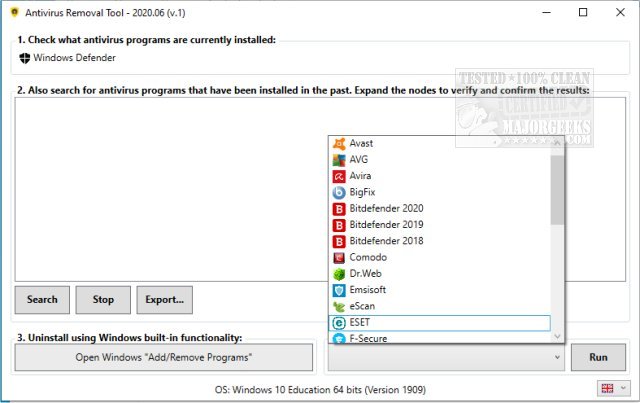The Antivirus Removal Tool 2025.11 (v.1) has been released, offering a portable solution for users looking to detect and uninstall various antivirus software from their computers. Developed by the same team behind Windows Repair Toolbox, this tool specializes in identifying both current and previous antivirus installations and provides official uninstallers to ensure a thorough removal process. These uninstallers effectively eliminate all associated files, drivers, services, and registry entries that the antivirus may have left behind.
The tool streamlines the uninstallation process by consolidating numerous uninstallers into a single interface, making it user-friendly and efficient for a range of antivirus programs, from Avast to ZoneAlarm. Its uncluttered layout ensures that users can easily navigate through the available options. At the top of the interface, users can view all installed antivirus programs, allowing them to identify any they may have forgotten about.
Antivirus Removal Tool is organized into four main sections:
1. Identification of currently installed antivirus programs.
2. Searching for remnants of previously installed antivirus software.
3. Utilizing Windows' built-in uninstall functionality.
4. Running the specialized uninstaller provided by the antivirus manufacturer.
This tool is particularly beneficial in various scenarios, such as when users want to install a new antivirus without conflicts, when a regular uninstall fails, or when issues arise after removing an antivirus program. It is also helpful for resolving situations where multiple active antivirus programs are present, causing system problems.
For additional protection, users may consider utilizing Malwarebytes to safeguard their devices, data, and privacy.
In conclusion, the Antivirus Removal Tool 2025.11 serves as an essential utility for anyone needing to manage antivirus software on their machines, ensuring a clean and conflict-free environment for security solutions. Whether upgrading to a new antivirus or troubleshooting issues caused by remnants of old installations, this tool provides a comprehensive approach to antivirus management
The tool streamlines the uninstallation process by consolidating numerous uninstallers into a single interface, making it user-friendly and efficient for a range of antivirus programs, from Avast to ZoneAlarm. Its uncluttered layout ensures that users can easily navigate through the available options. At the top of the interface, users can view all installed antivirus programs, allowing them to identify any they may have forgotten about.
Antivirus Removal Tool is organized into four main sections:
1. Identification of currently installed antivirus programs.
2. Searching for remnants of previously installed antivirus software.
3. Utilizing Windows' built-in uninstall functionality.
4. Running the specialized uninstaller provided by the antivirus manufacturer.
This tool is particularly beneficial in various scenarios, such as when users want to install a new antivirus without conflicts, when a regular uninstall fails, or when issues arise after removing an antivirus program. It is also helpful for resolving situations where multiple active antivirus programs are present, causing system problems.
For additional protection, users may consider utilizing Malwarebytes to safeguard their devices, data, and privacy.
In conclusion, the Antivirus Removal Tool 2025.11 serves as an essential utility for anyone needing to manage antivirus software on their machines, ensuring a clean and conflict-free environment for security solutions. Whether upgrading to a new antivirus or troubleshooting issues caused by remnants of old installations, this tool provides a comprehensive approach to antivirus management
Antivirus Removal Tool 2025.11 (v.1) released
Antivirus Removal Tool provides a portable option for detecting and then uninstalling multiple pieces of antivirus software from your machine.