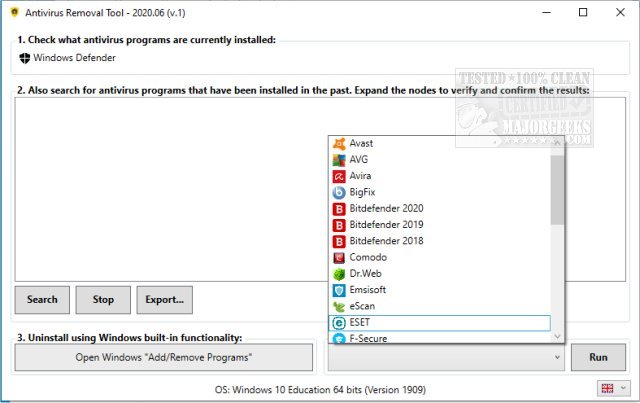The Antivirus Removal Tool 2025.08 (v.1) has been launched, providing users with a portable solution for detecting and uninstalling various antivirus software from their systems. Developed by the same creators of the Windows Repair Toolbox, this tool identifies both current and previous antivirus installations and offers specialized uninstallers to ensure a thorough removal process. These uninstallers effectively eliminate all associated files, drivers, services, and registry entries left by the antivirus programs, making it a comprehensive solution for users looking to manage their antivirus software.
The tool's interface is user-friendly and organized, displaying a list of all detected antivirus software at the top, ensuring that users can easily identify any programs they may have forgotten about. The Antivirus Removal Tool is structured into four key sections: identifying currently installed antivirus programs, searching for remnants of past installations, utilizing Windows' built-in uninstallation features, and executing manufacturer-specific uninstallers.
This tool is particularly useful in scenarios where users wish to install a new antivirus program without conflicts, thoroughly remove an existing one, or address issues stemming from incomplete uninstalls. It is also beneficial for users who find themselves with multiple active antivirus programs and need assistance in completely removing them.
For users seeking complete antivirus protection and enhanced security for their devices and data, Malwarebytes is recommended as a robust option. Additionally, users may want to explore questions regarding the effectiveness of various antivirus solutions, such as the reliability of Windows Defender or how to manage subscription expirations for antivirus programs like Norton or McAfee.
Looking ahead, the demand for effective antivirus management tools will likely continue to grow as users navigate an increasingly complex landscape of cybersecurity threats. As technology evolves, future iterations of antivirus removal tools may integrate AI-driven solutions to enhance detection and uninstallation processes, providing users with even more streamlined and efficient experiences
The tool's interface is user-friendly and organized, displaying a list of all detected antivirus software at the top, ensuring that users can easily identify any programs they may have forgotten about. The Antivirus Removal Tool is structured into four key sections: identifying currently installed antivirus programs, searching for remnants of past installations, utilizing Windows' built-in uninstallation features, and executing manufacturer-specific uninstallers.
This tool is particularly useful in scenarios where users wish to install a new antivirus program without conflicts, thoroughly remove an existing one, or address issues stemming from incomplete uninstalls. It is also beneficial for users who find themselves with multiple active antivirus programs and need assistance in completely removing them.
For users seeking complete antivirus protection and enhanced security for their devices and data, Malwarebytes is recommended as a robust option. Additionally, users may want to explore questions regarding the effectiveness of various antivirus solutions, such as the reliability of Windows Defender or how to manage subscription expirations for antivirus programs like Norton or McAfee.
Looking ahead, the demand for effective antivirus management tools will likely continue to grow as users navigate an increasingly complex landscape of cybersecurity threats. As technology evolves, future iterations of antivirus removal tools may integrate AI-driven solutions to enhance detection and uninstallation processes, providing users with even more streamlined and efficient experiences
Antivirus Removal Tool 2025.08 (v.1) released
Antivirus Removal Tool provides a portable option for detecting and then uninstalling multiple pieces of antivirus software from your machine.