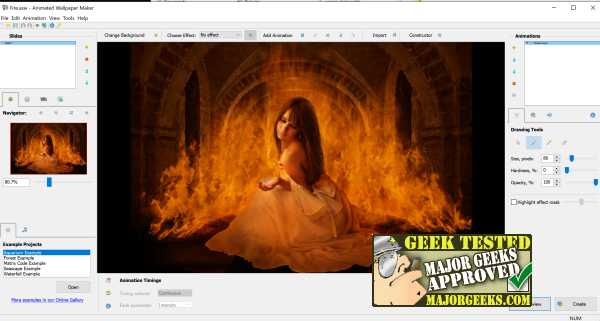The latest version of Animated Wallpaper Maker, 4.5.38, has been released, allowing users to elevate their desktop backgrounds into dynamic animated experiences. If you're eager to enhance your desktop aesthetics, this software simplifies the process, enabling you to turn static images into lively animations with just a few clicks.
The program offers flexibility, allowing you to start with predefined project files or create new animations from scratch. Users can easily upload any image they prefer and incorporate various animations from a vast library of examples by simply clicking the plus icon next to the animation window. Additionally, you can enhance your creations with effects like fading and shaping, as well as sound elements in .wav format for a more immersive experience.
Once you've crafted your animated masterpiece, you have several options for saving your work: save it as a project file, set it as your current desktop background, or export it as an executable file (.exe) for future use. The executable will launch the Animated Wallpaper Maker program and minimize it to the system tray, allowing you to easily disable the animation by closing the tray icon.
While the price of $39.77 may seem steep initially, many users find the enjoyment and creativity it offers justifies the cost after experimenting with the software. For those seeking inspiration, MajorGeeks also offers a collection of intriguing and spooky wallpapers available for download.
In addition to using Animated Wallpaper Maker, users may be interested in learning more about desktop customization, such as changing Windows 10 & 11 wallpapers without activation or managing wallpaper history on their systems.
Overall, Animated Wallpaper Maker 4.5.38 provides a fun and innovative way to personalize your desktop, encouraging creativity and self-expression through animated backgrounds
The program offers flexibility, allowing you to start with predefined project files or create new animations from scratch. Users can easily upload any image they prefer and incorporate various animations from a vast library of examples by simply clicking the plus icon next to the animation window. Additionally, you can enhance your creations with effects like fading and shaping, as well as sound elements in .wav format for a more immersive experience.
Once you've crafted your animated masterpiece, you have several options for saving your work: save it as a project file, set it as your current desktop background, or export it as an executable file (.exe) for future use. The executable will launch the Animated Wallpaper Maker program and minimize it to the system tray, allowing you to easily disable the animation by closing the tray icon.
While the price of $39.77 may seem steep initially, many users find the enjoyment and creativity it offers justifies the cost after experimenting with the software. For those seeking inspiration, MajorGeeks also offers a collection of intriguing and spooky wallpapers available for download.
In addition to using Animated Wallpaper Maker, users may be interested in learning more about desktop customization, such as changing Windows 10 & 11 wallpapers without activation or managing wallpaper history on their systems.
Overall, Animated Wallpaper Maker 4.5.38 provides a fun and innovative way to personalize your desktop, encouraging creativity and self-expression through animated backgrounds
Animated Wallpaper Maker 4.5.38 released
Animated Wallpaper Maker can turn any desktop background into an animated masterpiece.