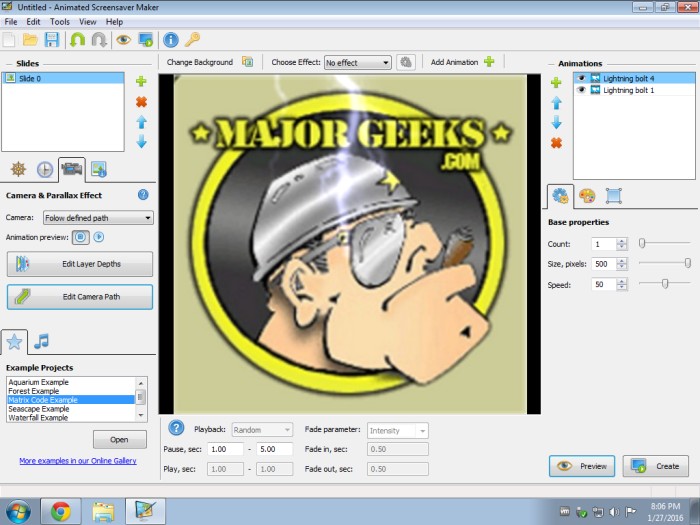The recently released Animated Screensaver Maker 4.5.39 offers users a creative way to enhance their desktop experience by turning ordinary screensavers into lively, personalized displays. Unlike traditional screensavers that simply showcase static images or basic animations, this software enables users to transform their photos into dynamic animated scenes featuring captivating effects like fire, water, and various optical illusions.
With Animated Screensaver Maker, users can incorporate an array of animated elements such as lightning strikes, pouring rain, falling leaves, and flying birds, allowing for a rich and engaging screensaver experience. The program supports the importation of animated GIF files and allows users to save their creations as screensavers with just a single click, making it easy to share with friends and family.
Key features of Animated Screensaver Maker include the ability to create screensavers in under a minute, a slideshow mode for traditional displays, and support for multiple image formats including JPEG, BMP, and TGA. Users can also save their screensavers in .SCR format or install them directly onto their computers for immediate use.
In addition to the new features in version 4.5.39, the software encourages users to explore various customization options, ensuring a unique screensaver that reflects individual preferences and styles. For those interested in keeping their desktop backgrounds fresh, the article suggests checking out related topics such as desktop slideshow customization, managing screensaver settings in Windows 10 and 11, and instructions for disabling screensavers entirely.
Overall, Animated Screensaver Maker 4.5.39 provides an innovative platform for users looking to personalize their screensaver experience and add a touch of creativity to their digital workspace
With Animated Screensaver Maker, users can incorporate an array of animated elements such as lightning strikes, pouring rain, falling leaves, and flying birds, allowing for a rich and engaging screensaver experience. The program supports the importation of animated GIF files and allows users to save their creations as screensavers with just a single click, making it easy to share with friends and family.
Key features of Animated Screensaver Maker include the ability to create screensavers in under a minute, a slideshow mode for traditional displays, and support for multiple image formats including JPEG, BMP, and TGA. Users can also save their screensavers in .SCR format or install them directly onto their computers for immediate use.
In addition to the new features in version 4.5.39, the software encourages users to explore various customization options, ensuring a unique screensaver that reflects individual preferences and styles. For those interested in keeping their desktop backgrounds fresh, the article suggests checking out related topics such as desktop slideshow customization, managing screensaver settings in Windows 10 and 11, and instructions for disabling screensavers entirely.
Overall, Animated Screensaver Maker 4.5.39 provides an innovative platform for users looking to personalize their screensaver experience and add a touch of creativity to their digital workspace
Animated Screensaver Maker 4.5.39 released
Animated Screensaver Maker is a fun way to spice up your desktop's screensaver function with a more personalized look than just your standard bubbles or tubes.