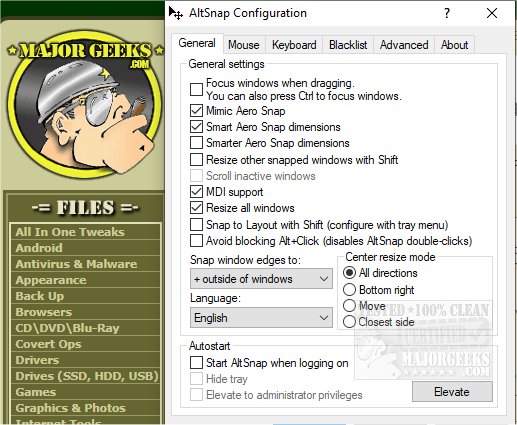AltSnap version 1.65 has been released, providing Windows users with an intuitive tool for moving and resizing windows using the Alt key. This application is a fork of AltDrag, designed to replicate its functionality while addressing some security concerns by simplifying the code and removing hooks that required DLL injection.
With AltSnap, users can easily manage their windows by holding down the Alt key and clicking to drag them to their desired location, enhancing the overall user experience on Windows systems. This feature, while common in Linux environments, has now been adapted for Windows, making window management more efficient for users accustomed to this method.
In addition to its core functionality, AltSnap also contributes to a range of other window management techniques. For instance, users can explore options like enabling or disabling the Snap Pointer feature to navigate buttons more seamlessly, changing double-click actions to single-click for opening files and folders, activating windows by simply hovering over them with the mouse, and enabling mouse pointer trails for better visibility.
As window management continues to evolve, tools like AltSnap and AltDrag play a crucial role in enhancing productivity and user comfort, particularly for those transitioning from other operating systems
With AltSnap, users can easily manage their windows by holding down the Alt key and clicking to drag them to their desired location, enhancing the overall user experience on Windows systems. This feature, while common in Linux environments, has now been adapted for Windows, making window management more efficient for users accustomed to this method.
In addition to its core functionality, AltSnap also contributes to a range of other window management techniques. For instance, users can explore options like enabling or disabling the Snap Pointer feature to navigate buttons more seamlessly, changing double-click actions to single-click for opening files and folders, activating windows by simply hovering over them with the mouse, and enabling mouse pointer trails for better visibility.
As window management continues to evolve, tools like AltSnap and AltDrag play a crucial role in enhancing productivity and user comfort, particularly for those transitioning from other operating systems
AltSnap 1.65 released
AltSnap is a fork of AltDrag, which also allows you to move and resize windows via the Alt key.