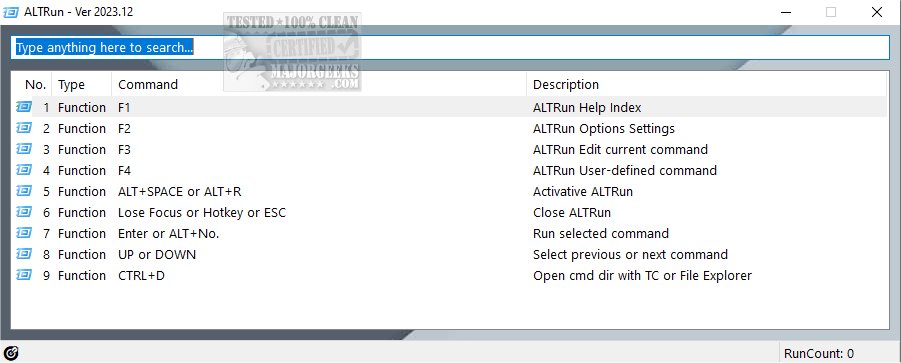ALTRun version 2025.08.23 has been released as an open-source launcher for Windows, developed using AutoHotkey. This launcher is designed to enhance the efficiency of users by enabling quick access to files, applications, and settings on their computers through a customizable and user-friendly interface.
The tool offers various customization options through its options menu, allowing users to modify the layout by changing the number of columns, font size, window width, and background image. Users can also choose to hide the title bar or keep the application always on top, tailoring the experience to their workflow preferences. One of the standout features of ALTRun is the integration of the Listary Quick Switch Dir function, which simplifies file and directory management by allowing users to swiftly navigate between directories, making it particularly beneficial for those who frequently work with multiple locations.
Beyond basic launching capabilities, ALTRun leverages its compatibility with AutoHotkey, granting users the ability to create custom scripts and automate tasks to further enhance functionality. Users can access an AutoHotkey menu from the system tray to modify default scripts according to their specific needs.
Key features of ALTRun include:
- Pure portable software that can be used without installation
- Highly customizable graphical user interface (GUI) across the main window, options, and command manager
- Automatic adjustment of command rank priority based on usage frequency
- Listary Quick Switch Dir function for improved file navigation
- AppControl function for managing applications more effectively
In conclusion, ALTRun is not just a launcher; it’s a comprehensive tool that promotes productivity by allowing users to streamline their tasks and customize their workspace, making it an invaluable resource for anyone looking to enhance their computer experience. Future updates could introduce more advanced automation features, integration with cloud services for easier file access across devices, and enhanced collaboration tools for teamwork
The tool offers various customization options through its options menu, allowing users to modify the layout by changing the number of columns, font size, window width, and background image. Users can also choose to hide the title bar or keep the application always on top, tailoring the experience to their workflow preferences. One of the standout features of ALTRun is the integration of the Listary Quick Switch Dir function, which simplifies file and directory management by allowing users to swiftly navigate between directories, making it particularly beneficial for those who frequently work with multiple locations.
Beyond basic launching capabilities, ALTRun leverages its compatibility with AutoHotkey, granting users the ability to create custom scripts and automate tasks to further enhance functionality. Users can access an AutoHotkey menu from the system tray to modify default scripts according to their specific needs.
Key features of ALTRun include:
- Pure portable software that can be used without installation
- Highly customizable graphical user interface (GUI) across the main window, options, and command manager
- Automatic adjustment of command rank priority based on usage frequency
- Listary Quick Switch Dir function for improved file navigation
- AppControl function for managing applications more effectively
In conclusion, ALTRun is not just a launcher; it’s a comprehensive tool that promotes productivity by allowing users to streamline their tasks and customize their workspace, making it an invaluable resource for anyone looking to enhance their computer experience. Future updates could introduce more advanced automation features, integration with cloud services for easier file access across devices, and enhanced collaboration tools for teamwork
ALTRun 2025.08.23 released
ALTRun is an Open Source Launcher for Windows built utilizing AutoHotkey.