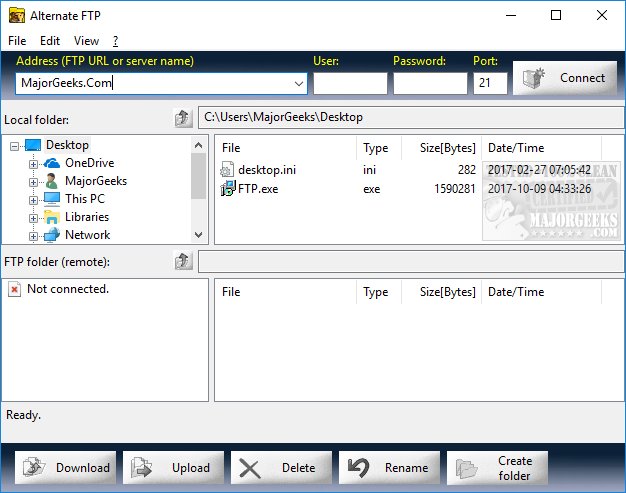Alternate FTP version 3.250 has been released, offering a user-friendly freeware FTP program. Designed with simplicity in mind, the software features a layout that comprises four windows: two for local file browsing and two for remote server access, facilitating an easy Explorer-style navigation. Each side displays the files of the current folder, showcasing details such as name, type, size, and date.
At the bottom of the interface, large buttons are provided for essential functions like downloading, uploading, deleting, and renaming files. The menu includes additional options such as refreshing the view, selecting all files, clearing the display, managing the log file, and handling recent connections. A help file is also available, although most users may find it unnecessary due to the program's intuitive design.
One notable feature of Alternate FTP is the ability to save and export user profiles, making it easier to reconnect without re-entering details. For those who prefer keyboard shortcuts, some commands are available for quicker access. While Alternate FTP may not boast the extensive features found in commercial software, its primary goal is to simplify the FTP connection process for users of all skill levels.
In addition to its straightforward functionality, users can benefit from enhanced productivity by leveraging other tools and tips for efficient FTP management, such as integrating Alternate FTP with cloud storage solutions or using it alongside file synchronization software. Overall, Alternate FTP serves as a reliable option for anyone seeking a basic yet effective FTP solution
At the bottom of the interface, large buttons are provided for essential functions like downloading, uploading, deleting, and renaming files. The menu includes additional options such as refreshing the view, selecting all files, clearing the display, managing the log file, and handling recent connections. A help file is also available, although most users may find it unnecessary due to the program's intuitive design.
One notable feature of Alternate FTP is the ability to save and export user profiles, making it easier to reconnect without re-entering details. For those who prefer keyboard shortcuts, some commands are available for quicker access. While Alternate FTP may not boast the extensive features found in commercial software, its primary goal is to simplify the FTP connection process for users of all skill levels.
In addition to its straightforward functionality, users can benefit from enhanced productivity by leveraging other tools and tips for efficient FTP management, such as integrating Alternate FTP with cloud storage solutions or using it alongside file synchronization software. Overall, Alternate FTP serves as a reliable option for anyone seeking a basic yet effective FTP solution
Alternate FTP 3.250 released
Alternate FTP is a freeware FTP program that is designed to be simple to use.