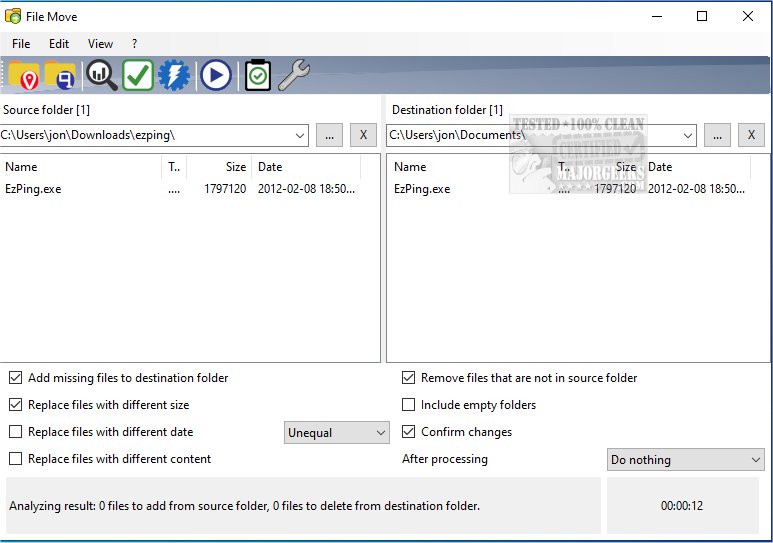Alternate File Move has recently released version 2.610, which offers various free features designed to simplify the synchronization of two folders. This software allows users to compare the contents of two specific folders to ensure that the data matches before proceeding with any copying operations.
In addition to its primary functionality, the tool can be particularly useful for users looking to maintain data integrity when transferring files. It is a valuable resource for anyone who frequently manages and organizes files across different locations.
Furthermore, users may find complementary resources helpful, such as guides on resetting folder view settings in Windows 10 and 11, a comprehensive list of keyboard shortcuts for File Explorer, and methods to restart File Explorer without needing to reboot the system. These resources enhance the overall user experience and efficiency when dealing with file management tasks.
As technology continues to evolve, tools like Alternate File Move adapt to meet the needs of users by providing intuitive solutions that facilitate easier data management and synchronization
In addition to its primary functionality, the tool can be particularly useful for users looking to maintain data integrity when transferring files. It is a valuable resource for anyone who frequently manages and organizes files across different locations.
Furthermore, users may find complementary resources helpful, such as guides on resetting folder view settings in Windows 10 and 11, a comprehensive list of keyboard shortcuts for File Explorer, and methods to restart File Explorer without needing to reboot the system. These resources enhance the overall user experience and efficiency when dealing with file management tasks.
As technology continues to evolve, tools like Alternate File Move adapt to meet the needs of users by providing intuitive solutions that facilitate easier data management and synchronization
Alternate File Move 2.610 released
Alternate File Move provides several free options enabling you to easily sync the folder contents of two folders.