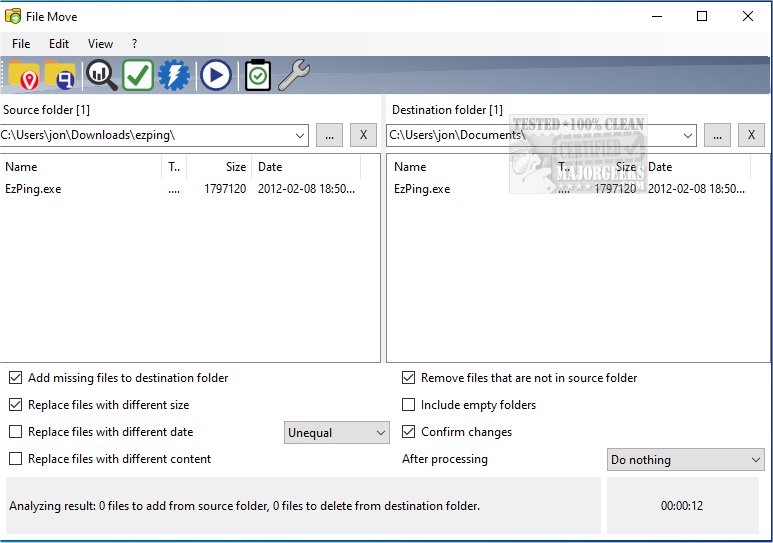Alternate File Move 2.590 has been released, offering users a range of free features designed for efficient synchronization of folder contents. This tool allows you to easily compare two specific folders to verify that their contents match before proceeding to copy files from one location to another.
In addition to its primary functionality, Alternate File Move is part of a broader ecosystem of file management solutions. Users can also explore related topics such as resetting folder view settings in Windows 10 and 11, an extensive list of keyboard shortcuts for File Explorer, methods for restarting File Explorer without needing to reboot the system, and how to display the actual path in Windows File Explorer.
As technology continues to evolve, tools like Alternate File Move not only streamline file management tasks but also enhance user productivity by simplifying the synchronization process. This update further solidifies its role as a valuable resource for individuals looking to maintain organized and accurate file systems
In addition to its primary functionality, Alternate File Move is part of a broader ecosystem of file management solutions. Users can also explore related topics such as resetting folder view settings in Windows 10 and 11, an extensive list of keyboard shortcuts for File Explorer, methods for restarting File Explorer without needing to reboot the system, and how to display the actual path in Windows File Explorer.
As technology continues to evolve, tools like Alternate File Move not only streamline file management tasks but also enhance user productivity by simplifying the synchronization process. This update further solidifies its role as a valuable resource for individuals looking to maintain organized and accurate file systems
Alternate File Move 2.590 released
Alternate File Move provides several free options enabling you to easily sync the folder contents of two folders.