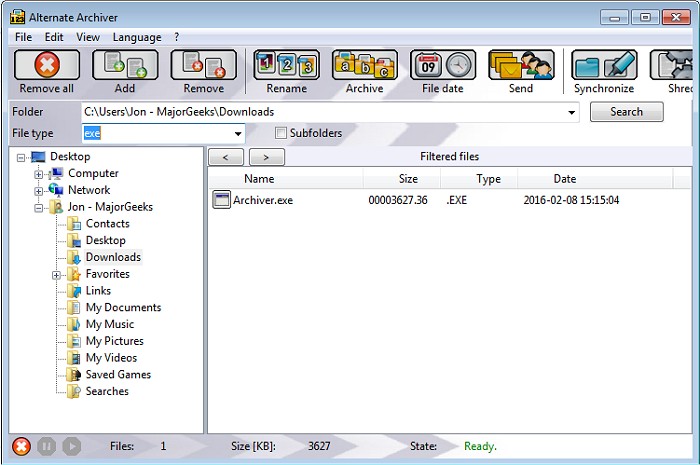The latest release of Alternate Archiver, version 4.700, offers users a user-friendly freeware solution for managing and organizing files. This versatile file manager allows for the archiving and renaming of multiple files in a streamlined manner, catering to various file types such as documents, images, videos, and music.
With Alternate Archiver, users can efficiently organize their files into a structured folder matrix, while also enabling the capability to send selected files directly to specific recipients via email, eliminating the hassle of composing individual emails for each attachment. The software integrates seamlessly into Windows Explorer, allowing users to initiate archival operations with a simple right-click, and it supports drag-and-drop functionality for easy file management.
Moreover, users can rename multiple files simultaneously and compress them for storage efficiency. An added feature includes the option to permanently delete sensitive information, ensuring data privacy.
In addition to its core functionalities, Alternate Archiver also provides helpful resources and guides on resetting folder view settings and managing file name extensions in Windows 10 and 11, enhancing the overall user experience.
As technology evolves, users can anticipate future updates to Alternate Archiver that may include even more advanced features, such as enhanced security protocols, improved user interface design, and additional support for various file formats, further solidifying its position as a go-to file management tool
With Alternate Archiver, users can efficiently organize their files into a structured folder matrix, while also enabling the capability to send selected files directly to specific recipients via email, eliminating the hassle of composing individual emails for each attachment. The software integrates seamlessly into Windows Explorer, allowing users to initiate archival operations with a simple right-click, and it supports drag-and-drop functionality for easy file management.
Moreover, users can rename multiple files simultaneously and compress them for storage efficiency. An added feature includes the option to permanently delete sensitive information, ensuring data privacy.
In addition to its core functionalities, Alternate Archiver also provides helpful resources and guides on resetting folder view settings and managing file name extensions in Windows 10 and 11, enhancing the overall user experience.
As technology evolves, users can anticipate future updates to Alternate Archiver that may include even more advanced features, such as enhanced security protocols, improved user interface design, and additional support for various file formats, further solidifying its position as a go-to file management tool
Alternate Archiver 4.700 released
Alternate Archiver is an easy-to-use freeware file manager for archiving and renaming multiple files.