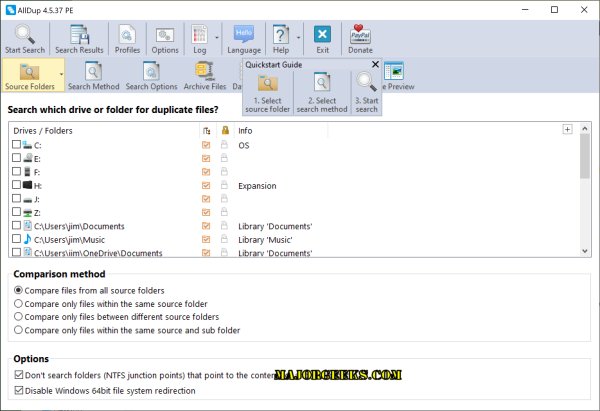AllDup version 4.5.70 has been released, providing users with a robust and efficient solution for identifying and removing duplicate files from their computers. This freeware tool employs a rapid search algorithm capable of detecting duplicates across various file types, including text documents, images, music, and videos.
The software's powerful search engine allows users to find duplicates based on a comprehensive set of criteria, which includes File Name, File Extension, File Size, File Content, Last Modified Date, Create Date, File Attributes, and Hard Links. Some of the key features of AllDup include:
- A fast search algorithm that can process multiple folders, drives, and various media storage devices, including CD/DVDs and network drives.
- The ability to handle an unlimited number of files and folders, ensuring extensive coverage in duplicate searching.
- Specialized search capabilities for music and video files, digital photos, executables, and other file types.
- Options to exclude entire folders or specific files based on predefined masks or size conditions.
- A built-in file viewer that allows users to preview different file formats and analyze their contents before making decisions.
- The option to ignore ID3 tags in MP3 files during searches.
- A convenient result list that is flexible, enabling automatic selection of unnecessary duplicates.
- The ability to delete duplicates permanently or to copy/move them to a designated folder.
- Features to save and restore search results for later use, as well as export results to TXT or CSV formats.
- The option to convert duplicate files to hard links (for NTFS file systems) or shortcuts.
- A detailed log file that records all actions taken during the duplicate search and removal process.
AllDup is available as freeware, but users are encouraged to consider donating to support its ongoing development if they find it beneficial.
In addition to AllDup, users seeking to maintain the cleanliness of their drives may also explore alternative tools like CCleaner, Wise Disk Cleaner, and PrivaZer. Furthermore, Windows 10 users can utilize Storage Sense to automatically delete junk files, further optimizing their system's storage management. As digital file management continues to grow in importance, tools like AllDup play a crucial role in helping users maintain organized and efficient systems
The software's powerful search engine allows users to find duplicates based on a comprehensive set of criteria, which includes File Name, File Extension, File Size, File Content, Last Modified Date, Create Date, File Attributes, and Hard Links. Some of the key features of AllDup include:
- A fast search algorithm that can process multiple folders, drives, and various media storage devices, including CD/DVDs and network drives.
- The ability to handle an unlimited number of files and folders, ensuring extensive coverage in duplicate searching.
- Specialized search capabilities for music and video files, digital photos, executables, and other file types.
- Options to exclude entire folders or specific files based on predefined masks or size conditions.
- A built-in file viewer that allows users to preview different file formats and analyze their contents before making decisions.
- The option to ignore ID3 tags in MP3 files during searches.
- A convenient result list that is flexible, enabling automatic selection of unnecessary duplicates.
- The ability to delete duplicates permanently or to copy/move them to a designated folder.
- Features to save and restore search results for later use, as well as export results to TXT or CSV formats.
- The option to convert duplicate files to hard links (for NTFS file systems) or shortcuts.
- A detailed log file that records all actions taken during the duplicate search and removal process.
AllDup is available as freeware, but users are encouraged to consider donating to support its ongoing development if they find it beneficial.
In addition to AllDup, users seeking to maintain the cleanliness of their drives may also explore alternative tools like CCleaner, Wise Disk Cleaner, and PrivaZer. Furthermore, Windows 10 users can utilize Storage Sense to automatically delete junk files, further optimizing their system's storage management. As digital file management continues to grow in importance, tools like AllDup play a crucial role in helping users maintain organized and efficient systems
AllDup 4.5.70 released
AllDup is a freeware tool for searching and removing file duplicates on your computer.