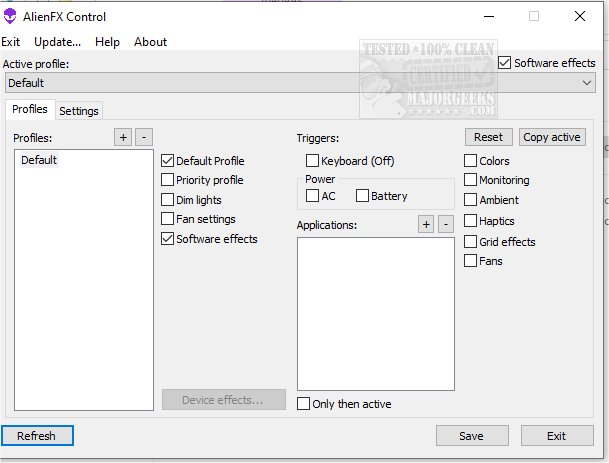AlienFX Tools 9.3.2 has been released, offering Alienware owners an enhanced suite for managing their systems. This comprehensive set of features allows users to easily control their machines' lights, fans, and power settings. If users encounter issues related to noise or temperature, the toolkit can assist in diagnosing these problems. Notably, the AlienFan tool provides advanced fan configuration options, enabling users to customize fan parameters and power modes.
The suite includes a Control menu for managing profiles, allowing users to switch between different operating modes effortlessly. Users can allocate specific profiles to particular applications or triggers to optimize performance. Additionally, the AlienFX Monitor enables monitoring of computer temperatures through various sensors, with the option to display specific hardware temperatures in the system tray.
Importantly, the suite eliminates the need for the Alienware Command Center (AWCC), offering lightweight alternatives for control. The AlienFX Control tool, at only 500kb, provides functionalities for managing system lights, temperature monitoring, and ambient effects. The suite also includes:
- AlienFX Monitor: For system health checks and parameter display.
- AlienFX-CLI: A command-line interface for adjusting AlienFX lights.
- LightFX: An emulator for Dell's LightFX library that supports all API functions through a low-level SDK, compatible with LightFX/AlienFX games.
- AlienFan GUI Control: A user-friendly utility for managing fan and power settings based on system temperature.
- AlienFan-CLI: A command-line tool for fan and light control, as well as power settings.
- AlienFX-Config: A script for backing up, restoring, or deleting configuration settings from the registry.
To assist users in getting started with these tools, the developer has provided a comprehensive beginner's guide. This latest release promises to enhance the user experience for Alienware owners by providing more efficient and effective control over their systems.
In addition to these features, future updates may include enhanced compatibility with a wider range of Alienware devices, more detailed monitoring options, integration with custom gaming setups, and an expanded library of user-generated profiles for optimized performance across different applications. Overall, AlienFX Tools 9.3.2 represents a significant advancement in system management for Alienware users
The suite includes a Control menu for managing profiles, allowing users to switch between different operating modes effortlessly. Users can allocate specific profiles to particular applications or triggers to optimize performance. Additionally, the AlienFX Monitor enables monitoring of computer temperatures through various sensors, with the option to display specific hardware temperatures in the system tray.
Importantly, the suite eliminates the need for the Alienware Command Center (AWCC), offering lightweight alternatives for control. The AlienFX Control tool, at only 500kb, provides functionalities for managing system lights, temperature monitoring, and ambient effects. The suite also includes:
- AlienFX Monitor: For system health checks and parameter display.
- AlienFX-CLI: A command-line interface for adjusting AlienFX lights.
- LightFX: An emulator for Dell's LightFX library that supports all API functions through a low-level SDK, compatible with LightFX/AlienFX games.
- AlienFan GUI Control: A user-friendly utility for managing fan and power settings based on system temperature.
- AlienFan-CLI: A command-line tool for fan and light control, as well as power settings.
- AlienFX-Config: A script for backing up, restoring, or deleting configuration settings from the registry.
To assist users in getting started with these tools, the developer has provided a comprehensive beginner's guide. This latest release promises to enhance the user experience for Alienware owners by providing more efficient and effective control over their systems.
In addition to these features, future updates may include enhanced compatibility with a wider range of Alienware devices, more detailed monitoring options, integration with custom gaming setups, and an expanded library of user-generated profiles for optimized performance across different applications. Overall, AlienFX Tools 9.3.2 represents a significant advancement in system management for Alienware users
AlienFx Tools 9.3.2 released
AlienFX Tools is a comprehensive suite that aims to provide Alienware owners with enhanced control over their machines; it offers various features that enable you to easily manage your system's lights, fans, and power settings.