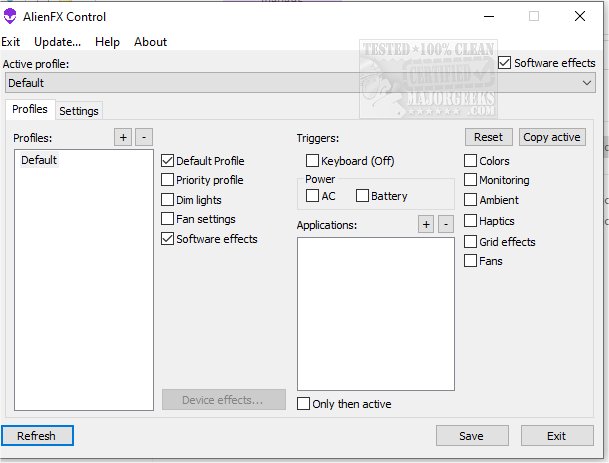AlienFx Tools is a powerful suite designed specifically for Alienware users, granting them extensive control over their systems. This latest version, 9.3.0.3, introduces an array of features that simplify the management of lights, fans, and power settings.
If you're an Alienware owner facing issues such as excessive noise or overheating, AlienFx Tools offers solutions to diagnose and address these problems. The integrated AlienFan tool allows for advanced fan configuration, enabling users to adjust various fan parameters and power modes to optimize performance.
Users can easily manage different profiles through the Control menu, allowing for seamless switching between various operating modes tailored to specific applications or triggers. The AlienFX Monitor serves as a vital tool for temperature monitoring, providing access to data from temperature sensors and enabling users to select specific hardware temperatures for display.
The release of AlienFx Tools eliminates the need for the Alienware Command Center (AWCC), introducing lightweight alternatives for controlling system lights, fans, and power profiles. Key components include:
- AlienFX Control: A compact 500kb alternative to AWCC, allowing users to manage lights, fans, temperature settings, and more.
- AlienFX Monitor: A system monitoring tool that tracks system health and highlights important parameters in the system tray.
- AlienFX-CLI: A command-line interface tool for adjusting and monitoring AlienFX lights directly from the command line.
- LightFX: An emulator of Dell's LightFX library that supports all API functions using a low-level SDK, compatible with any LightFX/AlienFX-friendly game.
- AlienFan GUI Control: A simple utility to manage fan and power settings, enabling adjustments based on system temperature readings.
- AlienFan-CLI: A command-line tool for controlling fans and, in some cases, lights and power settings.
- AlienFX-Config: A script for backing up, restoring, or deleting tool configurations from the registry.
For those new to the suite, the developer provides a comprehensive beginner's guide to help users navigate the features effectively.
With these advancements, AlienFx Tools 9.3.0.3 represents a significant improvement for Alienware users, providing them with the necessary tools to enhance their gaming experience and system performance. Future updates may continue to refine these functionalities, ensuring that Alienware systems remain at the forefront of performance and customization
If you're an Alienware owner facing issues such as excessive noise or overheating, AlienFx Tools offers solutions to diagnose and address these problems. The integrated AlienFan tool allows for advanced fan configuration, enabling users to adjust various fan parameters and power modes to optimize performance.
Users can easily manage different profiles through the Control menu, allowing for seamless switching between various operating modes tailored to specific applications or triggers. The AlienFX Monitor serves as a vital tool for temperature monitoring, providing access to data from temperature sensors and enabling users to select specific hardware temperatures for display.
The release of AlienFx Tools eliminates the need for the Alienware Command Center (AWCC), introducing lightweight alternatives for controlling system lights, fans, and power profiles. Key components include:
- AlienFX Control: A compact 500kb alternative to AWCC, allowing users to manage lights, fans, temperature settings, and more.
- AlienFX Monitor: A system monitoring tool that tracks system health and highlights important parameters in the system tray.
- AlienFX-CLI: A command-line interface tool for adjusting and monitoring AlienFX lights directly from the command line.
- LightFX: An emulator of Dell's LightFX library that supports all API functions using a low-level SDK, compatible with any LightFX/AlienFX-friendly game.
- AlienFan GUI Control: A simple utility to manage fan and power settings, enabling adjustments based on system temperature readings.
- AlienFan-CLI: A command-line tool for controlling fans and, in some cases, lights and power settings.
- AlienFX-Config: A script for backing up, restoring, or deleting tool configurations from the registry.
For those new to the suite, the developer provides a comprehensive beginner's guide to help users navigate the features effectively.
With these advancements, AlienFx Tools 9.3.0.3 represents a significant improvement for Alienware users, providing them with the necessary tools to enhance their gaming experience and system performance. Future updates may continue to refine these functionalities, ensuring that Alienware systems remain at the forefront of performance and customization
AlienFx Tools 9.3.0.3 released
AlienFX Tools is a comprehensive suite that aims to provide Alienware owners with enhanced control over their machines; it offers various features that enable you to easily manage your system's lights, fans, and power settings.