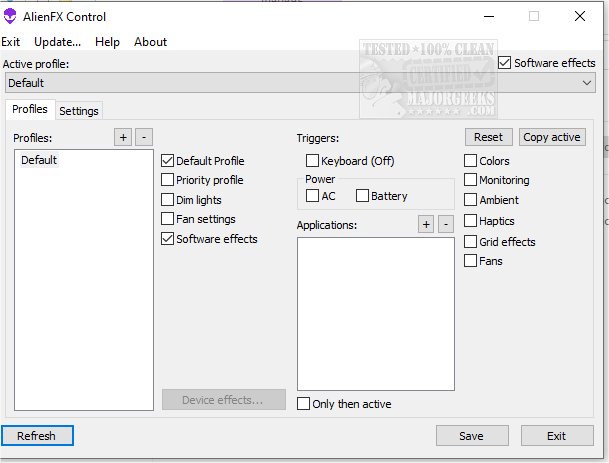The recently released AlienFX Tools 9.1.7 provides Alienware owners with an advanced toolkit designed to enhance their control over system performance and aesthetics. This suite includes features for managing lights, fans, and power settings, catering to users who wish to optimize their machines for better performance and to troubleshoot issues such as excessive noise and overheating.
One of the standout features is the AlienFan tool, which allows for advanced fan configuration, enabling users to customize fan behavior based on various parameters and power modes. The Control menu facilitates easy management of different profiles, allowing users to switch between operating modes seamlessly and assign specific profiles to particular applications or triggers.
To monitor system health, the AlienFX Monitor provides access to data from temperature sensors, enabling users to select which sensors to track and to display relevant hardware temperatures in the system tray.
AlienFX Tools also presents a lightweight alternative to the Alienware Command Center (AWCC), comprising several essential tools:
- AlienFX Control: A compact 500kb tool for managing system lights, fan settings, temperature monitoring, and power configurations.
- AlienFX Monitor: A system health monitoring tool that displays critical parameters in the tray.
- AlienFX-CLI: A command-line interface tool for modifying and checking the status of AlienFX lights.
- LightFX: An emulator for the Dell LightFX library, supporting all API functions for compatible games using a low-level SDK.
- AlienFan GUI Control: A user-friendly utility for fan and power management.
- AlienFan-CLI: A command-line tool for controlling fans and lights on specific systems.
- AlienFX-Config: A simple script for backing up, restoring, and deleting tool configurations from the registry.
For those new to these tools, a detailed beginner's guide is available to ease users into the setup and utilization of the suite.
In extension, the introduction of AlienFX Tools 9.1.7 signifies a growing trend towards more customizable and user-friendly software solutions for gaming hardware. As gaming technology advances, tools like these will likely become essential for maximizing performance and tailoring systems to individual user preferences. The emphasis on command-line interfaces and lightweight applications reflects a broader movement towards efficiency and streamlined user experiences in PC management. Moreover, as more gamers seek to enhance their setups, the demand for such versatile tools will likely increase, prompting developers to innovate further in this space
One of the standout features is the AlienFan tool, which allows for advanced fan configuration, enabling users to customize fan behavior based on various parameters and power modes. The Control menu facilitates easy management of different profiles, allowing users to switch between operating modes seamlessly and assign specific profiles to particular applications or triggers.
To monitor system health, the AlienFX Monitor provides access to data from temperature sensors, enabling users to select which sensors to track and to display relevant hardware temperatures in the system tray.
AlienFX Tools also presents a lightweight alternative to the Alienware Command Center (AWCC), comprising several essential tools:
- AlienFX Control: A compact 500kb tool for managing system lights, fan settings, temperature monitoring, and power configurations.
- AlienFX Monitor: A system health monitoring tool that displays critical parameters in the tray.
- AlienFX-CLI: A command-line interface tool for modifying and checking the status of AlienFX lights.
- LightFX: An emulator for the Dell LightFX library, supporting all API functions for compatible games using a low-level SDK.
- AlienFan GUI Control: A user-friendly utility for fan and power management.
- AlienFan-CLI: A command-line tool for controlling fans and lights on specific systems.
- AlienFX-Config: A simple script for backing up, restoring, and deleting tool configurations from the registry.
For those new to these tools, a detailed beginner's guide is available to ease users into the setup and utilization of the suite.
In extension, the introduction of AlienFX Tools 9.1.7 signifies a growing trend towards more customizable and user-friendly software solutions for gaming hardware. As gaming technology advances, tools like these will likely become essential for maximizing performance and tailoring systems to individual user preferences. The emphasis on command-line interfaces and lightweight applications reflects a broader movement towards efficiency and streamlined user experiences in PC management. Moreover, as more gamers seek to enhance their setups, the demand for such versatile tools will likely increase, prompting developers to innovate further in this space
AlienFx Tools 9.1.7 released
AlienFX Tools is a comprehensive suite that aims to provide Alienware owners with enhanced control over their machines; it offers various features that enable you to easily manage your system's lights, fans, and power settings.