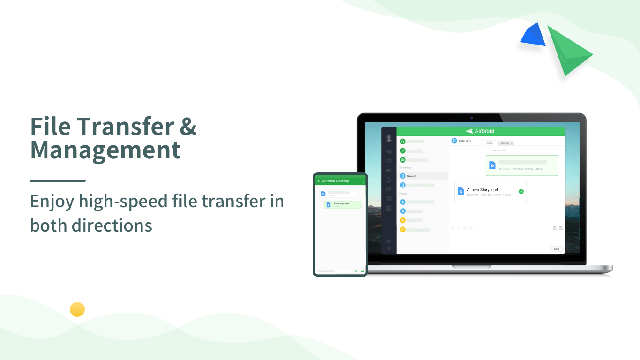AirDroid has recently released updates for versions 4.3.4.0, 3.8.0.4, and 3.7.3.1, enhancing its functionality for managing Android devices from various platforms such as Windows, Mac, and the web—all wirelessly and free of charge. This versatile tool allows users to efficiently manage SMS, files, photos, videos, and messaging apps like WhatsApp, Line, and WeChat directly from their computers.
Key features of AirDroid include:
1. File Transfer & Management: Users can enjoy high-speed file transfers in both directions, simplifying document management across different platforms.
2. Remote Control: The application enables users to control their Android devices from a computer without needing to root the device, which is beneficial for enjoying content on a larger screen.
3. Screen Mirroring: AirDroid allows users to mirror their Android screens to a computer wirelessly, even across different networks, making it easy to share content in presentations or meetings.
4. Notifications & SMS Management: AirDroid keeps users connected by allowing them to send texts, make calls, and receive notifications directly on their computer, ensuring they don’t miss important messages while working.
5. Remote Monitoring: Users can monitor their surroundings by remotely accessing their phone’s camera, providing peace of mind for those caring for family members.
As AirDroid continues to evolve, it opens new avenues for enhancing productivity and connectivity, making it a must-have tool for Android users looking to streamline their mobile and desktop experiences. Future updates might include even more integrations with popular applications, enhanced security features, and improved user interfaces to make interactions smoother and more intuitive
Key features of AirDroid include:
1. File Transfer & Management: Users can enjoy high-speed file transfers in both directions, simplifying document management across different platforms.
2. Remote Control: The application enables users to control their Android devices from a computer without needing to root the device, which is beneficial for enjoying content on a larger screen.
3. Screen Mirroring: AirDroid allows users to mirror their Android screens to a computer wirelessly, even across different networks, making it easy to share content in presentations or meetings.
4. Notifications & SMS Management: AirDroid keeps users connected by allowing them to send texts, make calls, and receive notifications directly on their computer, ensuring they don’t miss important messages while working.
5. Remote Monitoring: Users can monitor their surroundings by remotely accessing their phone’s camera, providing peace of mind for those caring for family members.
As AirDroid continues to evolve, it opens new avenues for enhancing productivity and connectivity, making it a must-have tool for Android users looking to streamline their mobile and desktop experiences. Future updates might include even more integrations with popular applications, enhanced security features, and improved user interfaces to make interactions smoother and more intuitive
AirDroid 4.3.4.0 / 3.8.0.4 / 3.7.3.1 released
AirDroid allows you to access and manage your Android phone or tablet from Windows, Mac, or the web, wirelessly for free.