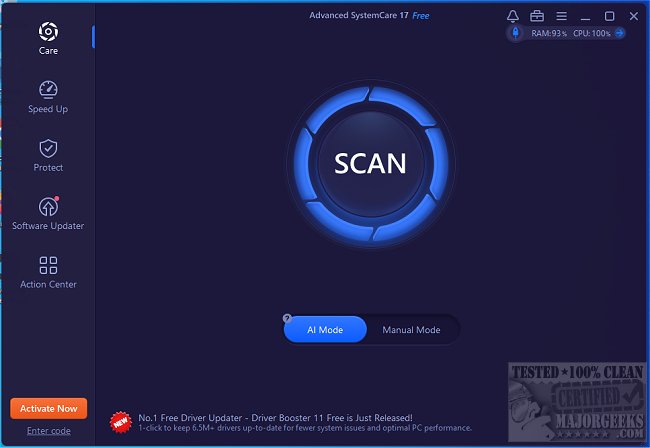Advanced SystemCare is a comprehensive PC optimization tool designed to clean, enhance, and protect your computer's performance. The latest version, 18.5.0.250, continues to offer its user-friendly one-click optimization feature, enabling users to efficiently tackle issues such as junk file accumulation, slow startup times, registry errors, and privacy concerns. It is particularly useful for anyone experiencing a sluggish or cluttered system, whether for work, gaming, or casual browsing.
Key Features and Benefits
Advanced SystemCare automates the optimization process, allowing users to achieve a faster and more reliable PC without the need for extensive manual adjustments. Key features include:
- Performance Boosting: The software can terminate unnecessary background processes and free up RAM.
- Startup Optimization: It identifies and disables unneeded startup programs to accelerate boot times.
- Error Fixing: The program repairs registry issues that may lead to system crashes or slowdowns.
- Real-Time Monitoring: It continuously tracks system resource usage to prevent performance drops.
- Privacy Protection: The tool includes features that erase browsing history and block tracking attempts, enhancing user security.
- Turbo Boost Mode: This mode optimizes resources for gamers and professionals, ensuring smoother gameplay and improved productivity.
When to Use Advanced SystemCare
- When your computer has a prolonged startup time.
- If you're running low on storage space due to junk files.
- When applications are slow or unresponsive.
- For enhanced gaming performance and frame rates.
- If you have privacy concerns about your online activities.
- When you wish to avoid spending excessive time on manual tweaks.
Pros and Cons
Pros:
- Simple one-click cleanup and performance enhancement.
- Effective for improving Windows performance without complex adjustments.
- Great for demanding tasks like gaming.
- Strong privacy and security features.
Cons:
- Some advanced functionalities are only available in the Pro version.
- The program may recommend additional IObit software installations.
Geek Verdict
For users seeking a straightforward and effective solution for PC optimization, Advanced SystemCare is highly recommended. Its ability to address common issues like slow startups, limited disk space, and lagging performance makes it an invaluable tool for maintaining a healthy computer.
Extended Information
In addition to the features mentioned, Advanced SystemCare also provides a video tutorial to guide users through its functionalities, making it accessible to beginners. The software's real-time monitoring capabilities can be particularly beneficial for users who regularly engage in resource-intensive tasks. For those who value privacy, the ability to delete browsing history and block trackers ensures that personal data remains secure while online.
Furthermore, as technology continues to evolve, the importance of keeping systems optimized and secure cannot be overstated, especially with the increasing prevalence of cyber threats. Advanced SystemCare's consistent updates and new features aim to meet these changing needs, ensuring that users can maintain optimal performance without being bogged down by technical complexities.
Whether you are a casual user or a professional in need of a reliable performance enhancement tool, Advanced SystemCare remains a top choice for effective PC maintenance
Key Features and Benefits
Advanced SystemCare automates the optimization process, allowing users to achieve a faster and more reliable PC without the need for extensive manual adjustments. Key features include:
- Performance Boosting: The software can terminate unnecessary background processes and free up RAM.
- Startup Optimization: It identifies and disables unneeded startup programs to accelerate boot times.
- Error Fixing: The program repairs registry issues that may lead to system crashes or slowdowns.
- Real-Time Monitoring: It continuously tracks system resource usage to prevent performance drops.
- Privacy Protection: The tool includes features that erase browsing history and block tracking attempts, enhancing user security.
- Turbo Boost Mode: This mode optimizes resources for gamers and professionals, ensuring smoother gameplay and improved productivity.
When to Use Advanced SystemCare
- When your computer has a prolonged startup time.
- If you're running low on storage space due to junk files.
- When applications are slow or unresponsive.
- For enhanced gaming performance and frame rates.
- If you have privacy concerns about your online activities.
- When you wish to avoid spending excessive time on manual tweaks.
Pros and Cons
Pros:
- Simple one-click cleanup and performance enhancement.
- Effective for improving Windows performance without complex adjustments.
- Great for demanding tasks like gaming.
- Strong privacy and security features.
Cons:
- Some advanced functionalities are only available in the Pro version.
- The program may recommend additional IObit software installations.
Geek Verdict
For users seeking a straightforward and effective solution for PC optimization, Advanced SystemCare is highly recommended. Its ability to address common issues like slow startups, limited disk space, and lagging performance makes it an invaluable tool for maintaining a healthy computer.
Extended Information
In addition to the features mentioned, Advanced SystemCare also provides a video tutorial to guide users through its functionalities, making it accessible to beginners. The software's real-time monitoring capabilities can be particularly beneficial for users who regularly engage in resource-intensive tasks. For those who value privacy, the ability to delete browsing history and block trackers ensures that personal data remains secure while online.
Furthermore, as technology continues to evolve, the importance of keeping systems optimized and secure cannot be overstated, especially with the increasing prevalence of cyber threats. Advanced SystemCare's consistent updates and new features aim to meet these changing needs, ensuring that users can maintain optimal performance without being bogged down by technical complexities.
Whether you are a casual user or a professional in need of a reliable performance enhancement tool, Advanced SystemCare remains a top choice for effective PC maintenance
Advanced SystemCare 18.5.0.250 released
Advanced SystemCare is a popular and efficient all-in-one computer tweaker that will help clean, optimize, speed up, and protect your computer. Video tutorial available.