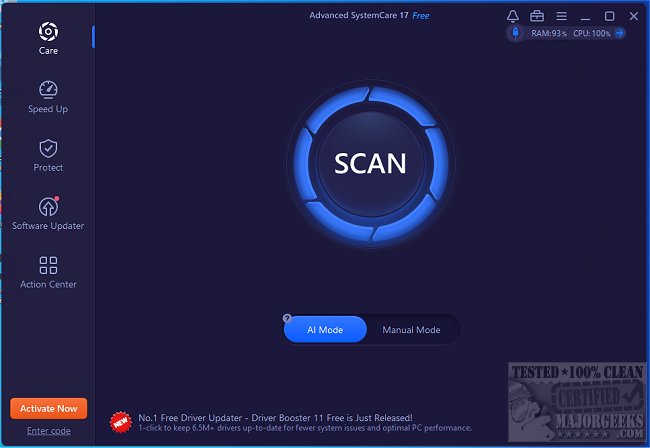Advanced SystemCare has recently released version 18.4.0.247, continuing its reputation as a popular and effective all-in-one tool designed to clean, optimize, speed up, and protect computers. This software is particularly useful for users whose PCs are experiencing slow performance, clutter, or other issues. With its one-click optimization feature, Advanced SystemCare can quickly remove junk files, improve startup times, and address registry problems, all while enhancing user privacy.
As computers accumulate junk files and unnecessary startup programs over time, Advanced SystemCare automates the optimization process, allowing users to maintain a fast and secure PC with minimal effort. The software includes various built-in tools aimed at boosting efficiency. It can terminate unnecessary background processes to free up RAM, clean up system clutter, and repair registry errors that may lead to crashes or sluggish performance. Real-time monitoring capabilities track CPU, RAM, and disk usage, helping to prevent slowdowns. In addition, privacy protection features enable users to clear browsing history and block trackers, while the Turbo Boost mode optimizes system resources for gamers and professionals.
Users should consider utilizing Advanced SystemCare in several scenarios: when their PC takes a long time to start, when storage space is running low, when applications are slow or freezing, when gaming performance declines, or when privacy is a concern. The one-click cleanup feature simplifies the entire process, making it accessible for all users without requiring extensive technical knowledge.
Pros and Cons
Pros:
- Easy one-click cleanup and performance enhancement
- Effective at speeding up Windows without complicated tweaks
- Suitable for gaming and demanding tasks
- Provides privacy and security features to safeguard data
Cons:
- Some advanced features may necessitate a Pro version
- May prompt installation of additional IObit software
Geek Verdict:
Having utilized Advanced SystemCare for years, it is highly recommended for those seeking a straightforward solution to clean, optimize, and enhance their PCs. Whether facing slow startup times, limited disk space, or performance lags, Advanced SystemCare effectively resolves these issues automatically.
In addition to the software overview, a video tutorial is available to guide users through its features and functionality, enhancing the overall user experience. For users looking for alternatives or additional tips, similar guides are available on managing startup apps, improving wireless network performance, and fixing slow internet issues on Windows 10 and 11
As computers accumulate junk files and unnecessary startup programs over time, Advanced SystemCare automates the optimization process, allowing users to maintain a fast and secure PC with minimal effort. The software includes various built-in tools aimed at boosting efficiency. It can terminate unnecessary background processes to free up RAM, clean up system clutter, and repair registry errors that may lead to crashes or sluggish performance. Real-time monitoring capabilities track CPU, RAM, and disk usage, helping to prevent slowdowns. In addition, privacy protection features enable users to clear browsing history and block trackers, while the Turbo Boost mode optimizes system resources for gamers and professionals.
Users should consider utilizing Advanced SystemCare in several scenarios: when their PC takes a long time to start, when storage space is running low, when applications are slow or freezing, when gaming performance declines, or when privacy is a concern. The one-click cleanup feature simplifies the entire process, making it accessible for all users without requiring extensive technical knowledge.
Pros and Cons
Pros:
- Easy one-click cleanup and performance enhancement
- Effective at speeding up Windows without complicated tweaks
- Suitable for gaming and demanding tasks
- Provides privacy and security features to safeguard data
Cons:
- Some advanced features may necessitate a Pro version
- May prompt installation of additional IObit software
Geek Verdict:
Having utilized Advanced SystemCare for years, it is highly recommended for those seeking a straightforward solution to clean, optimize, and enhance their PCs. Whether facing slow startup times, limited disk space, or performance lags, Advanced SystemCare effectively resolves these issues automatically.
In addition to the software overview, a video tutorial is available to guide users through its features and functionality, enhancing the overall user experience. For users looking for alternatives or additional tips, similar guides are available on managing startup apps, improving wireless network performance, and fixing slow internet issues on Windows 10 and 11
Advanced SystemCare 18.4.0.247 released
Advanced SystemCare is a popular and efficient all-in-one computer tweaker that will help clean, optimize, speed up, and protect your computer. Video tutorial available.