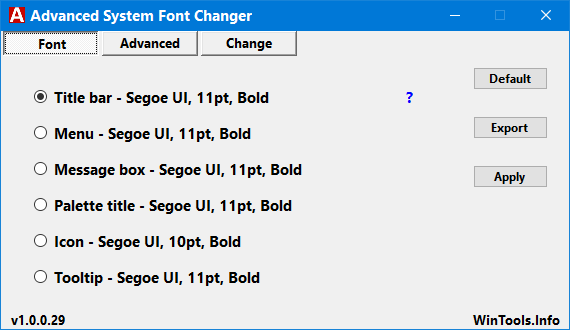Advanced System Font Changer 2.2.1.24 has been released, providing users with enhanced capabilities to modify text rendering settings in Windows. This tool addresses the limitations imposed by Microsoft, which has removed the option to customize system font sizes directly. The new version responds to user feedback, emphasizing the demand for more granular control over font settings in Windows 10.
Key features of the Advanced System Font Changer include:
- Detailed customization options for font type, size, and style (including Bold and Italic) tailored to different view categories.
- The ability to adjust the spacing of desktop icons for improved organization.
- An export feature for creating safety backups of current settings and configurations.
- Real-time tracking of changes made to the settings, allowing users to monitor their adjustments.
- The application is portable and does not require installation, making it convenient for users.
This release aligns with other resources available for Windows users, such as guides on how to install or uninstall fonts, restore default font settings, and acquire additional fonts for Windows 10 and 11. With these enhancements, Advanced System Font Changer solidifies its role as a valuable tool for users seeking customization options for their Windows experience.
Looking ahead, future versions may include even more advanced features, such as a user-friendly interface for managing multiple font profiles or the ability to sync settings across devices, further enhancing the customization and usability of Windows systems
Key features of the Advanced System Font Changer include:
- Detailed customization options for font type, size, and style (including Bold and Italic) tailored to different view categories.
- The ability to adjust the spacing of desktop icons for improved organization.
- An export feature for creating safety backups of current settings and configurations.
- Real-time tracking of changes made to the settings, allowing users to monitor their adjustments.
- The application is portable and does not require installation, making it convenient for users.
This release aligns with other resources available for Windows users, such as guides on how to install or uninstall fonts, restore default font settings, and acquire additional fonts for Windows 10 and 11. With these enhancements, Advanced System Font Changer solidifies its role as a valuable tool for users seeking customization options for their Windows experience.
Looking ahead, future versions may include even more advanced features, such as a user-friendly interface for managing multiple font profiles or the ability to sync settings across devices, further enhancing the customization and usability of Windows systems
Advanced System Font Changer 2.2.1.24 released
Advanced System Font Changer can change the system settings for text rendering in Windows.