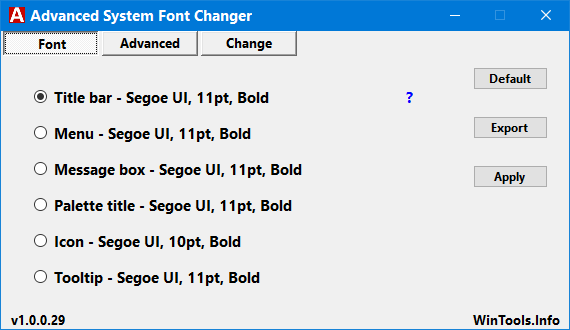The Advanced System Font Changer has been updated to version 2.2.1.23, providing enhanced capabilities for adjusting text rendering settings in Windows. This tool addresses the limitations introduced by Microsoft when they removed the ability to customize system font sizes. Users have expressed a desire for more granular control over font settings, leading to the development of this new version.
The latest iteration of Advanced System Font Changer introduces advanced view options, enabling users to customize font type, size, and style (including bold and italic) for different categories within Windows 10. Additionally, it offers features like adjusting the spacing of desktop icons, exporting safety backups of settings, and tracking any changes made to font settings. Notably, the application does not require installation, making it user-friendly and accessible.
For users seeking to further enhance their Windows experience, there are related topics available, such as how to install or uninstall fonts, restore default font settings, and acquire additional fonts for Windows 10 and 11.
To extend the discussion, it would be beneficial for users to explore the potential impact of font choices on readability and user experience, particularly for those with visual impairments or specific aesthetic preferences. Furthermore, advancements in user interface design could lead to more intuitive font management tools in future Windows updates, paving the way for a more personalized computing environment
The latest iteration of Advanced System Font Changer introduces advanced view options, enabling users to customize font type, size, and style (including bold and italic) for different categories within Windows 10. Additionally, it offers features like adjusting the spacing of desktop icons, exporting safety backups of settings, and tracking any changes made to font settings. Notably, the application does not require installation, making it user-friendly and accessible.
For users seeking to further enhance their Windows experience, there are related topics available, such as how to install or uninstall fonts, restore default font settings, and acquire additional fonts for Windows 10 and 11.
To extend the discussion, it would be beneficial for users to explore the potential impact of font choices on readability and user experience, particularly for those with visual impairments or specific aesthetic preferences. Furthermore, advancements in user interface design could lead to more intuitive font management tools in future Windows updates, paving the way for a more personalized computing environment
Advanced System Font Changer 2.2.1.23 released
Advanced System Font Changer can change the system settings for text rendering in Windows.