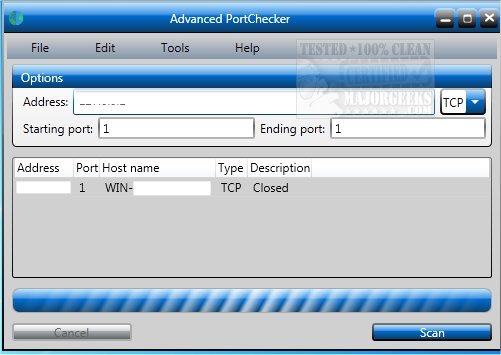Advanced PortChecker version 2.3.0 has been released, offering a user-friendly and efficient solution for quickly identifying open TCP and UDP ports. This freeware utility is designed to provide real-time data on specified TCP/IP ports, allowing users to customize settings, including connection time-outs.
The application supports exporting scanned data into various formats such as HTML, CSV, and TXT, enhancing its usability for documentation and analysis purposes. Users can choose to scan for TCP, UDP, or both types of ports, making it a versatile tool for network diagnostics and security testing. The graphical user interface (GUI) is straightforward and can be slightly tailored to fit individual preferences. Additionally, if a hostname is available, it is displayed alongside the port information, which is particularly useful for recognizing specific devices within a network.
Advanced PortChecker is designed to be accessible to individuals with any level of technical expertise, allowing anyone to efficiently scan for open ports and engage with them as needed. This tool is ideal for diagnosing network issues and testing security protocols, ensuring that users can maintain a secure and well-functioning network environment.
For those looking to enhance their networking skills, further resources are available, including guides on improving wireless network performance, resetting TCP/IP protocols, flushing the Windows DNS cache, and resetting Winsock on various versions of Windows
The application supports exporting scanned data into various formats such as HTML, CSV, and TXT, enhancing its usability for documentation and analysis purposes. Users can choose to scan for TCP, UDP, or both types of ports, making it a versatile tool for network diagnostics and security testing. The graphical user interface (GUI) is straightforward and can be slightly tailored to fit individual preferences. Additionally, if a hostname is available, it is displayed alongside the port information, which is particularly useful for recognizing specific devices within a network.
Advanced PortChecker is designed to be accessible to individuals with any level of technical expertise, allowing anyone to efficiently scan for open ports and engage with them as needed. This tool is ideal for diagnosing network issues and testing security protocols, ensuring that users can maintain a secure and well-functioning network environment.
For those looking to enhance their networking skills, further resources are available, including guides on improving wireless network performance, resetting TCP/IP protocols, flushing the Windows DNS cache, and resetting Winsock on various versions of Windows
Advanced PortChecker 2.3.0 released
Advanced PortChecker is a freeware utility that enables you to find open TCP and UDP ports quickly.