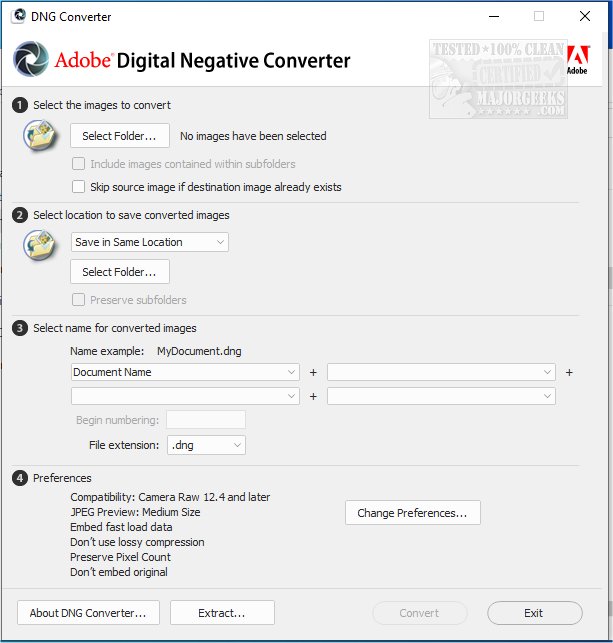Adobe has released version 17.4.2 of the Adobe DNG Converter, a tool that transforms camera-specific raw files into a universal DNG format. This conversion process provides users with several advantages, including enhanced backward compatibility for the latest camera models when using older versions of Adobe software such as Photoshop, Lightroom, Bridge, After Effects, and Photoshop Elements.
The DNG format is an openly published specification, making it a preferable alternative to proprietary raw formats that are often dependent on specific camera manufacturers. This openness not only facilitates support from various software and hardware vendors but also ensures that DNG files are more suitable for long-term archival purposes. The DNG specification is capable of accommodating all pixel information from current raw formats along with any proprietary metadata that camera manufacturers may include. However, it is worth noting that the DNG Converter might overlook some of this proprietary metadata, focusing instead on the essential data required for producing high-quality images. To safeguard against data loss, users have the option to embed the original raw file within the DNG format.
The Adobe DNG Converter supports a range of Camera Raw versions from 2.4 to 1.32 and DNG versions from 1.1 to 1.6.
In addition to the DNG Converter updates, users may also find it useful to explore related features and functionalities, such as restoring the Windows Photo Viewer on Windows 10 and 11, viewing pictures as a slideshow on these operating systems, and customizing the 'Edit With Photos' context menu to improve their overall image management experience
The DNG format is an openly published specification, making it a preferable alternative to proprietary raw formats that are often dependent on specific camera manufacturers. This openness not only facilitates support from various software and hardware vendors but also ensures that DNG files are more suitable for long-term archival purposes. The DNG specification is capable of accommodating all pixel information from current raw formats along with any proprietary metadata that camera manufacturers may include. However, it is worth noting that the DNG Converter might overlook some of this proprietary metadata, focusing instead on the essential data required for producing high-quality images. To safeguard against data loss, users have the option to embed the original raw file within the DNG format.
The Adobe DNG Converter supports a range of Camera Raw versions from 2.4 to 1.32 and DNG versions from 1.1 to 1.6.
In addition to the DNG Converter updates, users may also find it useful to explore related features and functionalities, such as restoring the Windows Photo Viewer on Windows 10 and 11, viewing pictures as a slideshow on these operating systems, and customizing the 'Edit With Photos' context menu to improve their overall image management experience
Adobe DNG Converter 17.4.2 released
Adobe DNG Converter (Digital Negative) allows camera-specific raw files to be converted to a universal DNG raw file.